This article provides a solution on how to join Windows Server to Workgroup. How to change a Windows server computer Domain to a workgroup If you leave an organization and you have a personal computer that is connected to the organization’s domain, you can exit the domain to join a workgroup.
Workgroups are the same as homegroups in that they are how Windows arranges resources and allows access to each on an internal network. Windows creates a workgroup by default when we install an operating system, but sometimes you might need to change it. So, if you wish to set up and join a workgroup on Windows servers, this article is for you.
Table of Contents
A workgroup can share printers, files, network storage, and any connected resource. Despite its name, a workgroup is not just for work. It can be for everything you like.
Join Windows Server to Workgroup
Right-click on the Computer icon and then choose Properties.
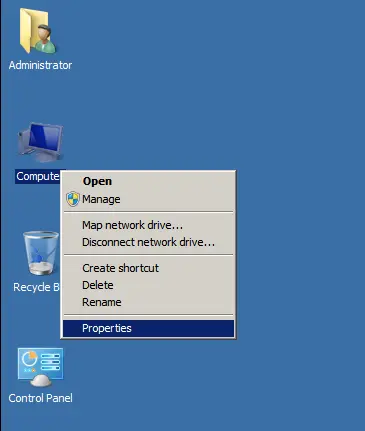
Click on Change Settings.
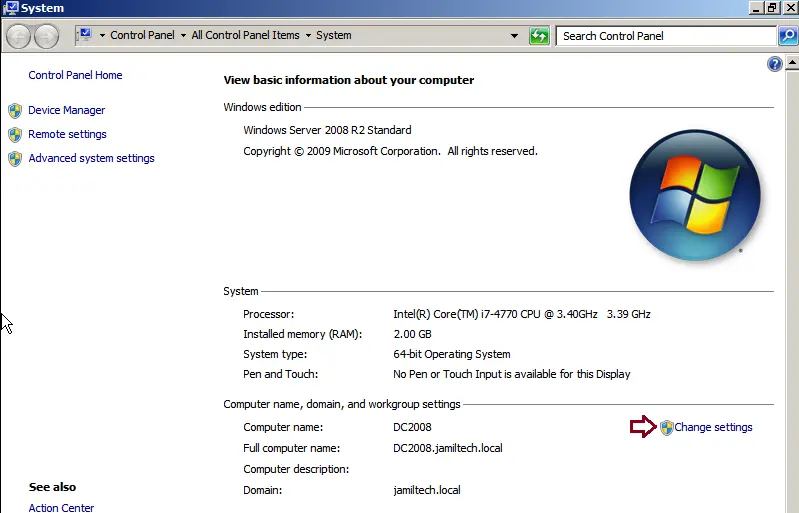
The System Properties window pops up, where you can see your current Windows server domain or workgroup in the appropriate section of the Computer Name tab. To modify the workgroup you are in, all you have to do is change the domain name to the workgroup name. Click Change.
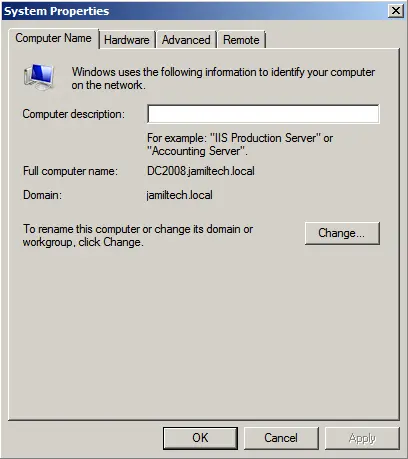
This opens the “Computer Name/Domain Changes” page. You can see the Workgroup field. Select workgroup, type workgroup, and then click OK.
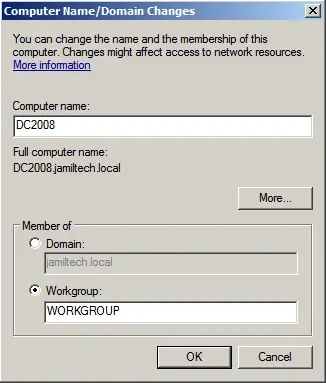
It may take a while, and a pop-up welcomes you to the new workgroup. Choose ok.
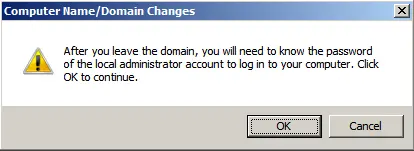
Enter the admin rights username and password, and then click OK.
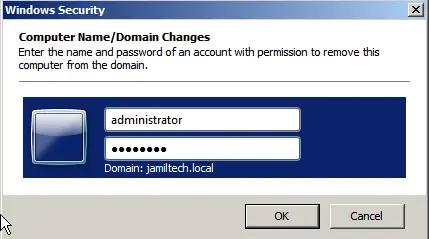
Welcome to the workgroup; click OK.
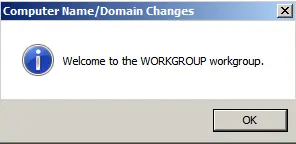
Another pop-up window lets you know that your computer requires a restart in order to apply the changes. Click OK again.
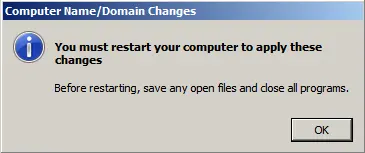
You are returned to the System Properties page. At the bottom, you can see a note reminding you that the device must be restarted in order for the workgroup change to take effect. Choose close.
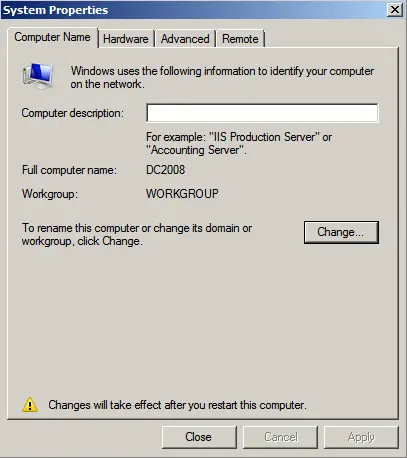
Windows Server asks if you need to restart your computer now or later. Before you click Restart Now, first save your work and then close any open apps or files.
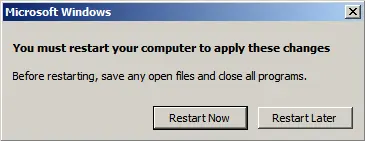
Join Workgroup using Server Manager 2008
Or server manager, Under Server Summary, select Change System Properties.
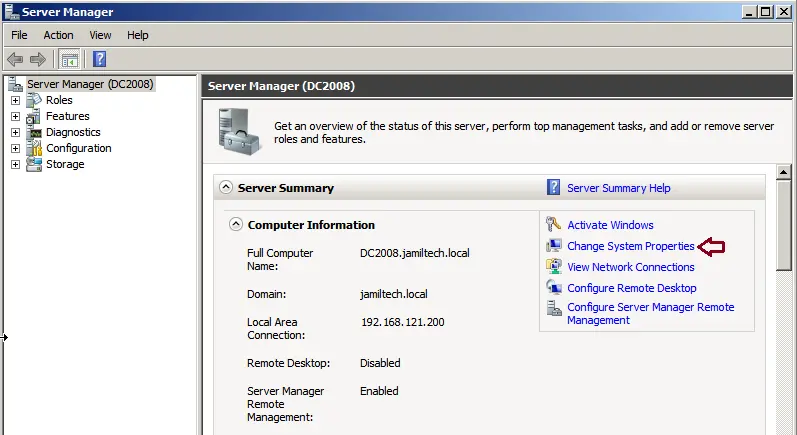
Now you can follow the above steps to join the workgroup.
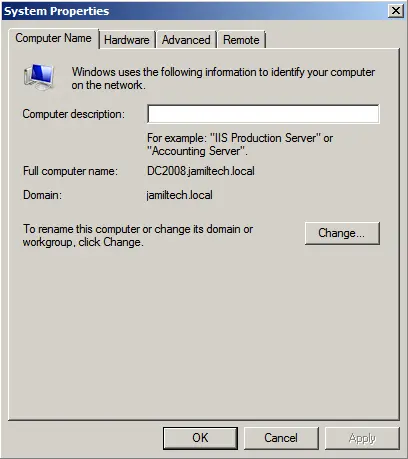
Related: Join Windows Server to Domain


