This article describes how to raise domain and forest functional levels. For instance, if you have Windows Server 2019 domain controllers and the domain and forest functional level is only Windows Server 2008, you won’t be able to use the Active Directory Recycle Bin. In the following steps, we will show you how to raise the Active Directory domain and forest functional level from Windows Server 2008 to Windows Server 2016.
Table of Contents
To raise domain and forest functional levels, follow the steps below.
To Check the Domain and Forest Functional Levels?
We can check the current domain functional level and forest functional level via the Active Directory Domains and Trusts. Right-click on the local domain and then select properties.
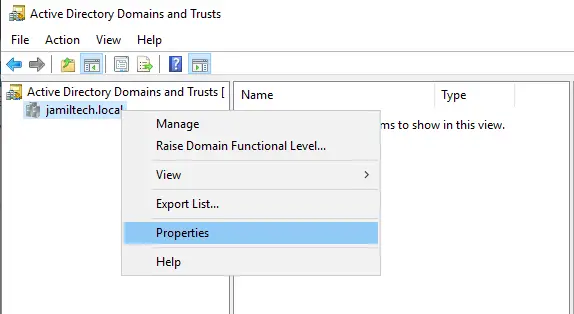
In the general tab, you can see the domain and forest functional levels. In our case, this is Windows Server 2008.
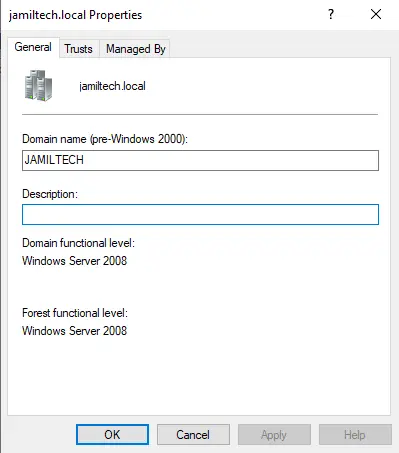
Raise Domain and Forest Functional Levels
Raise Forest Functional Level of the Domain
To raise the functional level of a domain, you can open Active Directory Domains and Trusts. Right-click on your domain name, and then select Raise Forest Functional Level.
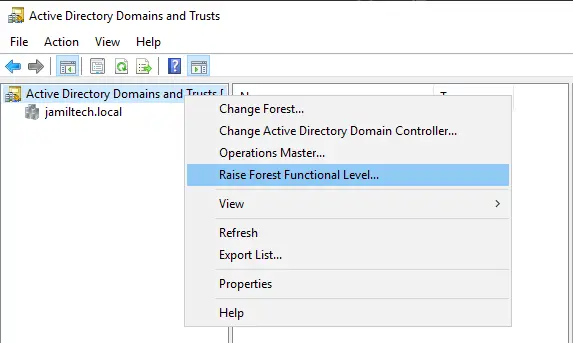
In the raise forest functional level window, choose the functional level Windows Server 2016 and then select the Raise button.
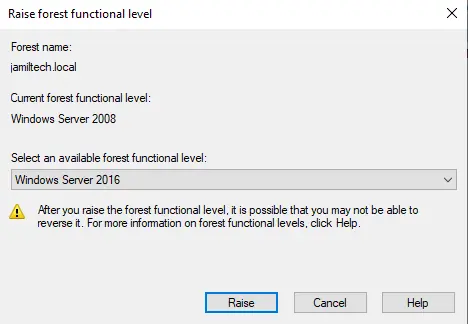
Click ok
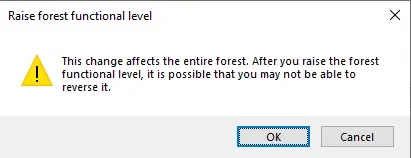
Click ok
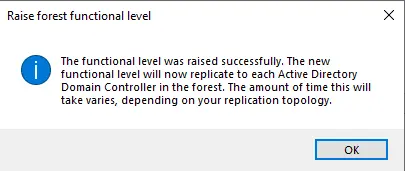
Raise Domain Functional Level
Open Active Directory users and computers, or Active Directory Domains and Trusts.
If at any time, you want to change the functional level of your domain, you can do so by following the steps given below. For instance, if you need to raise the domain functional level from 2008 to 2016, here is how you can do it.
In the left pane, right-click on the local domain name under Active Directory users and computers, and then select Raise Domain Functional Level.
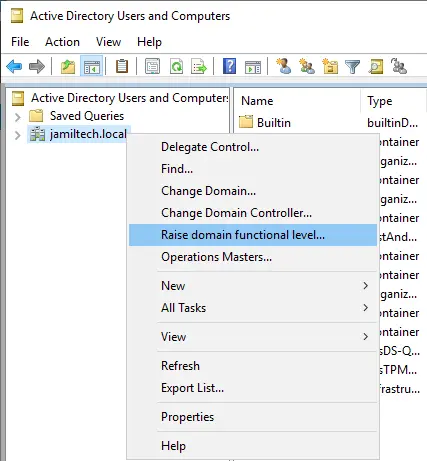
You will see a list of domain functional levels that are available. Choose the required functional level. In this case, choose Windows Server 2016 and then click Raise.
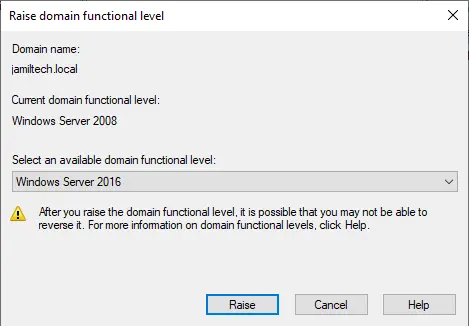
You will receive a warning message. Read the warning, and then choose OK.
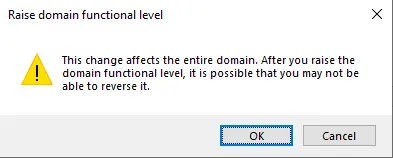
Click OK on the confirmation dialogue box.
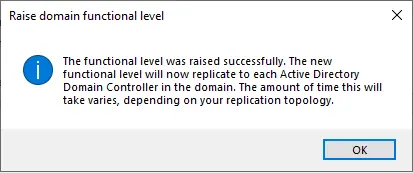
Visit Microsoft to learn more about how to raise domain and forest functional levels

