This article explains how to install Droid4X Android Emulator on the Windows operating system. Droid4X is a famous emulator on the internet. It is an Android app player for computers and laptops running Windows. This application may launch many famous Android games and applications on your Windows computer. The download is free of charge. If you need help installing programs, you are in the right place.
Table of Contents
Features of Droid4X
It is simple to create and customize.
Gamepad support
Full-screen mode is supported.
Using emulator mode, you can share files between machines.
Run Android apps
Download games or apps.
Droid4x Hardware Requirements
Minimum of dual-core CPU support.
System 32bit/64bit
1GB Ram
Graphics Chipset/Graphics Card GL 2.0 support
Recommended Requirements
CPU with high performance
Operating System: 64-bit
4GB Ram or higher
Dedicated Video Card
Framework for the Internet
DirectX
The Visual C++ Redistributable Package
Operating systems: 32-bit, 64-bit
Droid4x Download Offline Installer
Download Droid4x Emulator from the Droid4X Website
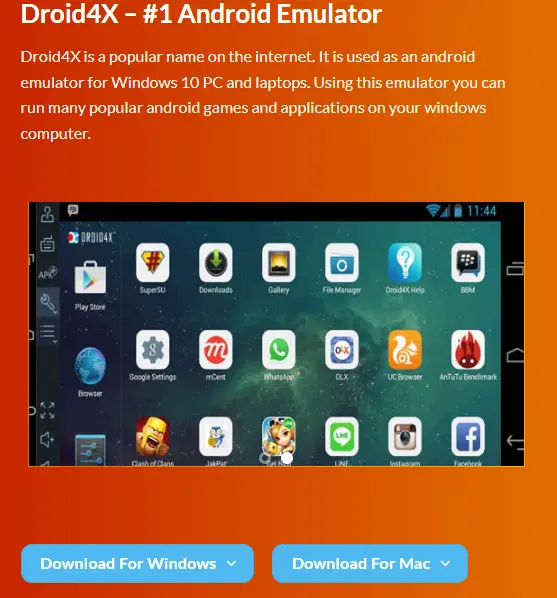
Install Droid4X Android Emulator on Windows
Double-click on the Droid4X offline installer to start the process.
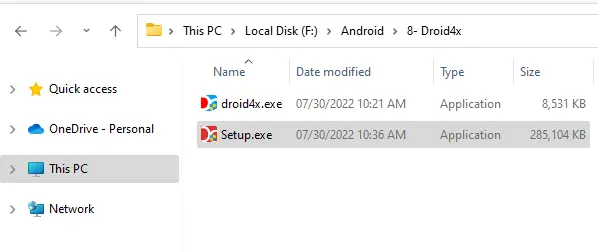
Welcome to the Droid 4X 0.11 setup wizard. Click next.
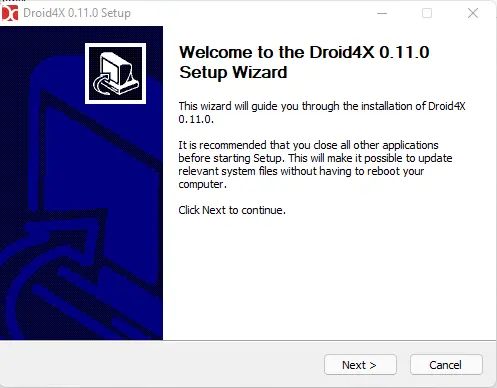
Choose I accept the terms of the Droid4X license agreement and then click next.
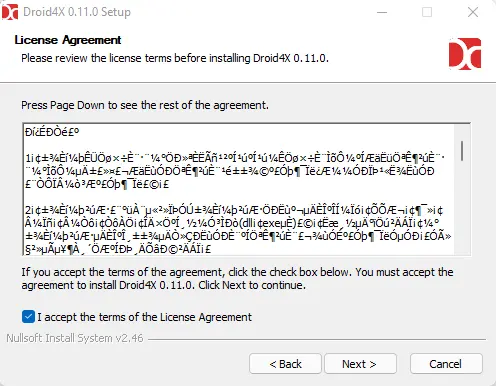
Android Droid4X setup, choose the install location, and then click next.
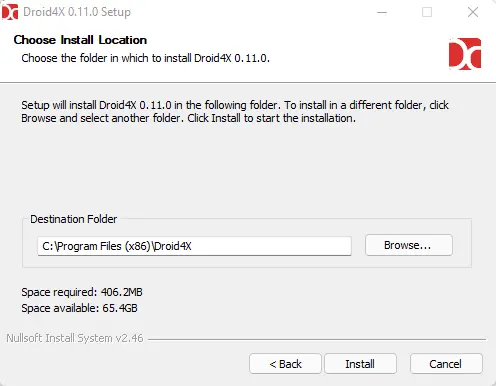
Droid4X installation is in progress.
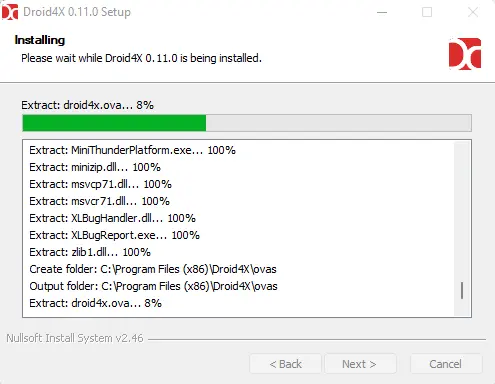
After completing the Droid4X 0.11 setup wizard, select the Run Droid4X checkbox, and then click Finish.
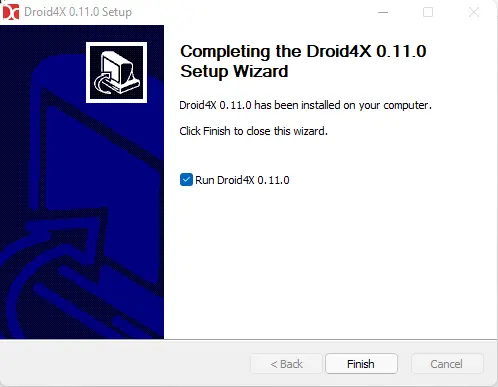
Android Droid4X guide.
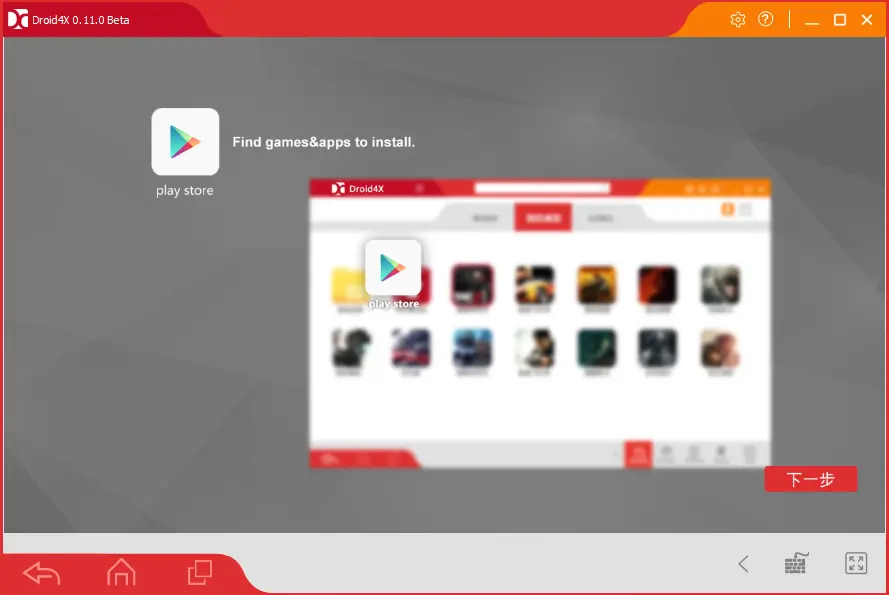
Android Droid4X, click AppStore.
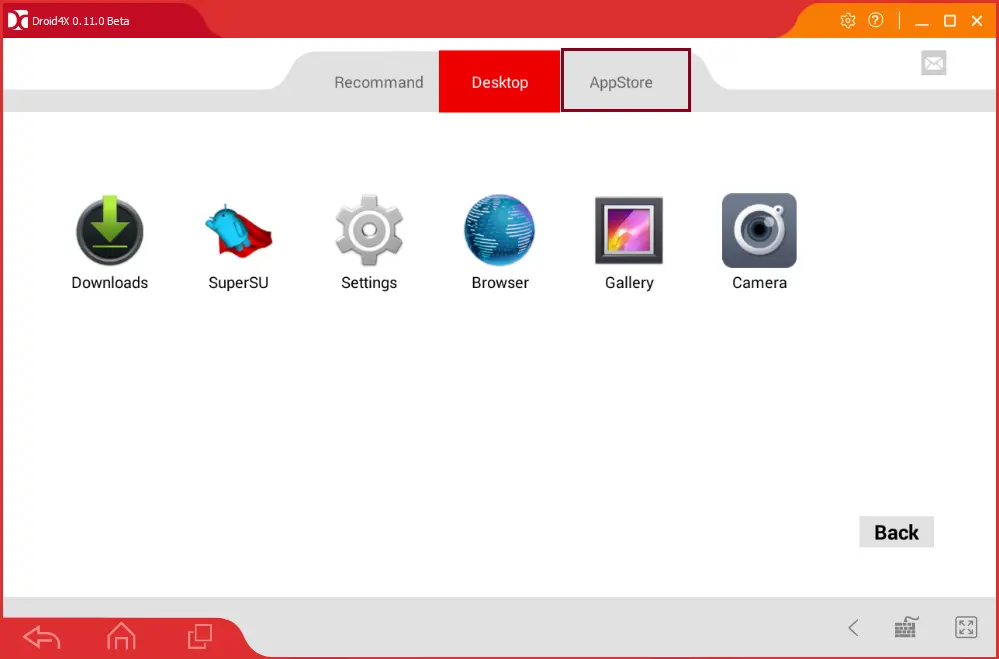
Add a Google Account in Droid4x
Select the existing button to add a Google account.
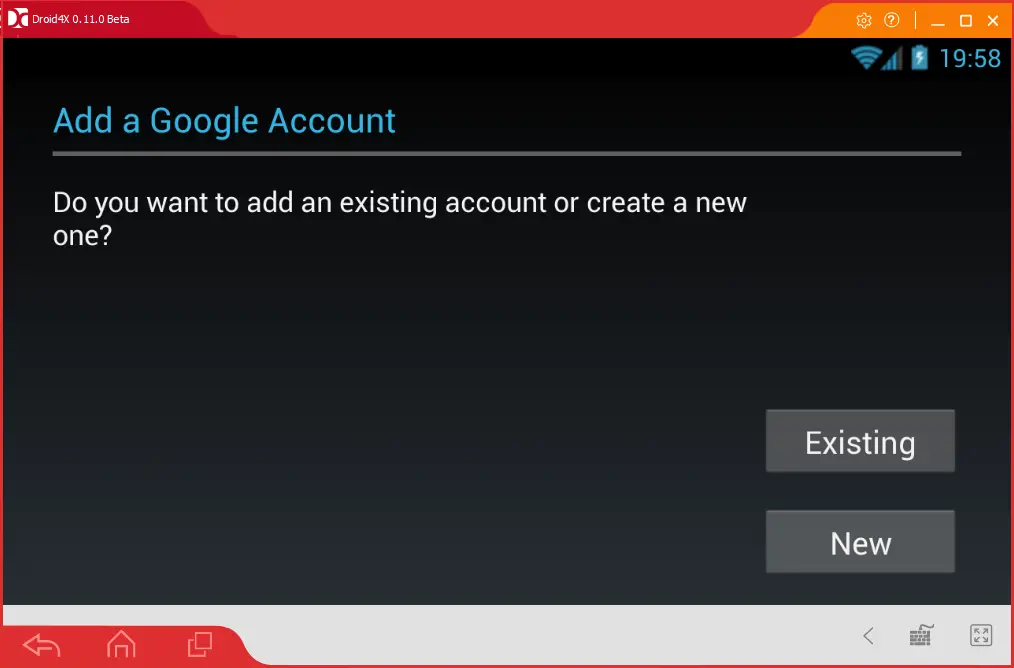
Enter the Google email account and password, and then press enter.
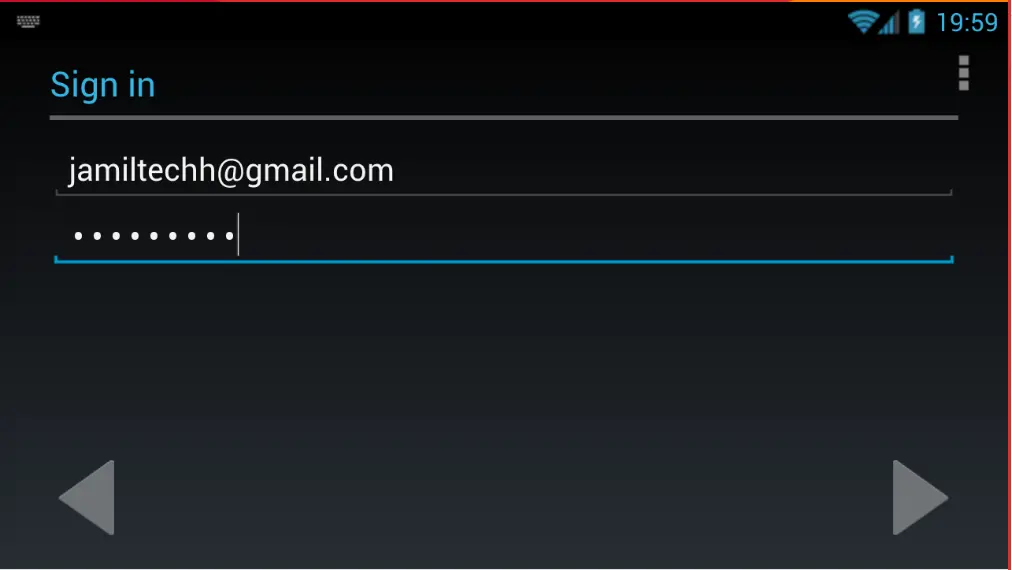
Click OK.
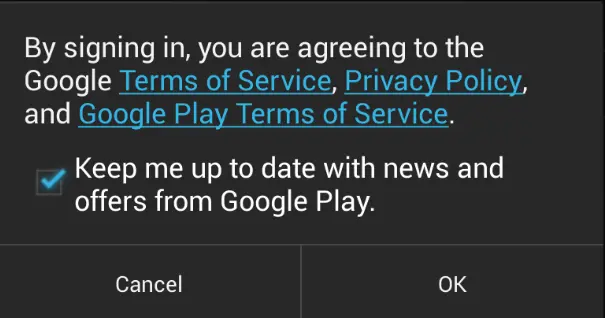
Clicking on Next will open the web browser to log in.
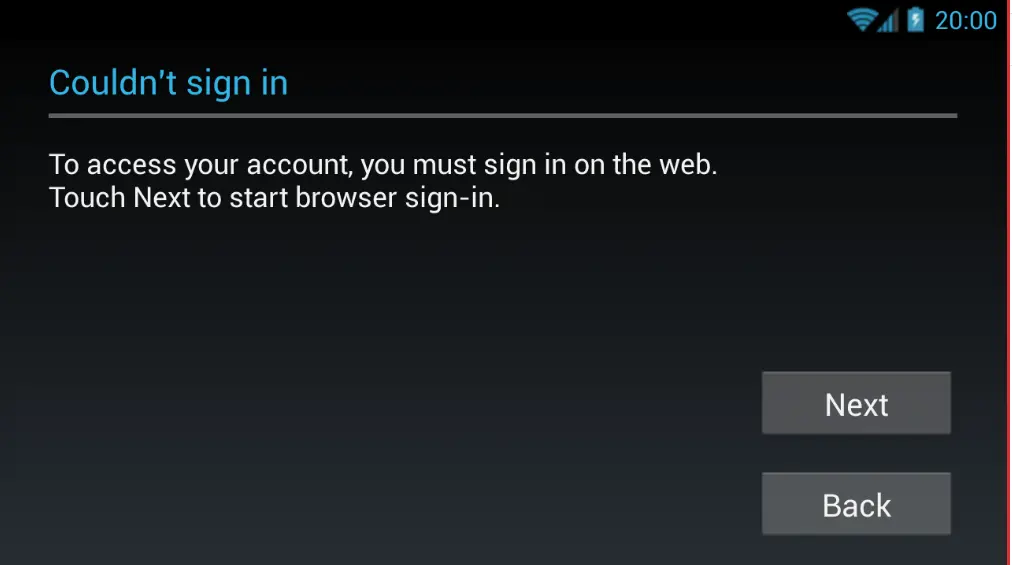
In your Gmail account login, click Yes, it’s me.
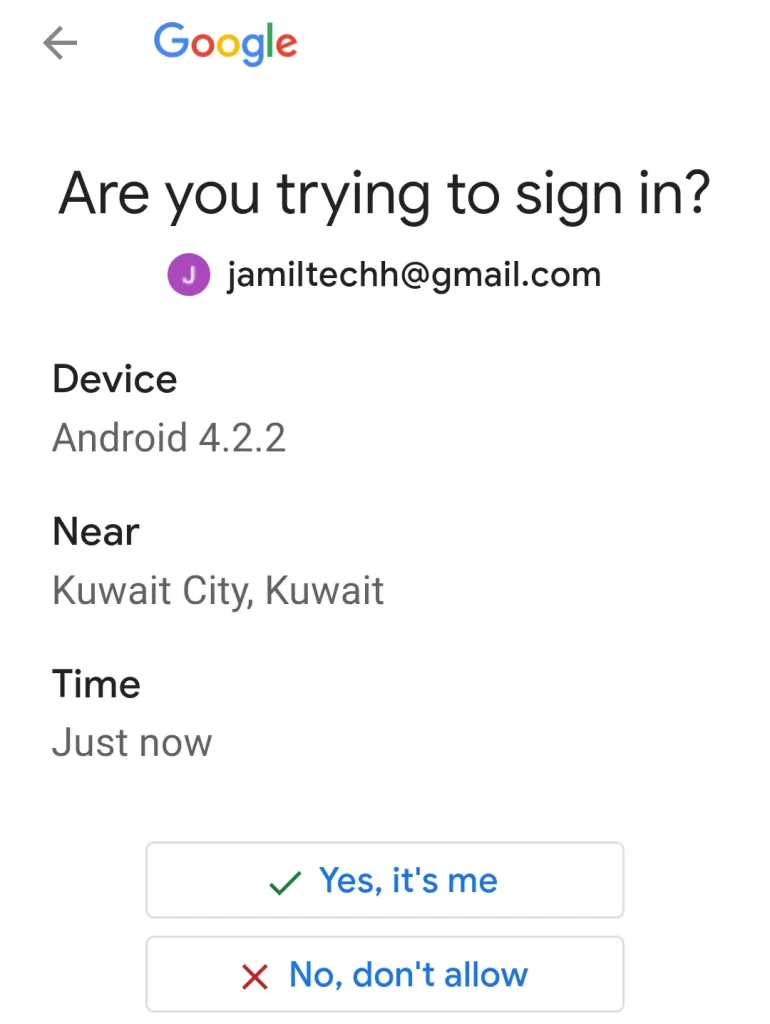
Click on the number that shows on the screen.
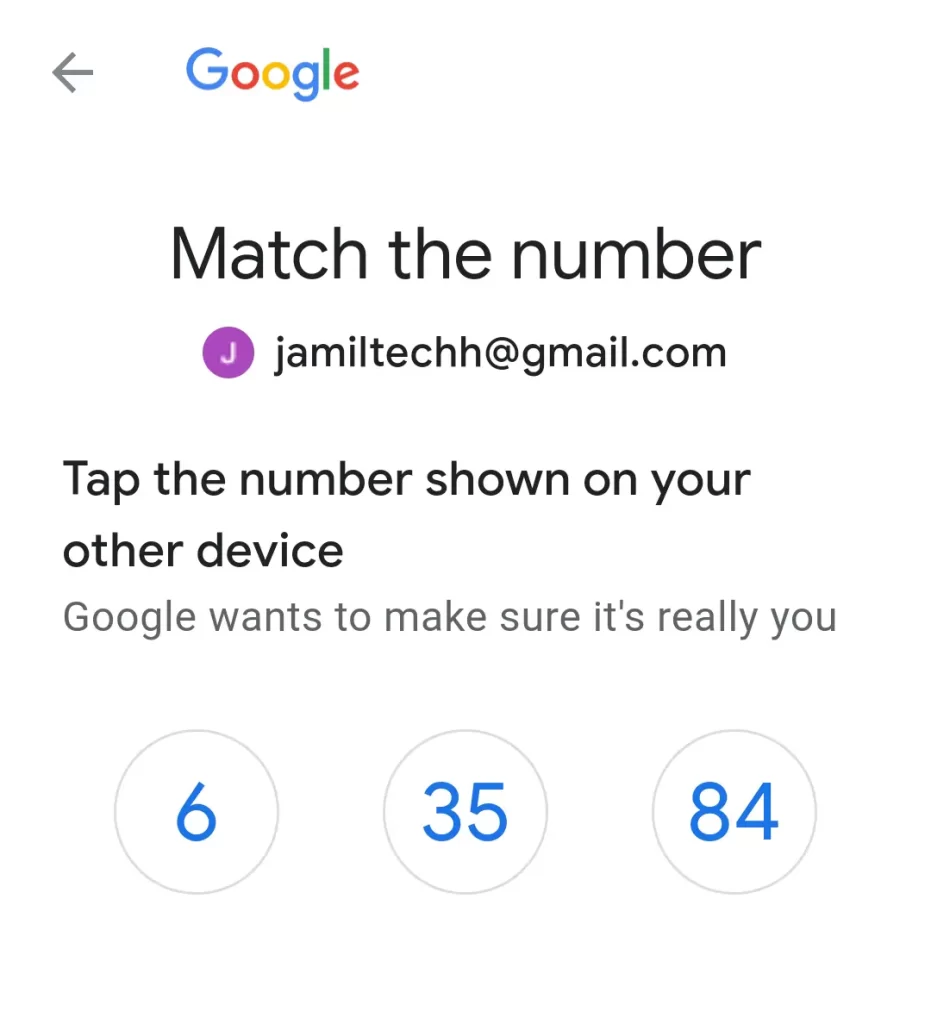
Select done.
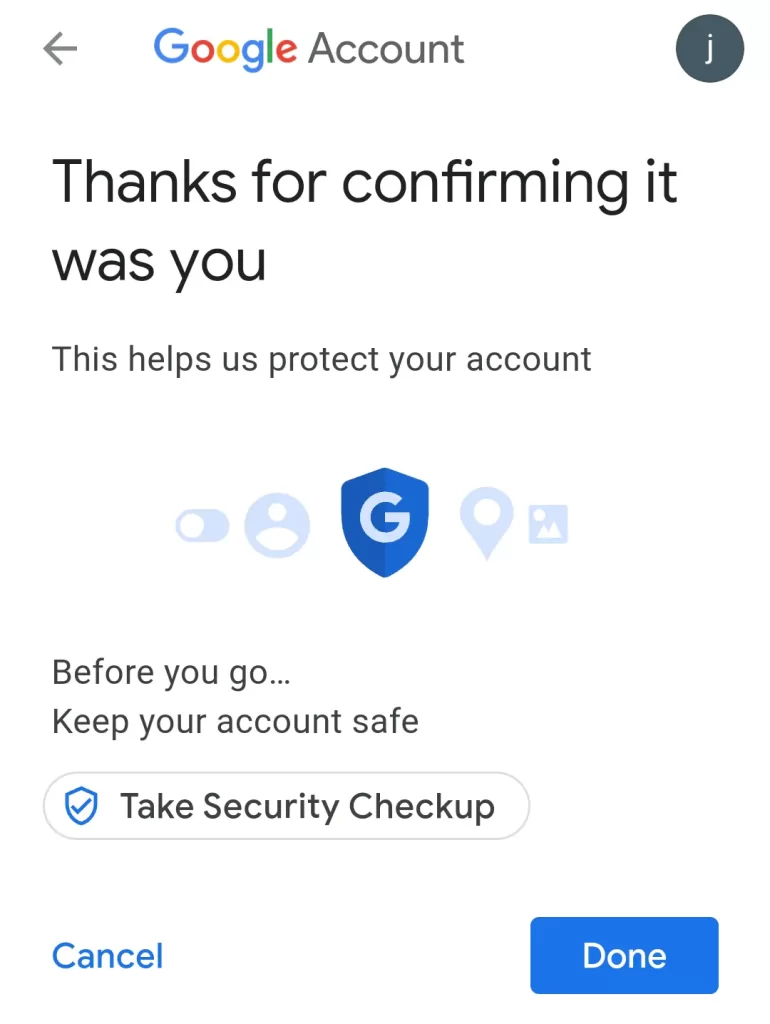
Click on I have responded from my phone.
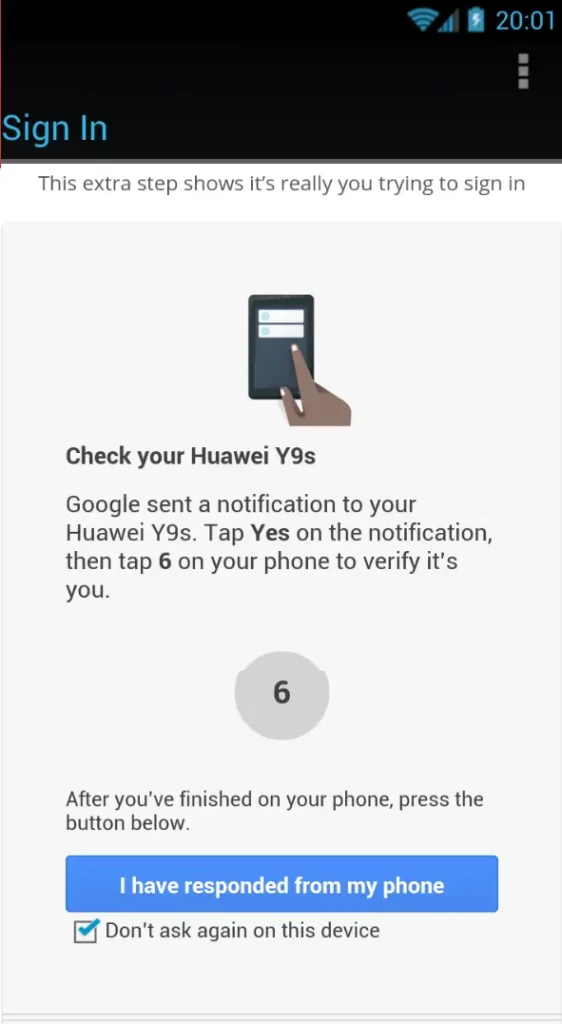
If you want to backup, select the option and then press enter.
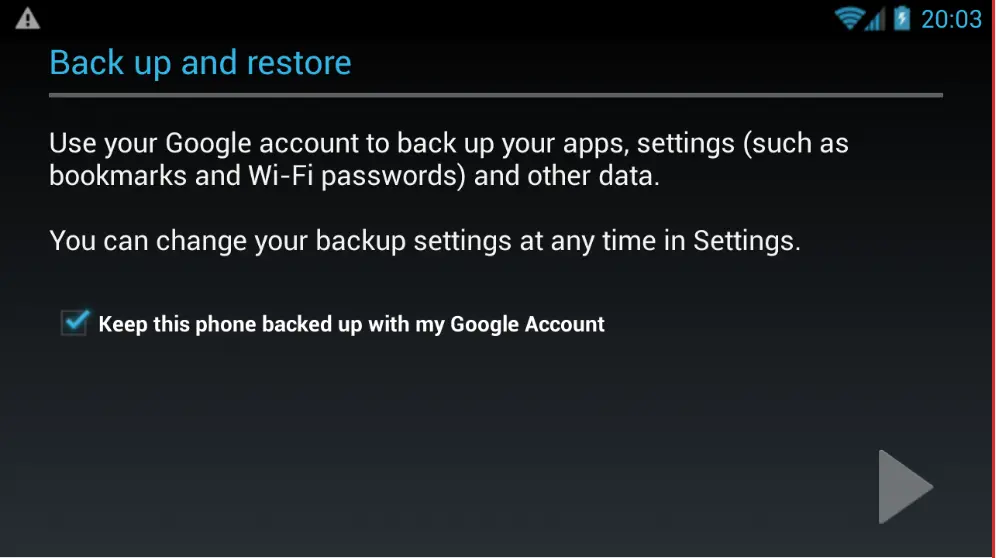
In the Droid4X Google Play Store, you can download and install apps and games.
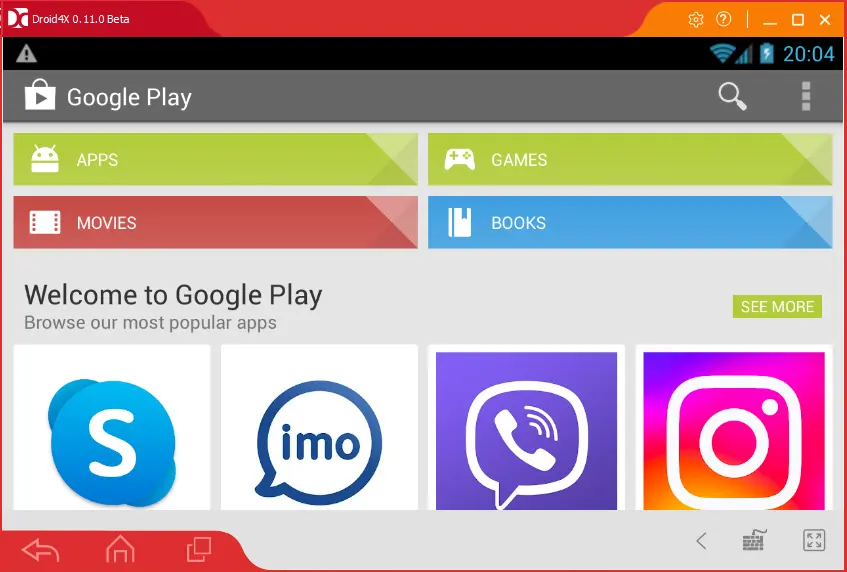
Related: How to Uninstall Droid4X


