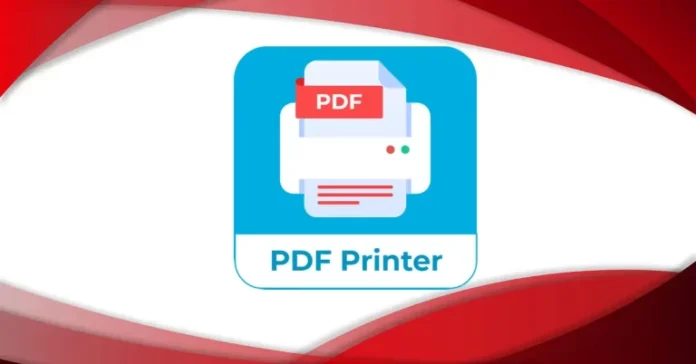This article lists the best PDF printer software for Windows 10 that will help you convert your document or image into a PDF file with stable formatting that can be printed from any system.
The Best Complete PDF Creator
Nitro PDF Creator is related to the editor category. The benefit of Nitro PDF Creator is that it is better at exporting files to MS Word format than Acrobat.
Online Convert
Use Nitro’s industry-leading PDF to Word converter to create the best-quality DOC files among the alternatives. You can convert your PDF files to Word for free using an Online Converter.
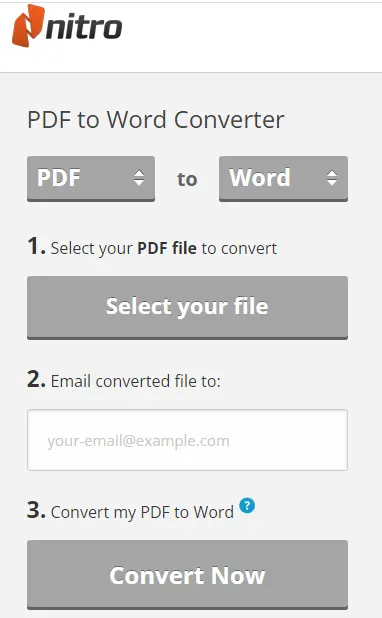
If the Nitro PDF Creator printer is not listed in Devices and Printers in the control panel,. Maybe an installation failure has occurred, and for more troubleshooting, kindly follow the below steps.
Are you looking for an easier way to convert text to PDF via Nitro Pro? With just a few simple steps, you can convert your Word or image files into PDF files with Nitro PDF Creator.
Close your Nitro Pro application and MS Office applications if they are open.
Best PDF Printer Software
Now right-click on the Nitro Pro desktop shortcut and then select Run as Administrator.
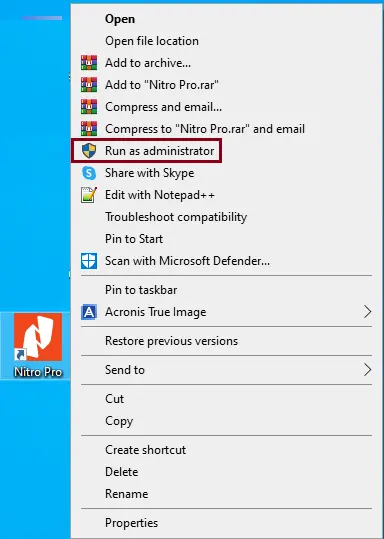
Click on the Help tab, click on the Support Tools, PDF Creation tab, and then click the Nitro PDF Creator button.
If the tool is not listed in the Help tab, you will have to go to the installation directory of Nitro Pro and then run NitroPDFSupportTools.exe (it is inside C:\Program Files\Nitro\Pro 13).
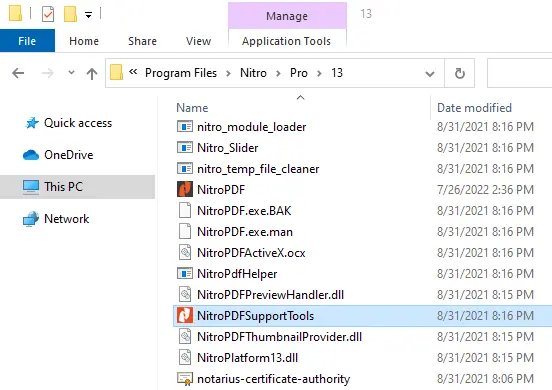
Click on the Nitro PDF Creator button, and the installation will be done in the background.
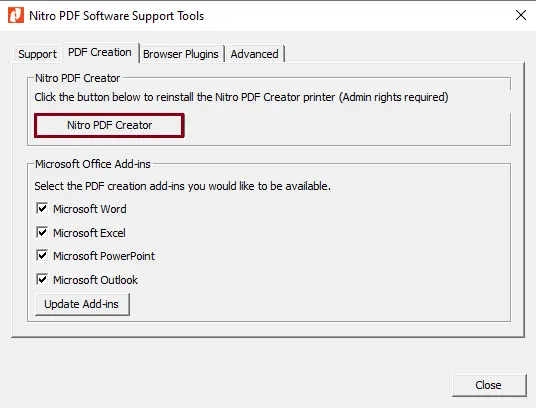
Once it’s complete, you will receive a message that the installation of the printer driver was successful. Click OK, and then close.
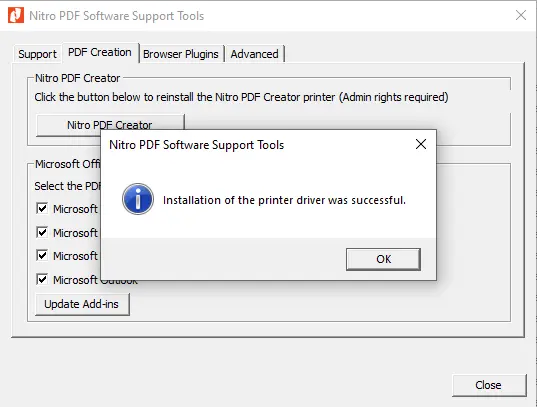
Open any Word file and test your best PDF printer software.
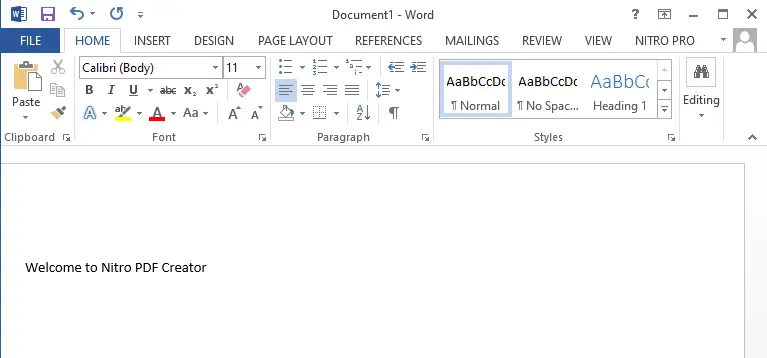
Select the Nitro PDF Printer from the list, and then click on Print.
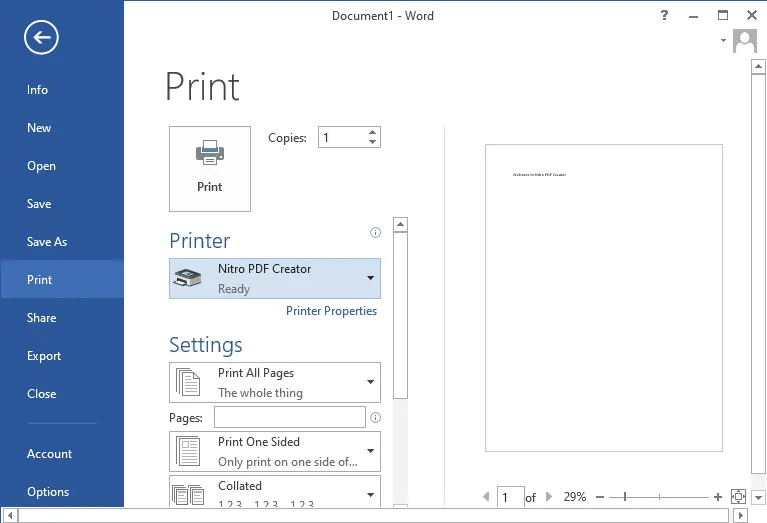
After you save your file, if you want to test the append or overwrite options, you can.
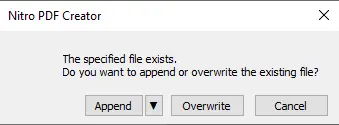
Best Free PDF Printer
Primo PDF Printer is a free PDF printer. Using Primo, you can create PDFs from any printable document. Download this free Primo PDF software right now, and then use it to print to PDF.
Download Primo PDF Printer