In this article, we will learn how to create Acronis Survival Kit. The Survival Kit in Acronis True Image is a compact recovery drive, so you need the recovery boot media, system partition, and even backups required to rescue your system and recover any files required. Acronis True Image is the best backup and restores the applications required for home use. With its simpler system, True Image really has several advantages compared to Acronis Backup. The advantage of the Acronis Survival Kit is a complete recovery disk supported by Acronis Bootable Rescue Media.
How to create a recovery drive
First, you will need an external USB drive that will work as the recovery drive. Since a Survival Kit from Acronis can include all the backups, you will need an external USB drive with enough space for those files as well.
Once you put your USB hard disk into an open port, creating an Acronis Survival Kit could not be easier; it just needs some clicks. Simply follow the below steps to create an Acronis bootable kit.
Create Acronis Survival Kit
Run Acronis True Image, and then click on the Backup tab.
Click on the backup source.
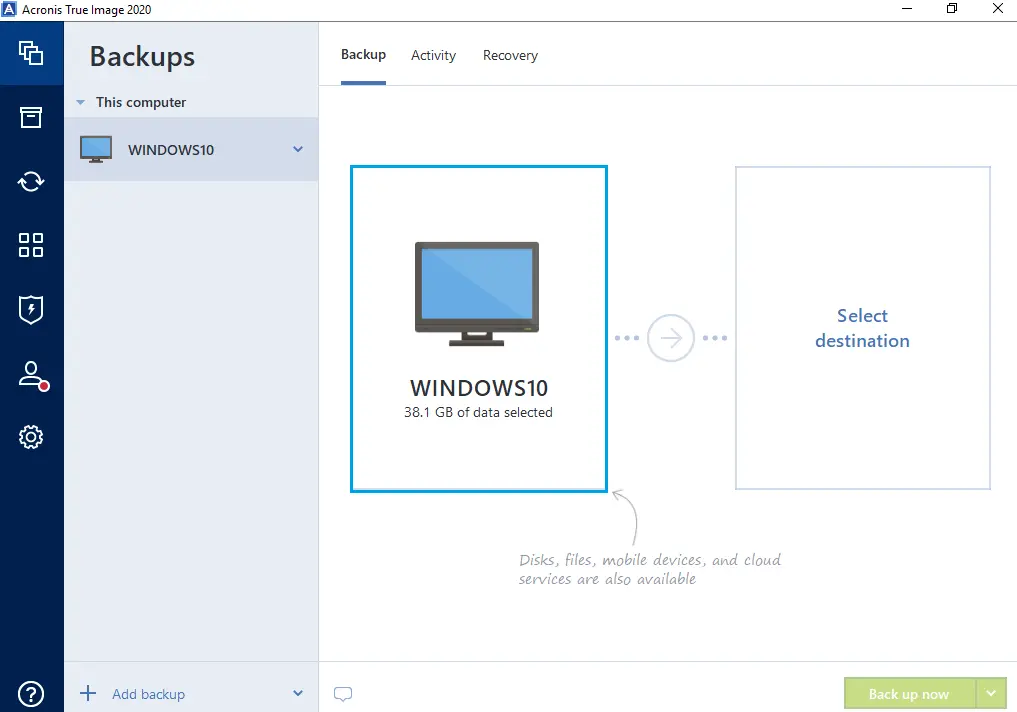
Select the entire PC as a backup source.
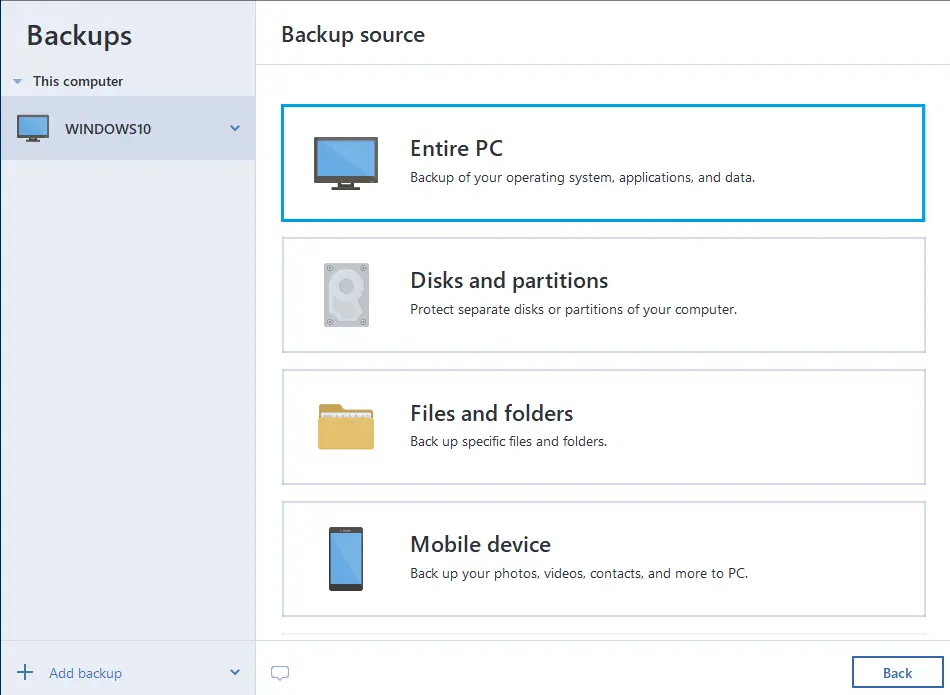
Now click on the backup destination.
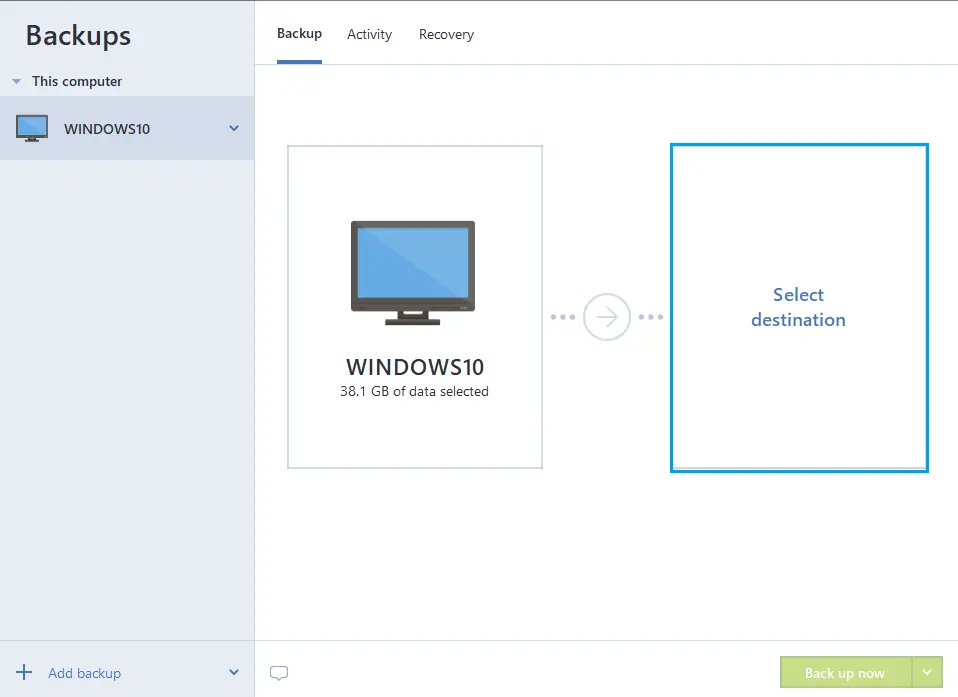
Select your external hard disk.
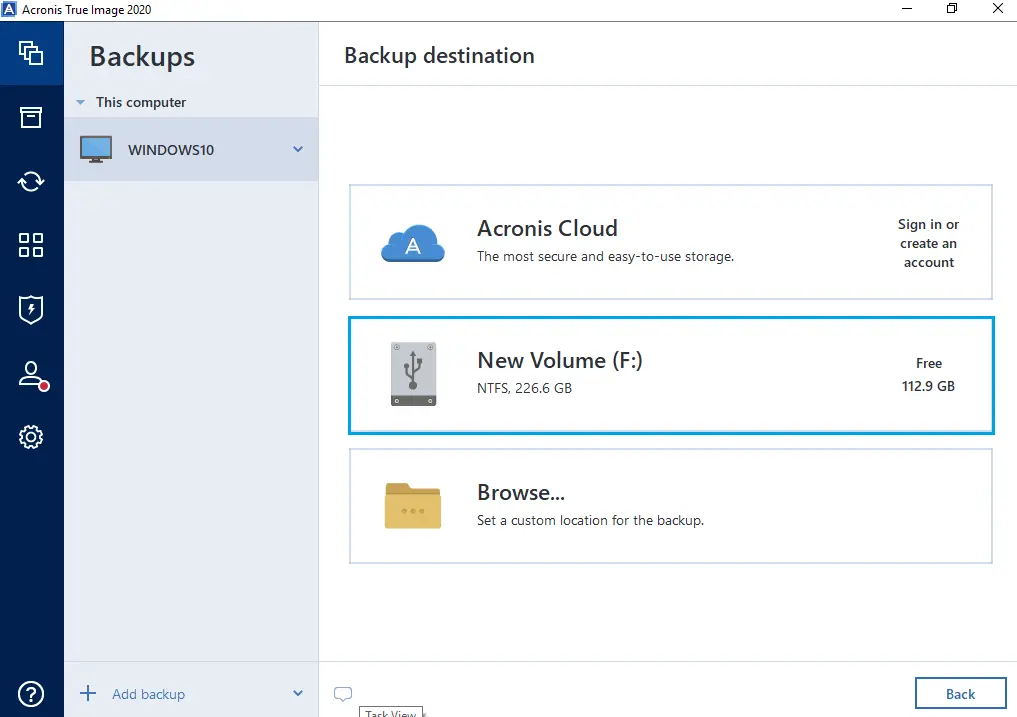
Click on the Acronis Survival Kit link to start the process.
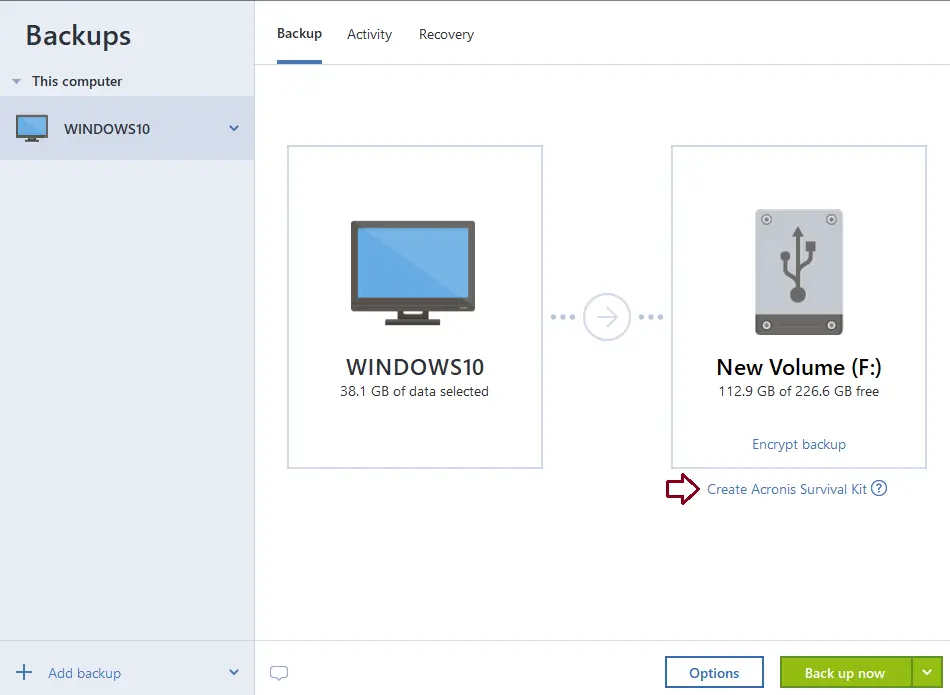
Click on the Create button to create an Acronis survival kit on your external drive.
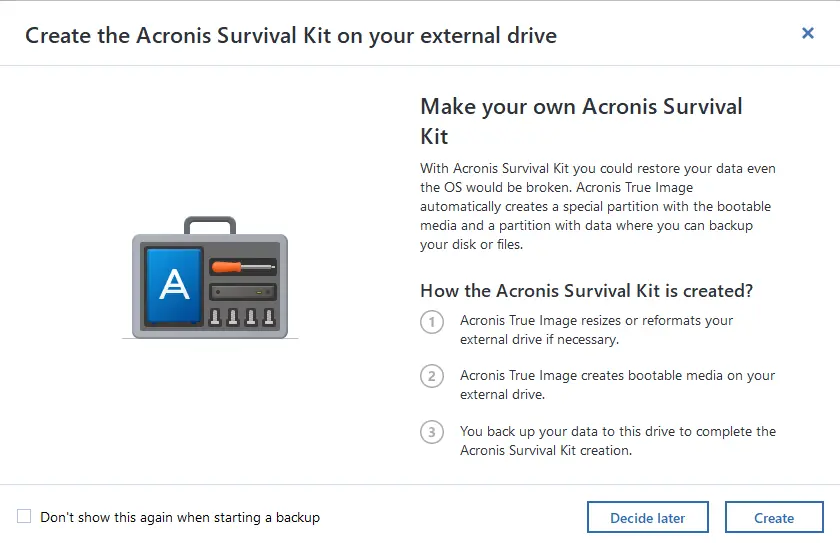
The creation of the Acronis True Image Survival Kit is running.
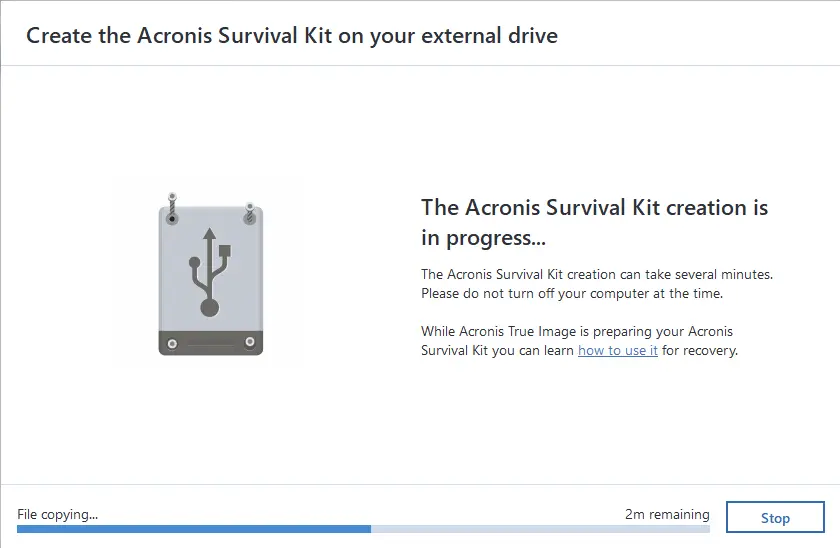
The Acronis survival kit has been successfully created. Click on the backup button now to create an entire PC backup and complete the Acronis survival kit.
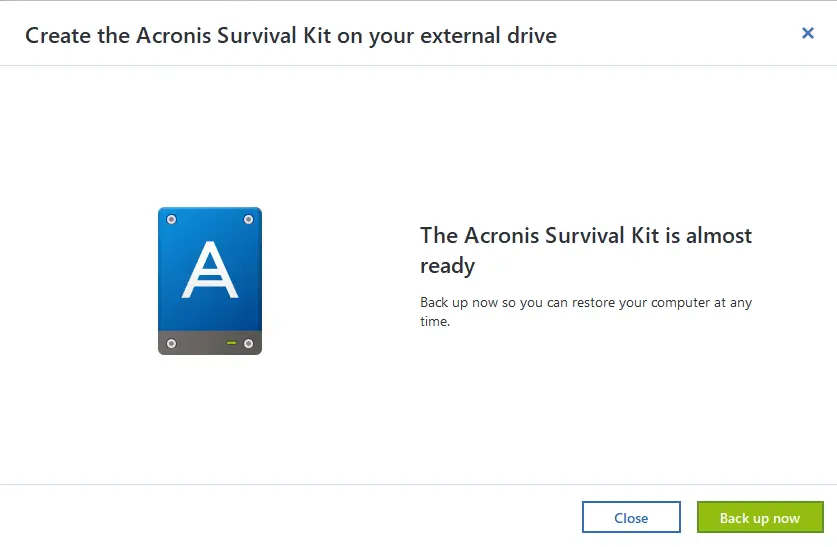
Acronis survival kit backup is in progress.
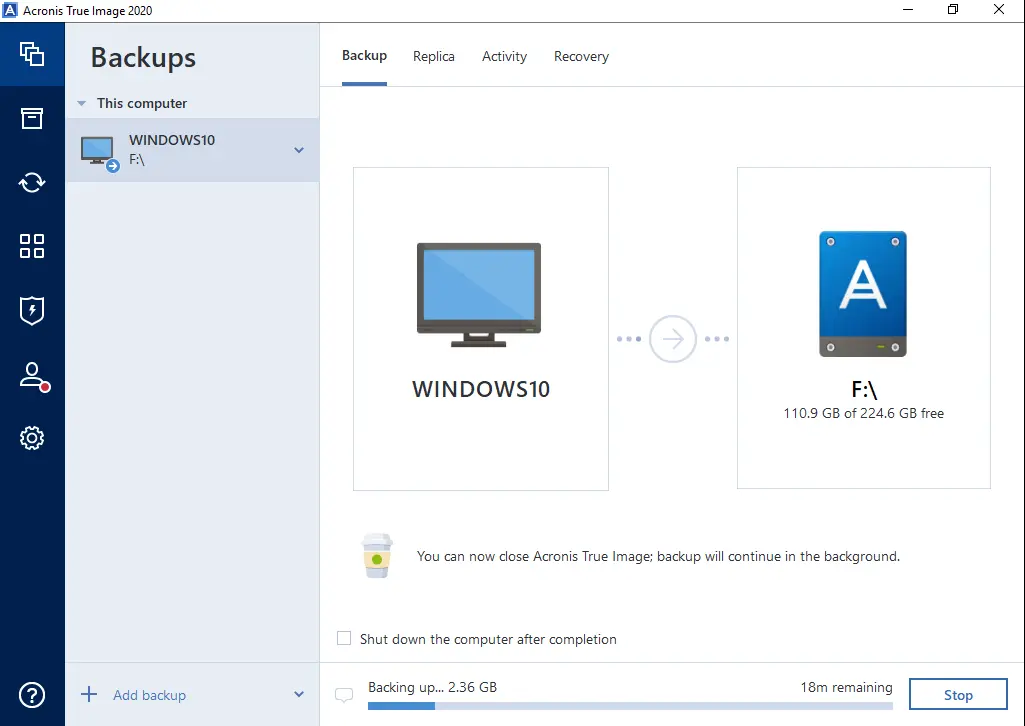
Once the Acronis survival kit is successfully created, the backup destination icon will change from a generic external hard drive to the Acronis survival kit.
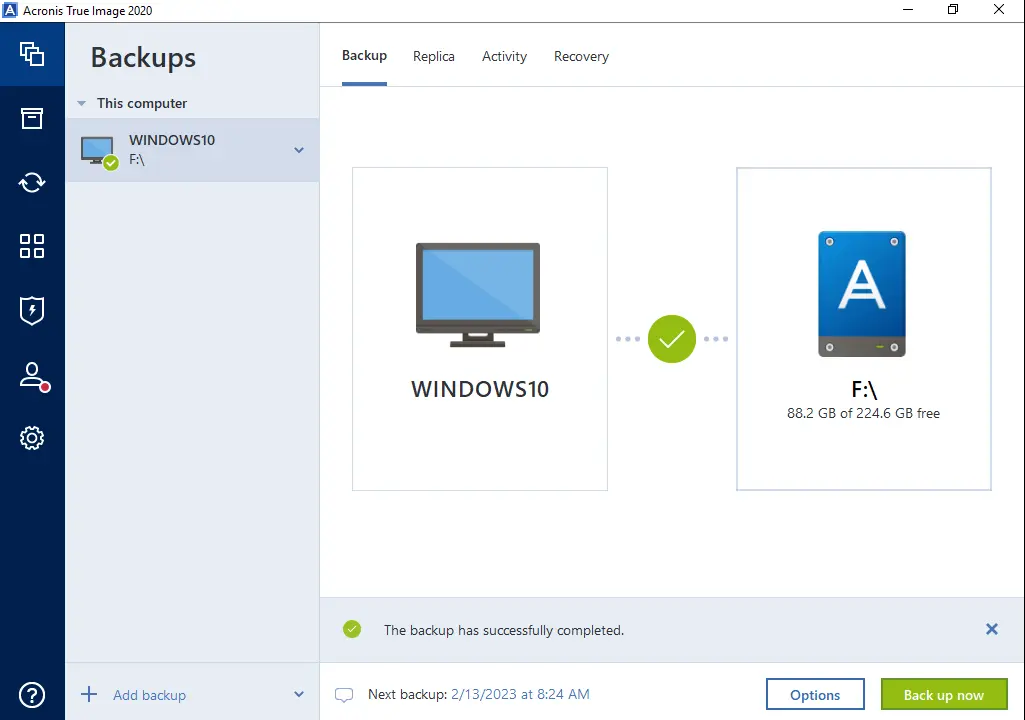
Visit Acronis to get more information on how to create an Acronis Survival Kit.


