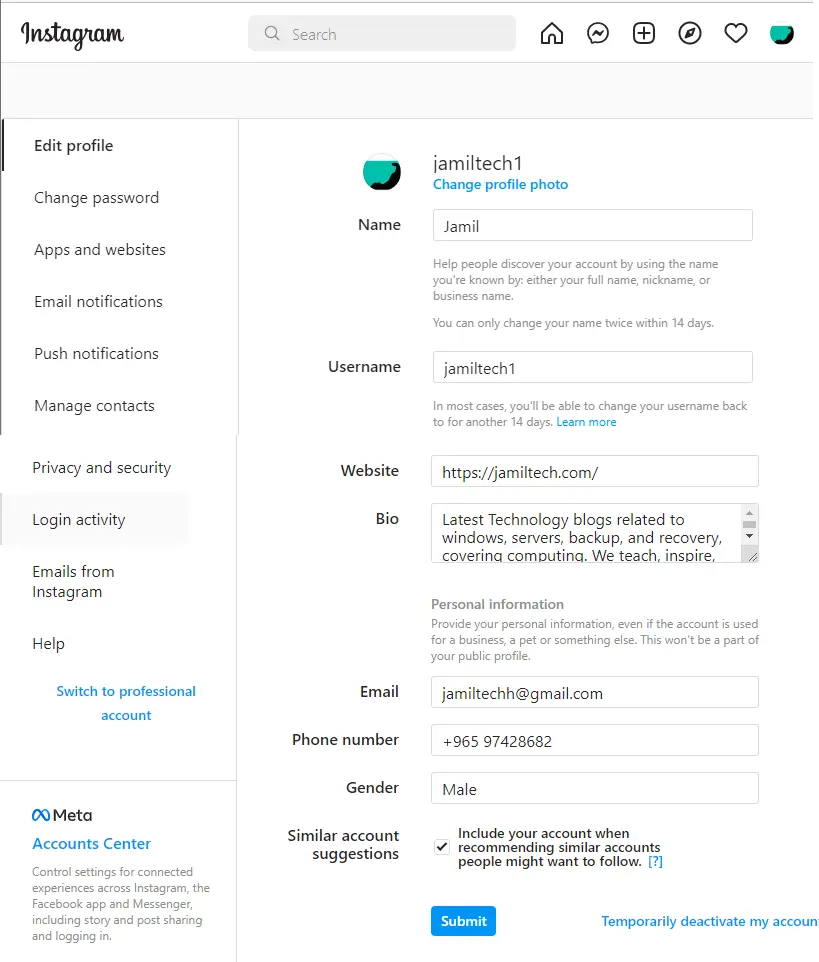Let’s see how to create an Instagram account from the start. Here is how you can simply check how the Instagram account was created:. Planning to join the Instagram community? Here is how you can create instagram account in a few clicks.
Instagram is a totally visual platform, dissimilar to Facebook, which relies on both pictures and text, or Twitter, which relies on text. The purpose of Instagram is to enable users to share videos or images with family, friends, or their audience.
In simple words, it is an online video and photo social networking service that permits Instagram users to take pictures and add filters to share with their followers. Many users have been using Instagram for a long time now; it’s difficult to remember when you have created your Instagram account.
How to Create an Instagram Account Using Web
Creating an Instagram account using the web is not a big deal. Follow the below simple steps.
Go to Instagram.com and then click on Don’t have an Account Sign up to sign up Instagram.
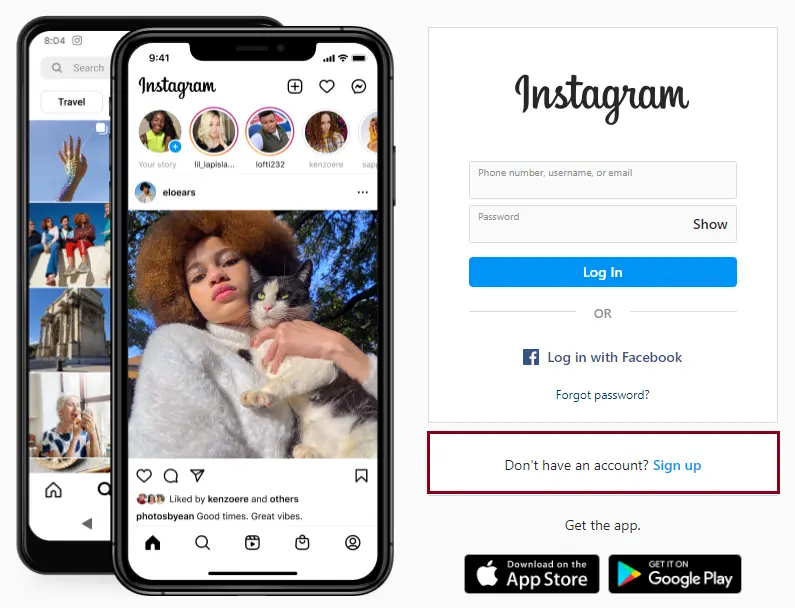
Create an Instagram Account using an Email Address
It might appear to use your Facebook account… don’t want to use it! This will create an account based on your Facebook page. Since this is for your business, you must use your business email address.
Type your details: Email address, full name, username, and password note: (You can change these details except your full name if you need to.). Click Sign up
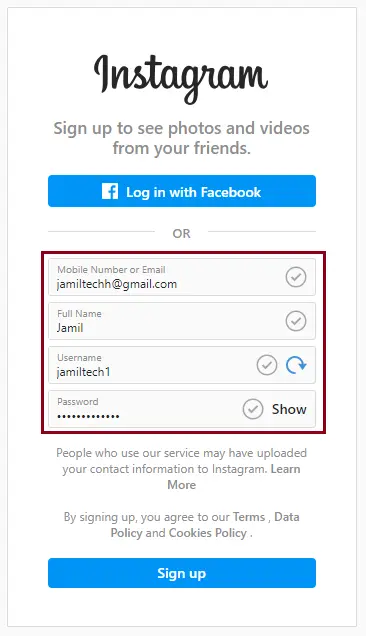
Choose your birthday details, and then click next.
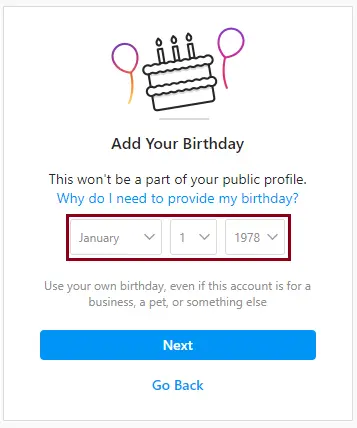
Please enter the confirmation code, and then click Next.
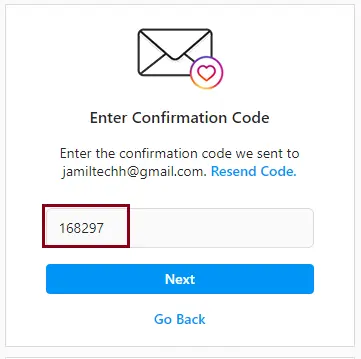
Enter a password and then click Sign in to sign in with Instagram.
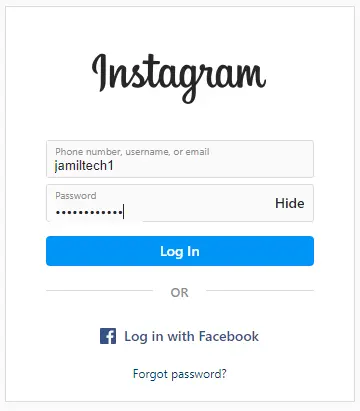
If you would like to save your Instagram password to sign in Instagram, then click on save info.
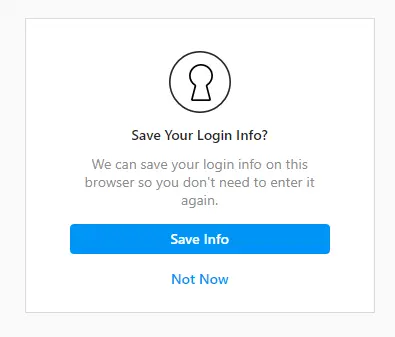
Turn on notifications if you want.
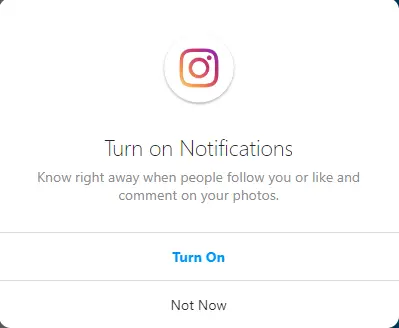
Instagram user Profile Settings
How to view your Instagram account using a computer
Open Instagram on any web browser (Chrome or other browsers) and log in.
Click on the Instagram user icon and click on your profile.
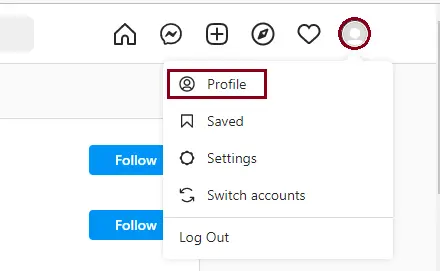
To change your Instagram picture, click on your profile picture.
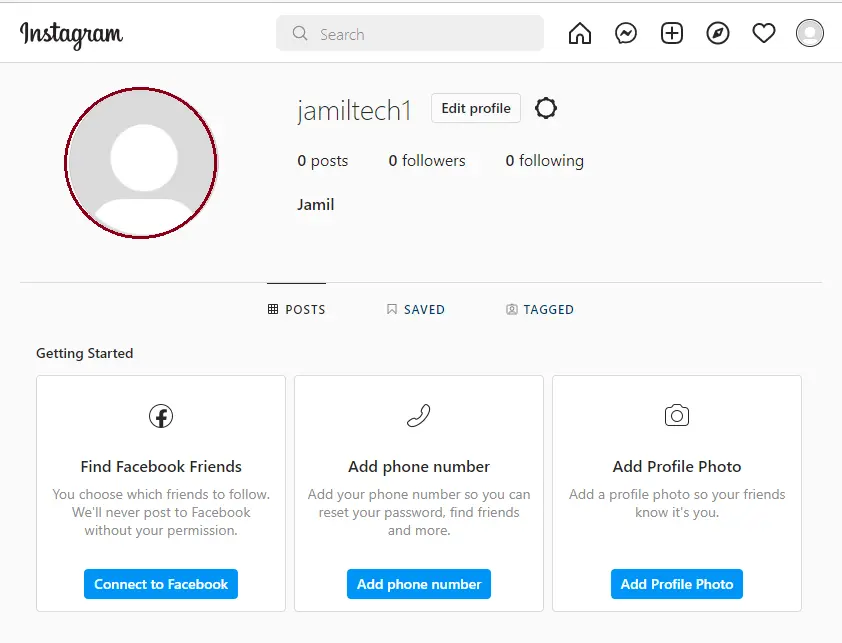
After changing the Instagram picture, click on Edit Profile.
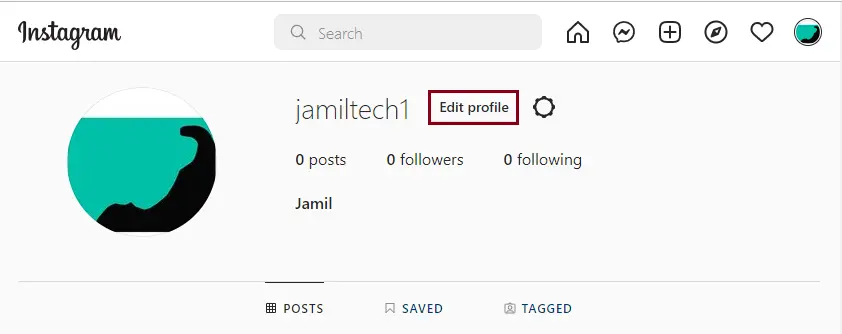
Edit profile in Instagram
Instagram profile name
Username
Website
Bio, etc.