In this article, I will walk you through how to download Windows 11 directly from the Microsoft website. Microsoft has released the new Windows 11 operating system and released the official ISO image to the public. There was a leak of an unofficial Microsoft Windows 11 ISO image available on the internet, but many Windows users didn’t want to try it out for security reasons. I have written this article for you, and the wait is finally over. Microsoft has officially released the Windows 11 ISO image to the public, and anyone will be able to download it.
You can also download Windows 11 using the Media Creation Tool.
Microsoft finally released the bug-free Windows 11 operating system for the public on October 5, 2021. So you can download Windows 11 from the Microsoft official website.
You have to visit the Microsoft Windows 11 official download page.
Download Windows 11
Scroll down until you find the Download Windows 11 Disk Image (ISO) section. Select Windows 11 (multi-edition ISO) from the drop-down menu, and then click on Download.
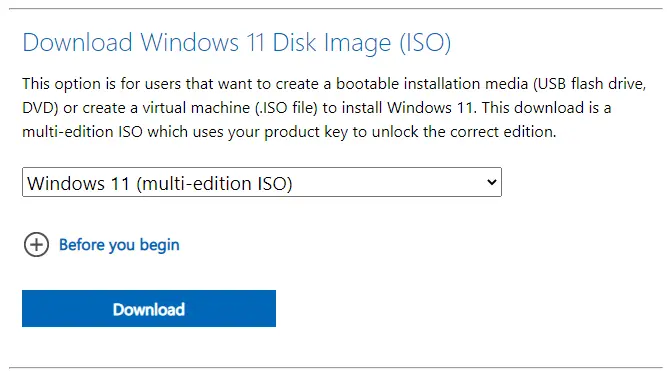
Select the product language of your choice, and then click on the confirm button.
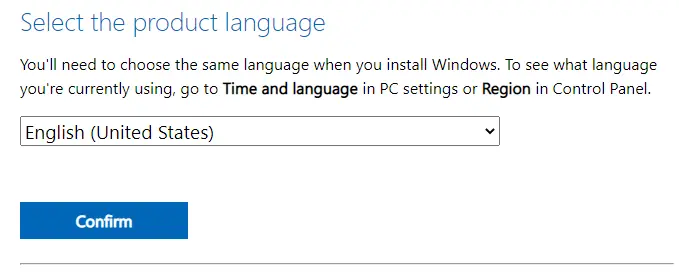
Download the Windows 11 ISO
Select the 64-bit download button to start downloading the Windows 11 ISO image.

The download process will start automatically.
Now you will receive a Microsoft download link in your web browser to start downloading Windows 11. The size of the Win11_English_x64v1.ISO is about 5.2 GB, so it will take some time to complete the process.
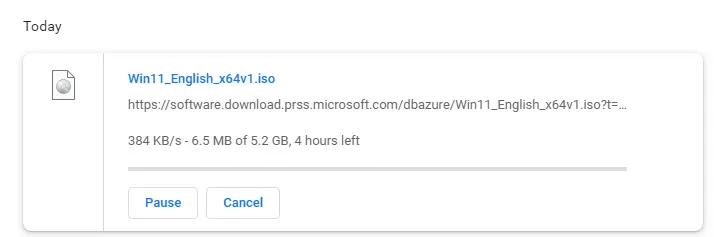
Or you can click this link to download Windows 11.
Once completed, you can start creating Windows 11 bootable media to install Windows 11 on your laptop or computer to the new Windows 11 operating system or virtualize them on either VMware or other platforms.


