This article will teach you how to play games in Droid4X Android Emulator. Droid4X is the most popular Android emulator today. It is lightweight, free of charge, easy to use, and supports many gaming features. Especially on Droid4X, you can install Android games with an APK file. As we all know, Android app players like Droid4X or BlueStacks Emulator permit users to install APK directly into their application, not limited to users in CH Play. And installing APK files for Droid4X also has lots of advantages, including convenience compared to downloading established apps. Because of these best points, Android has always been more comprehended for the situation, supporting multi-functionality compared to iOS.
Table of Contents
Prepare to install the APK on Droid4X
The system has Droid4X Emulator installed, the latest version as of now is 0.11.0 Beta. Download Droid4X
One or more APK files to install
If you don’t know how to download the APK Game files, you can refer to the Instructions to Download the APK File to Your PC.
Install Android Game on Droid4X
Open Droid4X, and click the settings icon in the upper right corner.
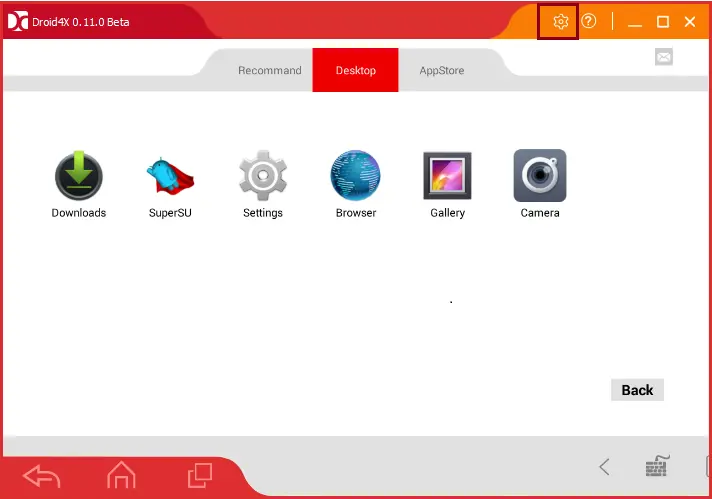
Click on the Other Settings tab, and then click on the APK Install button under Other Functions.
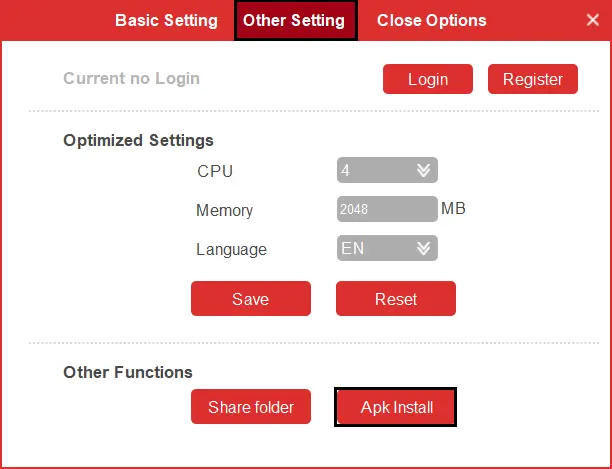
Browse to the folder containing the game APK file to be installed, and then click on Open.
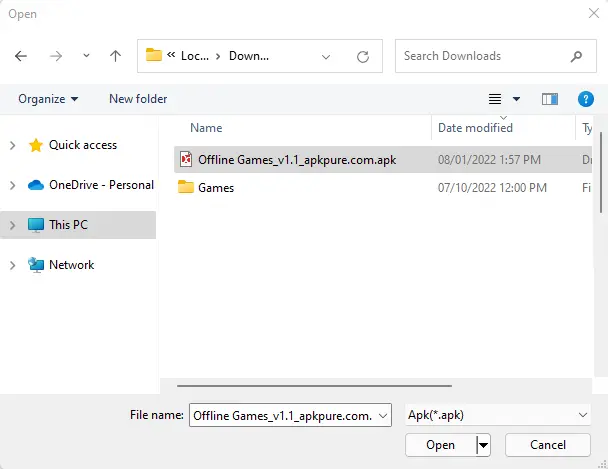
Please wait for Droid4X to install the game; a message will pop up when the game installation process starts and ends.
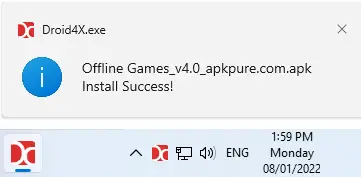
Play Games in Droid4X Android Emulator
Close the installation page of Droid4X, go back to the home screen, and you will see the icon of the game you just installed successfully. Click on the game and then enjoy the result.
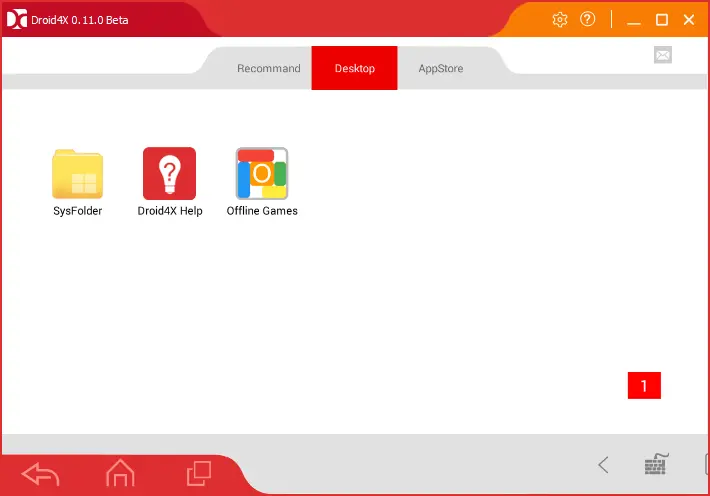
Interface game After installing on Droid4X, you can play games on Droid4X.
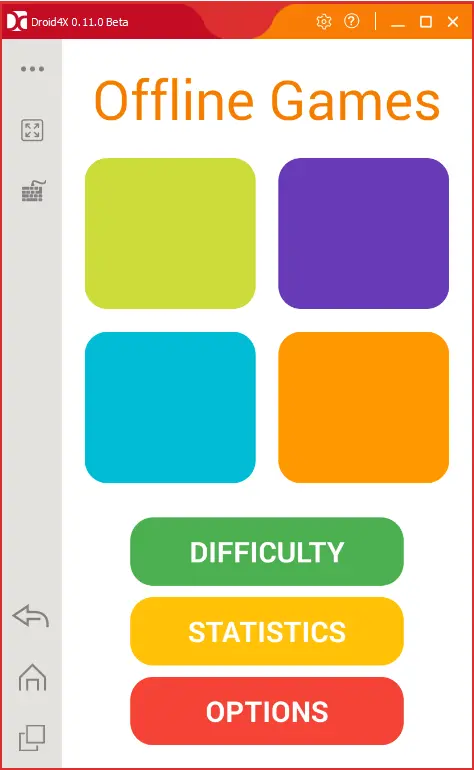
Note: Only, you can install free games this way on the Droid 4X. With gaunt games or trials, even if they are installed, when you want to open them, you will receive a message that you haven’t purchased the game content and cannot play them.


