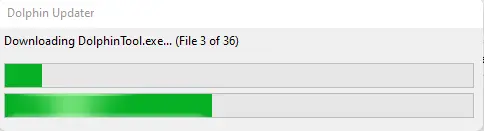In this article, let’s see how to install Dolphin Emulator the latest developer version of Windows 11. Dolphin is an Android emulator for two recent Nintendo video game consoles (the GameCube and the Wii). It allows computer gamers to enjoy games for these two consoles in full HD with various improvements: compatibility with all device’s controllers, networked multiplayer, turbo speed, and more. This article is about how to download Dolphin. We will try our best to ensure that you comprehend this article.
Table of Contents
What is Dolphin Emulator?
It enables individual PC gamers to enjoy games for two consoles in full HD with some improvements. It is free to download and is compatible with both Android and personal PCs with the operating systems of Windows, Linux, and Mac OS. Dolphin Emulator is the first emulator to run the Nintendo Wii successfully.
Features of Dolphin Emulator
Before downloading and installing the Dolphin emulator, you can identify some features of Dolphin.
Support Rooms: Nintendo Wii and GameCube
You can configure a graphic and audio system that is very compatible with the device
The clear graphic design
Support touchscreens for Android devices
Those are a few features of the Dolphin Player free download that you should know.
Dolphin System Requirements
| Dolphin | Requirements |
| Operating System | Windows 11/10/8, Linux |
| CPU | Core i3 or higher |
| Ram | 2 GB x32, 4 GB x64 |
| Hard Disk | 10 GB |
| Graphics hardware | DirectX 9.1 |
How to Download Dolphin Emulator
Download the latest version of Dolphin from the official website.
The first download link is the recent version of Dolphin Emulator.
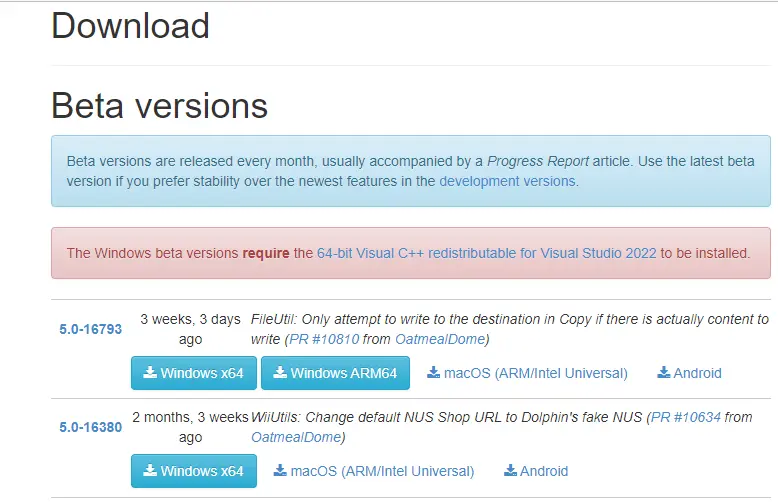
After downloading the Dolphin installer file, you will notice that Windows requires Visual C++ to install it.
Once you click on the download link, it will redirect you to the Microsoft C++ download page.
On the Visual C++ download window, please scroll down and then choose vc_redist.x64.exe to download it.
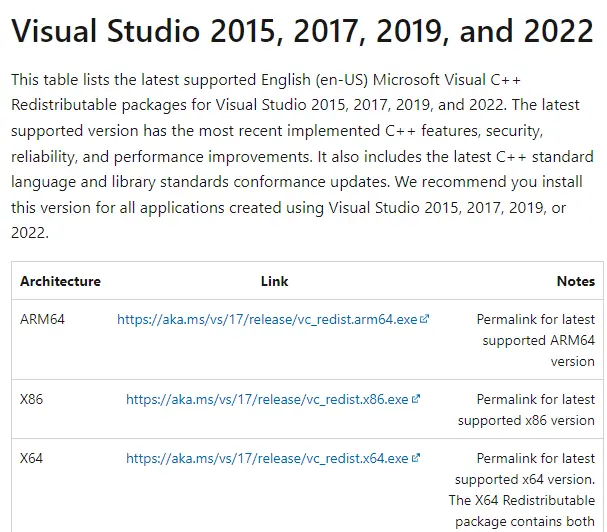
Once you download it, go to your download directory and then double-click on the VC_redist.x64.exe file to run Microsoft C++.
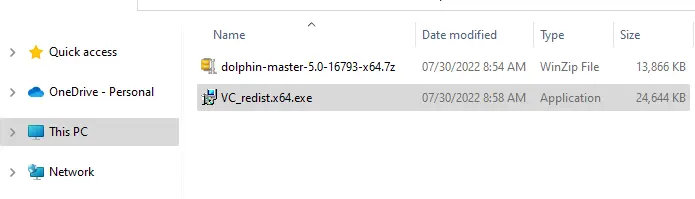
Accept the license and then choose install.
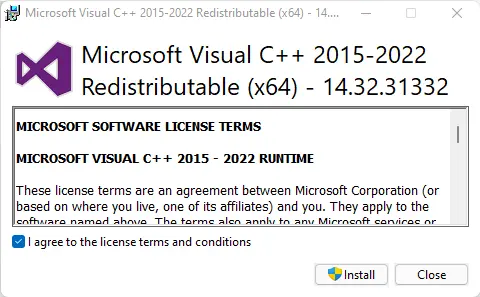
Click on the Restart button
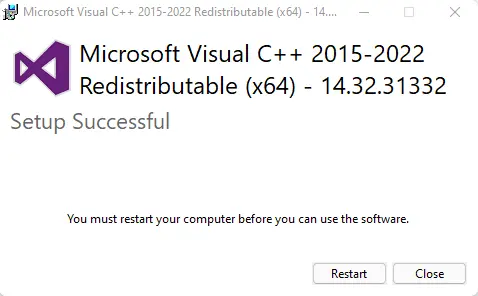
How to Install Dolphin Emulator on Computer
Now right-click on the dolphin zip file and extract the zip file.
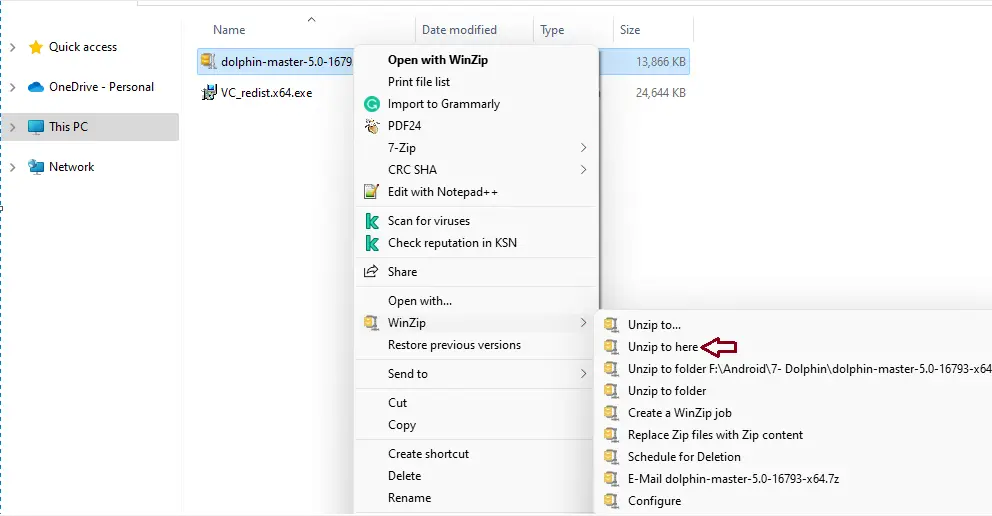
Open the Dolphin Emulator folder.
Double-click to run Dolphin.exe
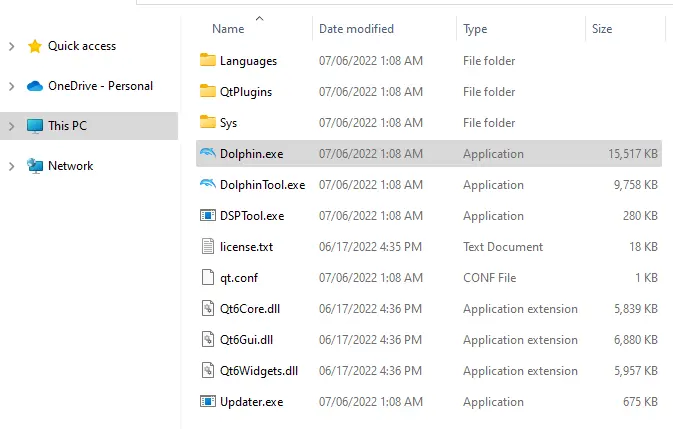
Once you open the Dolphin Player, you will see a pop-up on your Dolphin screen showing that you need to allow usage statistics reporting, and then choose Yes.
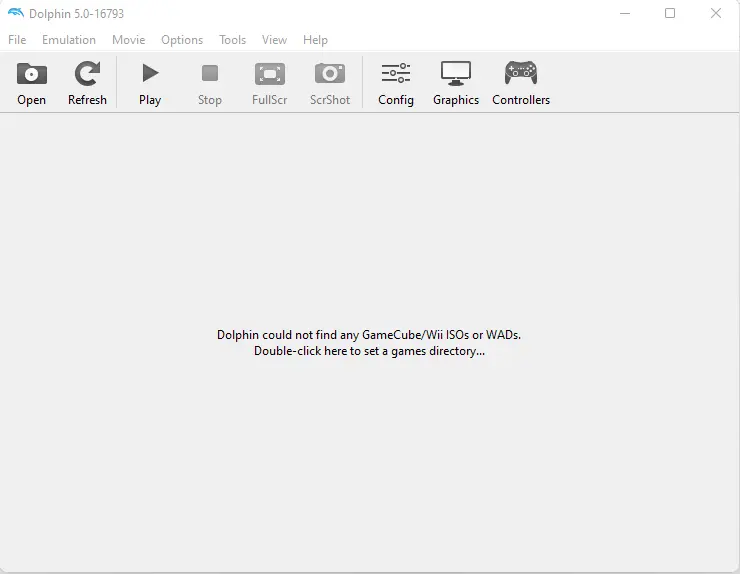
Now we have successfully installed the Dolphin player on the Windows device.
Update Dolphin Emulator
To update Dolphin, click on the help tab and then choose Check for Update.
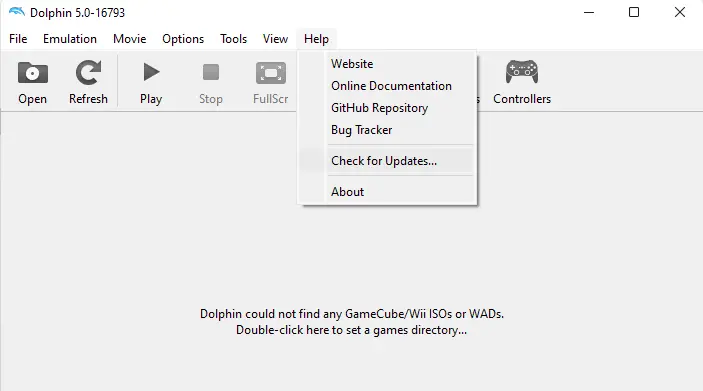
A new version of Dolphin is available; click on Install Update.
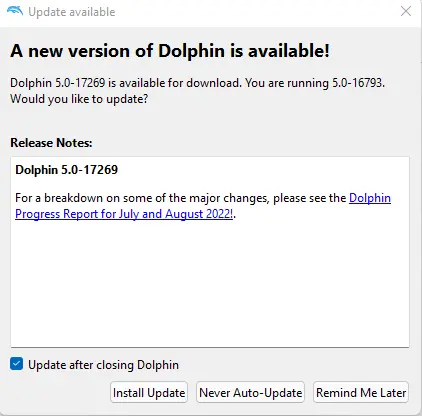
Downloading dolphin tools.