Let’s have a look at this article on how to merge volumes in Acronis disk director. If you have two adjoining basic volumes, even if their file systems are dissimilar, it is possible to merge both volumes while keeping all of the included data intact. The only volumes that can’t be merged are the ones that hold encrypted files. In order to merge two volumes in the Acronis disk director follow the steps below.
Merge Volumes in Acronis Disk Director
Click on the volume that you want to merge, and then click Merge Volume.
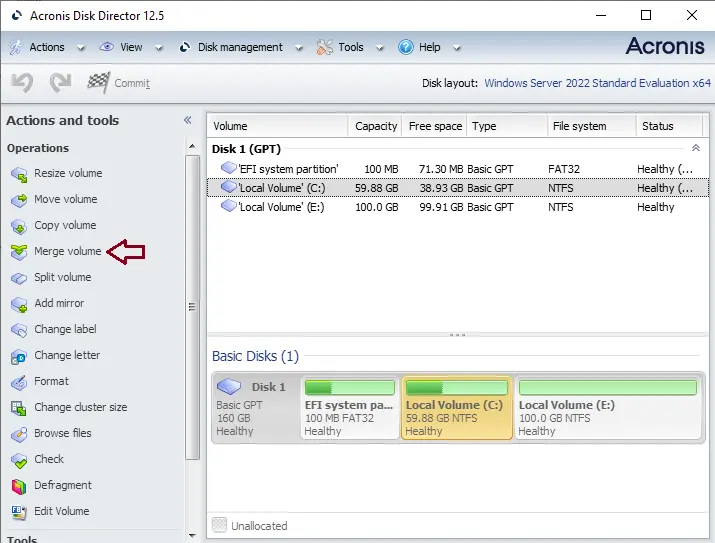
In the select volume to merge wizard, next to the main volume, specify which volume will be considered the main. Data from the additional volume will then be added to a separate folder in the main volume. Tick the box next to another volume that you want to merge, and then click OK.
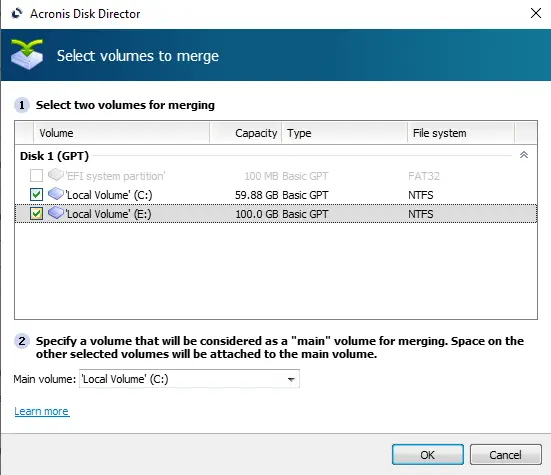
Click on Commit pending volume.
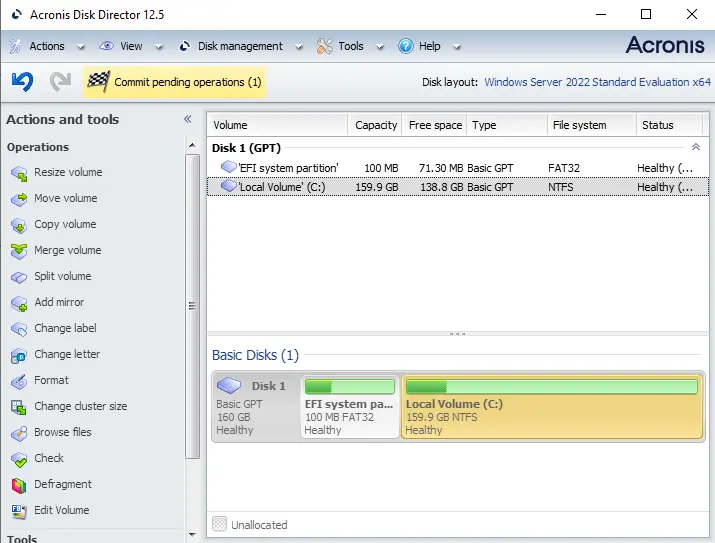
A restart is required; click on continue.
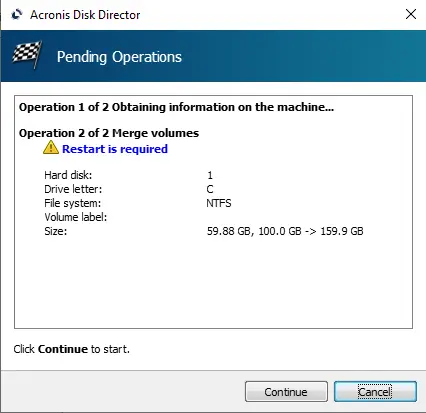
Click ok to confirm
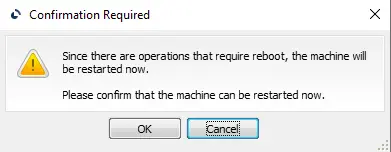
Current operations are progressing.
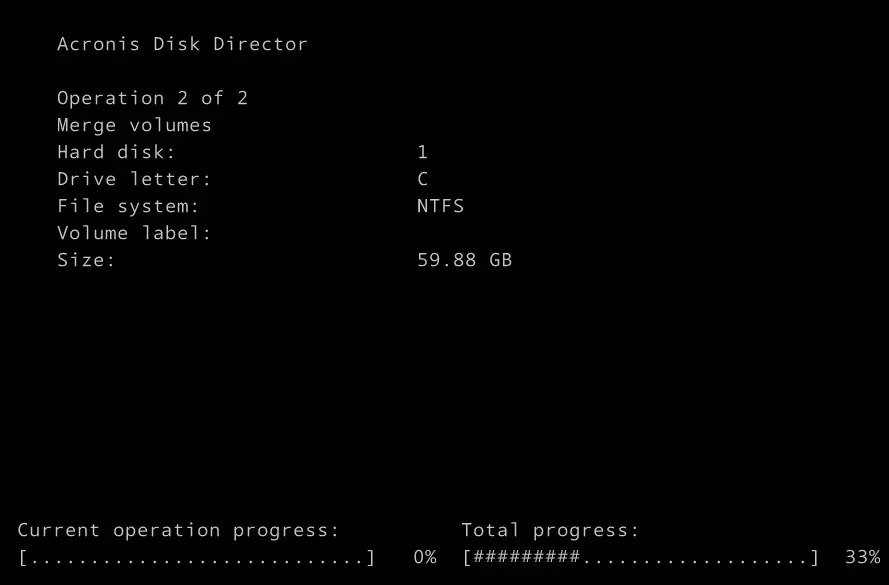
After-Merge Volume
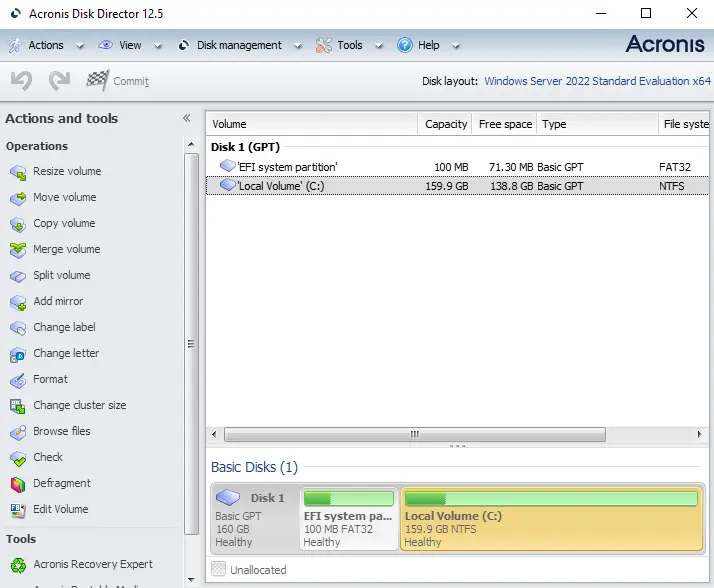
Related: How to Create Volume in Acronis Disk Director
Related: How to Resize Volume in Acronis Disk Director
Visit the article to learn more about how to merge volumes in Acronis Disk Directory.


