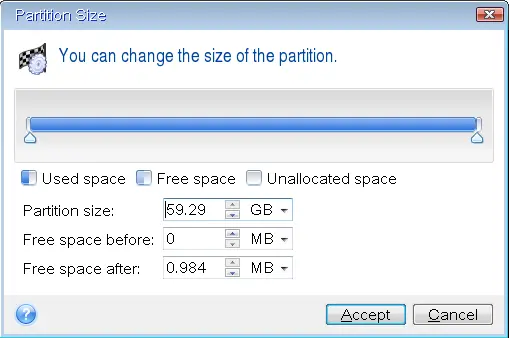Let’s have a look at this article on how to resize partitions in Acronis True Image. It is possible to restore a disk image to a smaller or larger hard drive with automatic or manual resizing. Acronis True Image permits you to create a new partition to fit a hard disk of a smaller or larger size. When you transfer a system to a new hard drive that is smaller or bigger than the original disk, Acronis True Image grants you the ability to create a new partition setup to fit the hard disk. Visit Acronis to get information about how to resize a partition.
Resize Partitions in Acronis
Boot your device with the new hard disk via Acronis Bootable Media.
To restore the Acronis backup. In the recovery wizard, click on the recovery method option, then tick “recovery of whole disks and partitions” and click next.
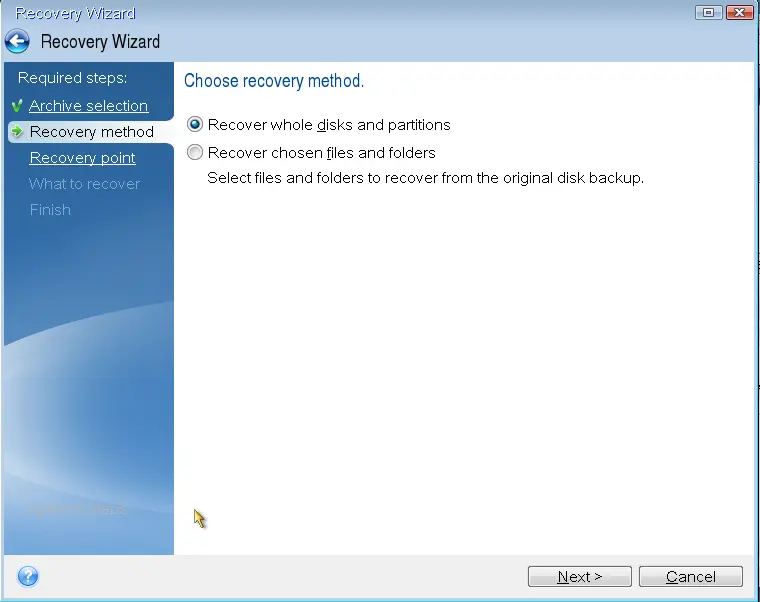
Click next
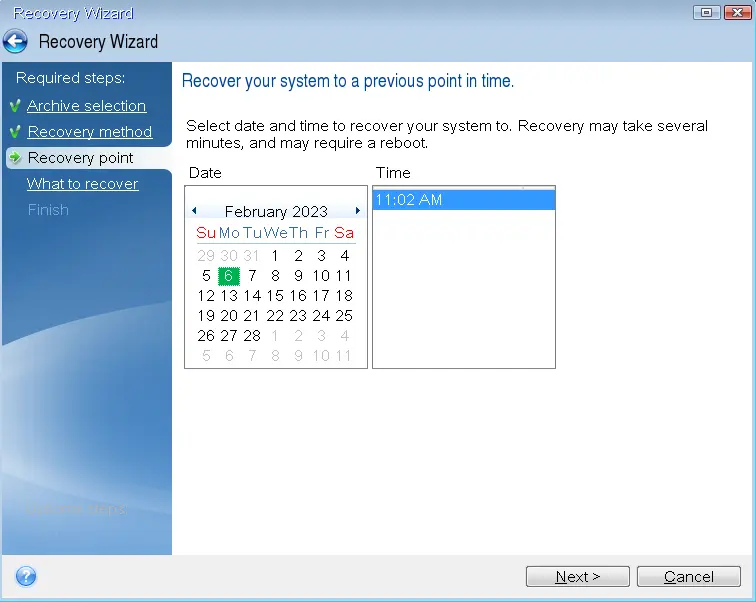
Choose a partition you wish to resize, and then click next.
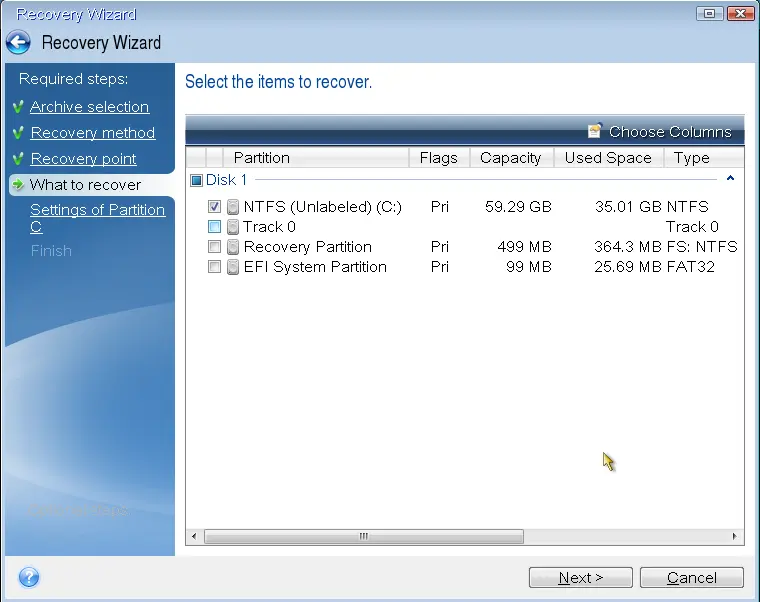
Under specifying recovery settings for partition C: size, click on Change default.
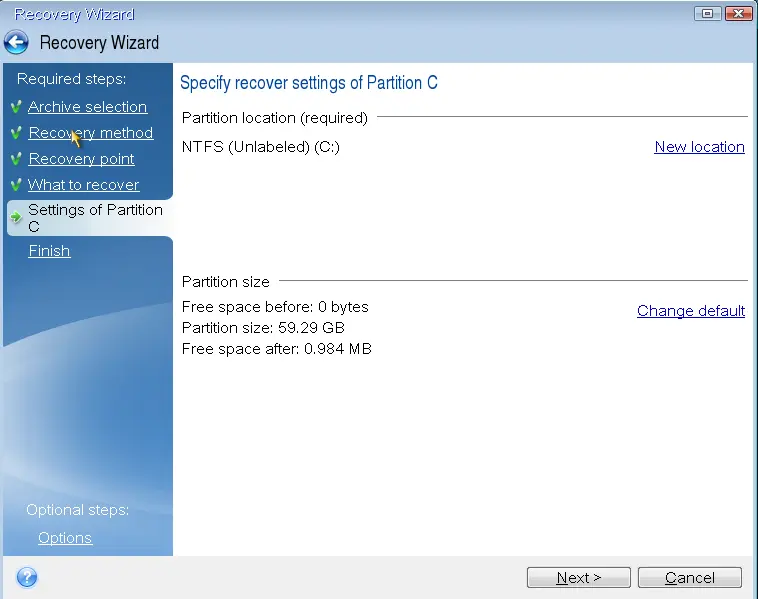
Now you can change the disk size.