Today’s article will teach you how to uninstall WAMPServer from Windows and will also show the possible reasons why you can’t complete the uninstall. Are you looking for the best solution to completely uninstall the WAMP Server from your system and delete all of its files from your computer? No worry! This article provides detailed instructions on how to completely remove WampServer. If you are looking to remove WAMPServer and start fresh with a new installation, here is a quick way to uninstall it from Windows.
Table of Contents
Exit WAMPServer if it is running.

Uninstall WampServer using its Uninstaller.exe
Most system programs have an executable file named uninst000.exe or uninstall.exe. You can find uninstaller files in the installation directory of WampServer. Double-click on its uninst000 file and then follow the uninstallation wizard to uninstall WampServer.
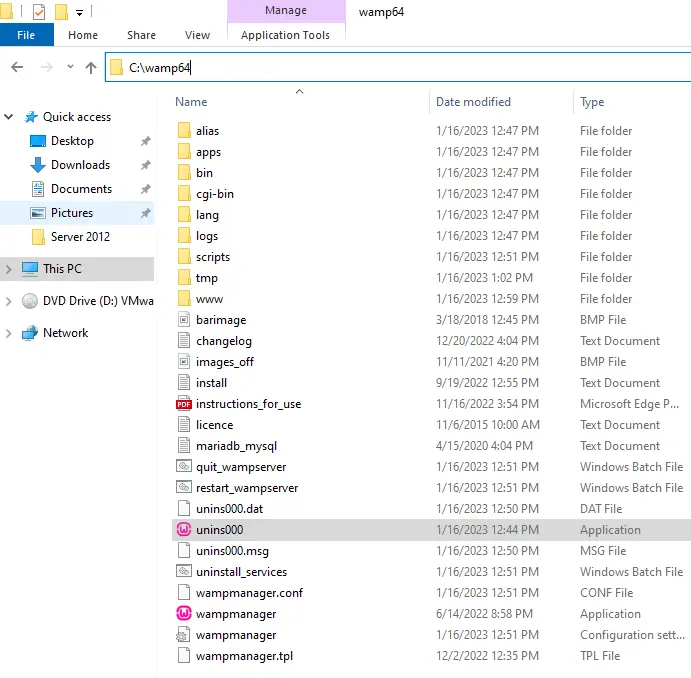
Click yes to uninstall wampserver.
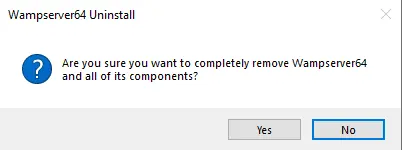
Do you really want to uninstall WAMPP Server? Click Yes.
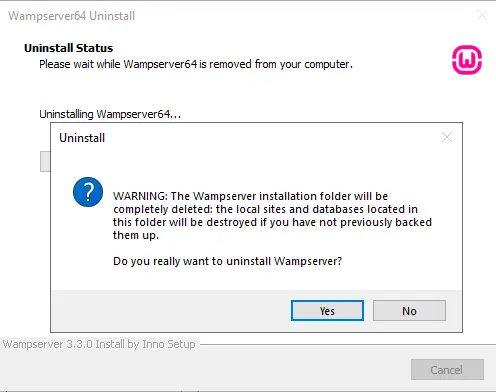
Uninstalling Wampserver.
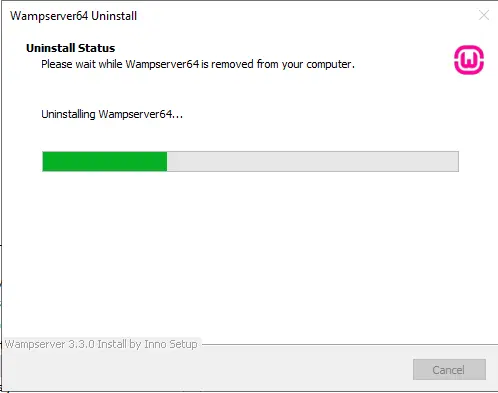
Select OK once Wampserver is successfully removed from your computer.
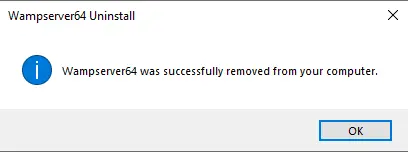
Remove WampServer using Programs and Features
When we install a new application on our system, that application is added to the list in Programs and Features. When you want to remove the program, then we can go to Programs and Features to remove it. So when we need to uninstall WampServer, the first answer is to uninstall it using Programs and Features.
Search the control panel and then hit enter to open it.
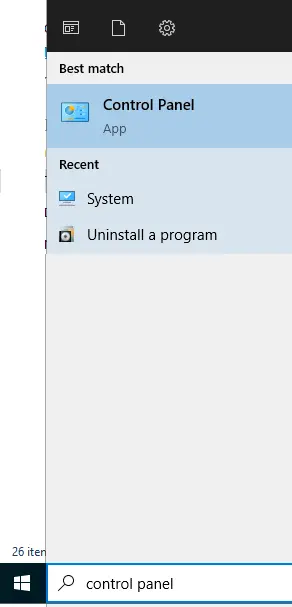
In the control panel, click on Uninstall a program.
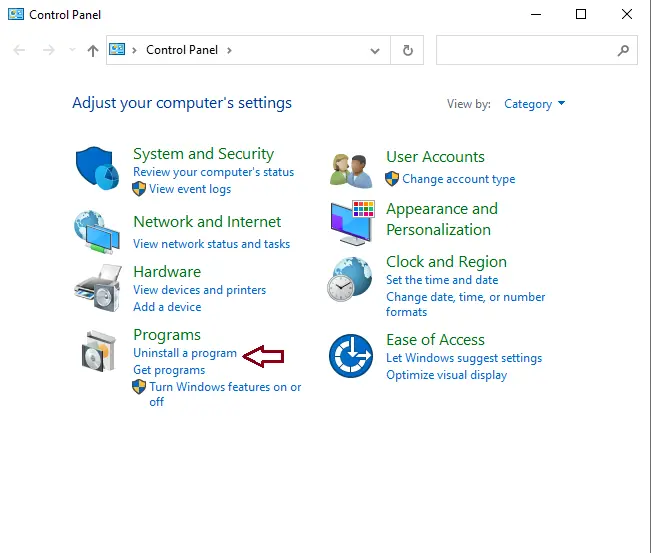
Find the WampServer program from the list, click on it and then click on Uninstall.
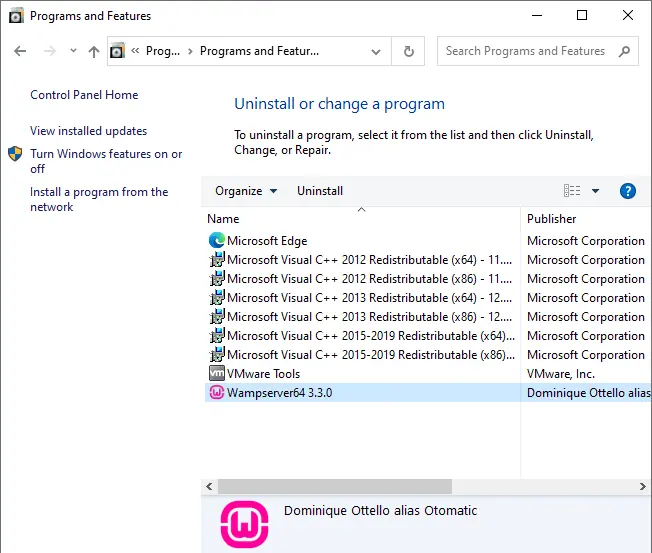
Right-click on the Windows button and then open Apps & Features from the list.
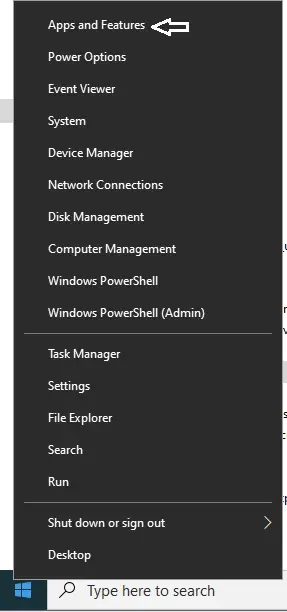
Scroll down, click on Wampserver, and then click on the uninstall button twice to uninstall WAMPServer from the apps and features.
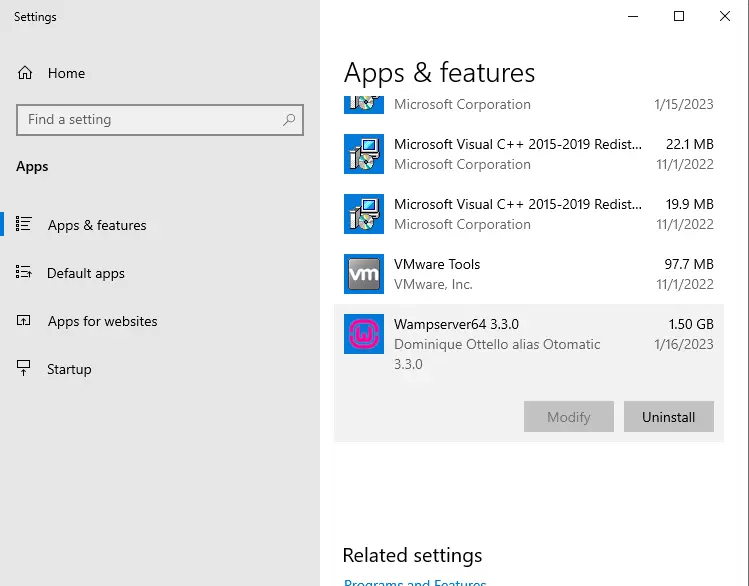
Finally, you can go to the Wamp installation directory, right-click on the WAMP folder, and then select delete.
Now you are ready to reinstall WAMPServer or simply try another development package that better suits your requirements.
Visit this website for more detail


