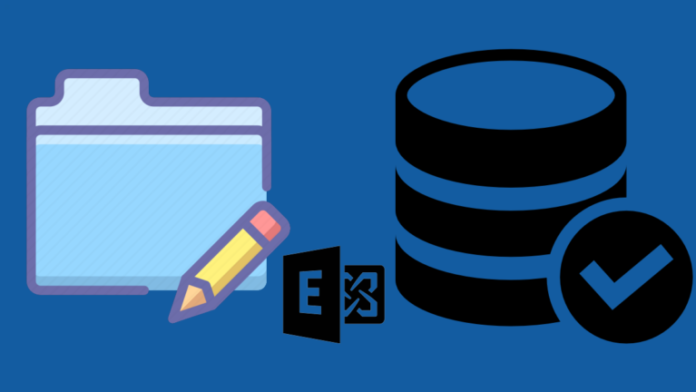In this article, we will learn how to rename exchange database in Exchange Server 2019.9. A special mailbox database is created by default in Exchange Server 2019 after installing Exchange Server 2019. We would like to rename the Exchange default mailbox database to clarify the name. We can rename the Exchange mailbox database without any interruption to the organization. This article will show you how to rename the Exchange database using the PowerShell command and the Exchange Admin Center (EAC). To learn in detail, please visit the alitajran website. Follow the instructions to change the database name.
Table of Contents
If you would like to rename the database using Exchange Admin Center, then follow the steps below.
Rename Exchange Default Database via EAC
Sign in to the Exchange Admin Center. Using the “fully qualified domain name” (FQDN) of the Exchange Server 2019 in the format. For instance, https://EX2019-01.local/ecp.
Go to the sections of the server and click on databases.
Click on the Mailbox Database (Mailbox Database 1495479901) and then click the edit icon in the toolbar.
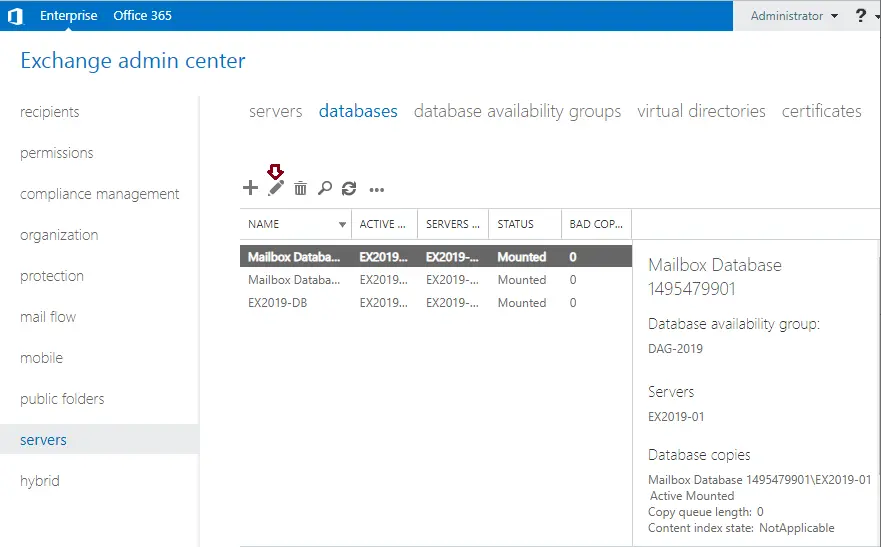
Enter a new name for the database in the Name field, and then click the save button.
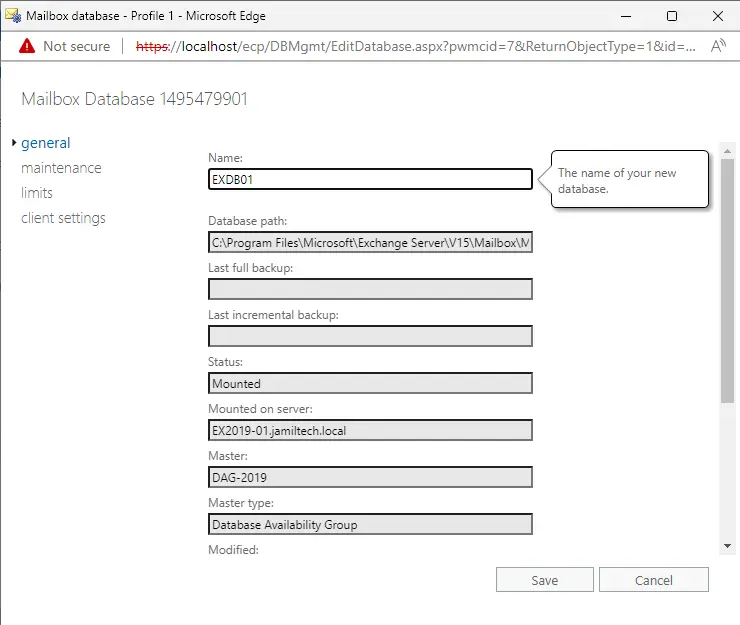
After renaming the mailbox database using the Exchange Admin Center,.
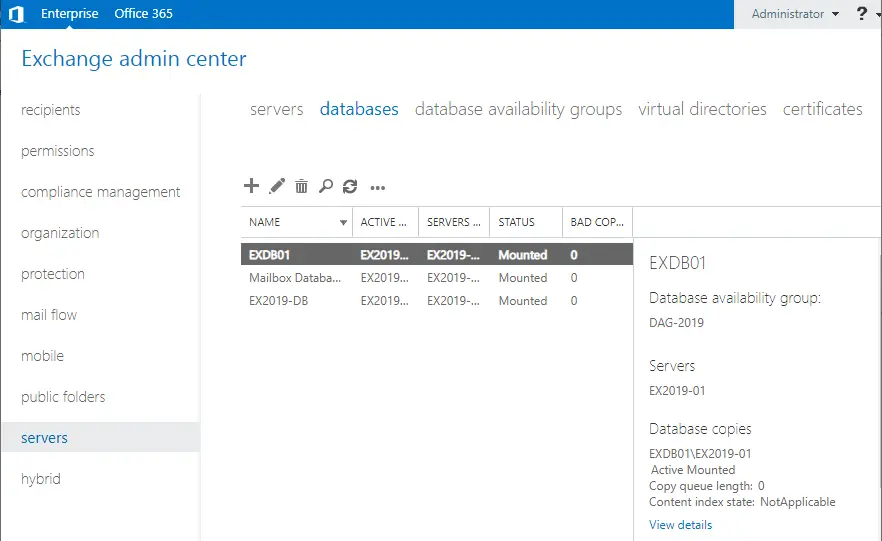
Rename Exchange Database using Exchange Management Shell
To rename the exchange database, use the PowerShell command set mailbox database
We recommend renaming the database to a unique name (EXDB02), as it will be easier in the future to work with. For instance, maybe you need to migrate users from or to that database. A uniquely generated database name will have a name that isn’t easy to remember.
Set-MailboxDatabase -Identity “Mailbox Database 0556777393” -Name "EXDB02"
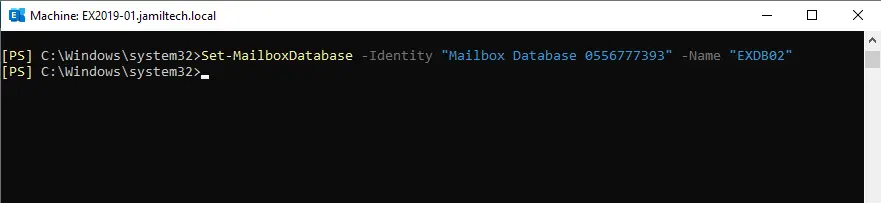
I renamed my Mailbox Database 0556777393 to EXDB02
To verify that the database is renamed, type the following command:.
Get-MailboxDatabase | ft Name, Server
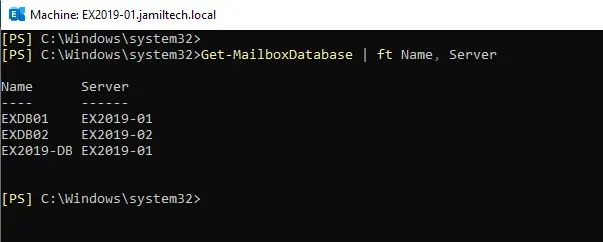
Related: How to Backup and Restore Database in Exchange 2019
Conclusion:
You have learned how to rename the mailbox database with PowerShell rename and also learned to rename the default mailbox database via Exchange Admin Center. Both ways work perfectly. Renaming the exchange mailbox database can be carried out in production as it won’t interrupt any users.