In this article, I am going to link backup jobs to Tape jobs (configure secondary backup destination) in Veeam backup and replication. You can link your backup jobs to backup copy jobs very easily. This setting lets you create a secondary target for your backup job and then store backups created with the backup job in the second backup repository.
Veeam Backup and Replication sets out two methods for linking backup jobs to tape jobs. If you already have backup jobs configured, you can choose the required jobs in the backup in the Tape Job Wizard. Additionally, you can point a backup job to an existing backup job to tape a job via the Backup Job wizard. Visit Veeam to get more details about linking backup jobs to tape backup jobs.
Table of Contents
Link Backup Jobs to Tape Veeam
Run Veeam Backup & Replication, choose a backup job you wish to link for secondary backup, and then click on the Edit tab.
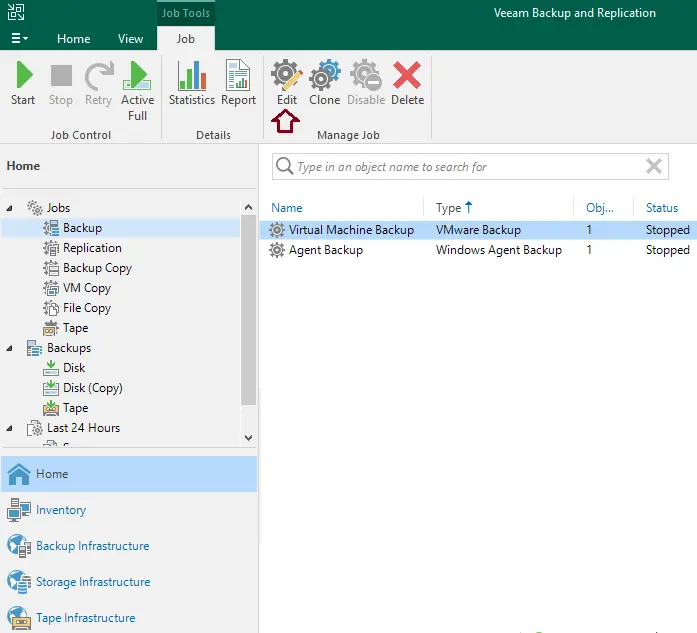
Edit the backup job (virtual machine backup) page, enter a name and description for the backup job, and then click on the next button.
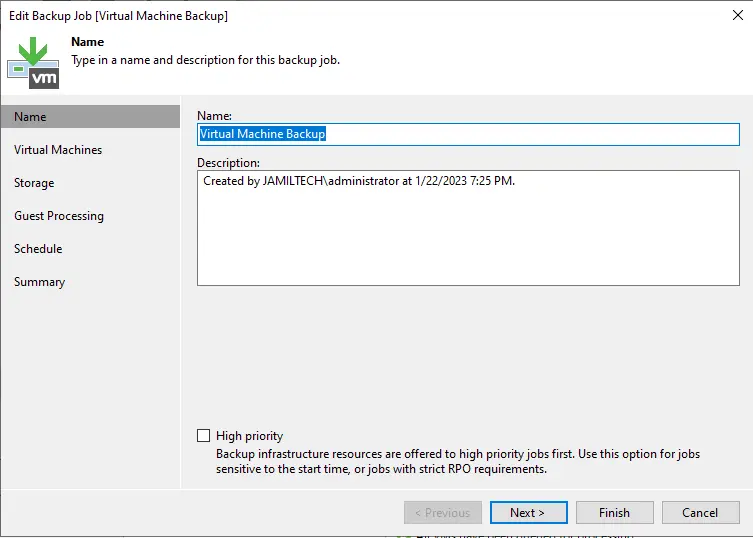
From the virtual machine to the backup page, click on the next button.
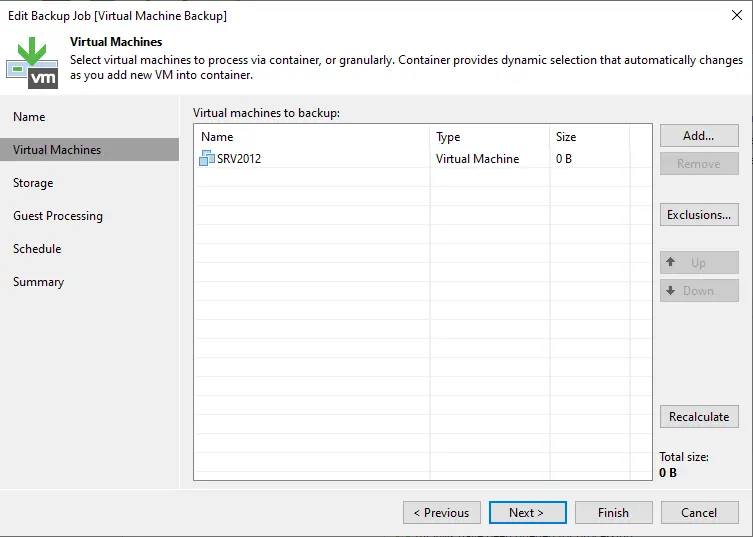
After editing the backup job setting, click on the Storage option.
Choose “Configure secondary destination for this job” and then click on the next button.
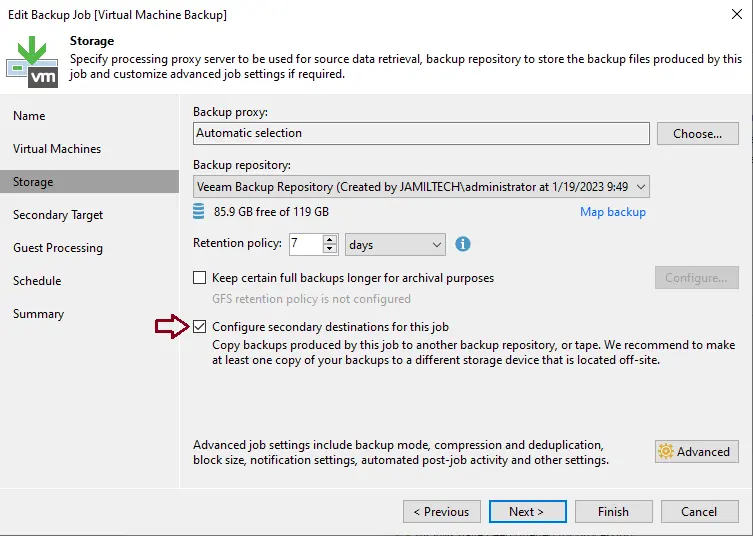
Add Secondary Target
Click on the add button to select the secondary destination jobs.
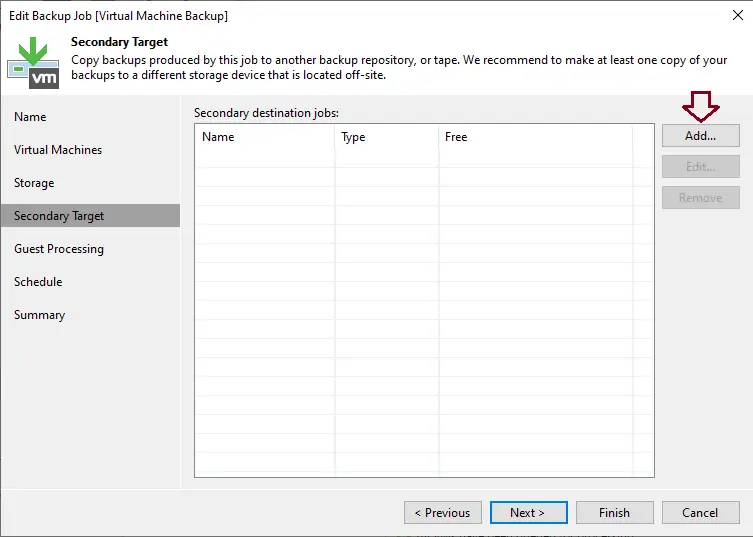
Select the backup job to which you want the backup job to be linked, and then click on the OK button.
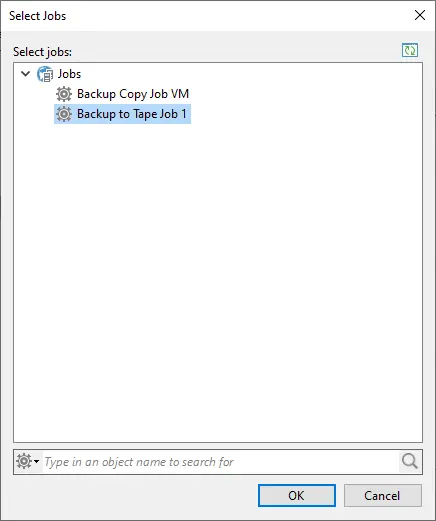
After selecting the secondary destination, click on the next button.
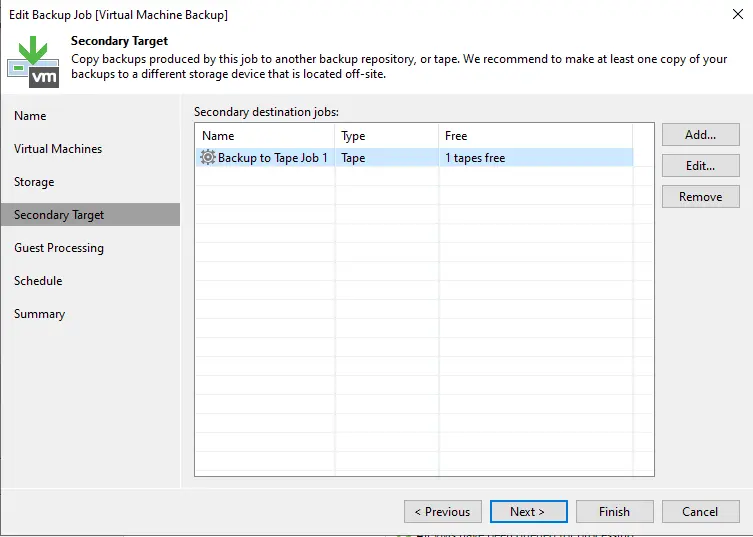
Choose the guest OS processing options available, and then click on the next button.
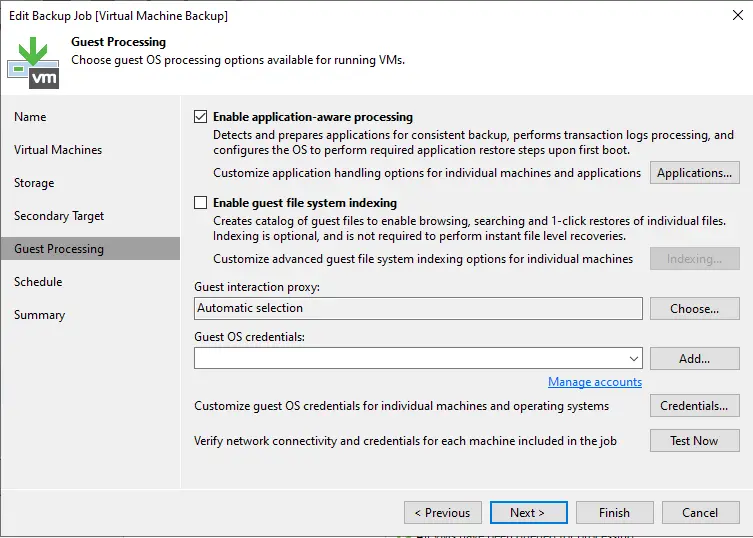
Select the next button.
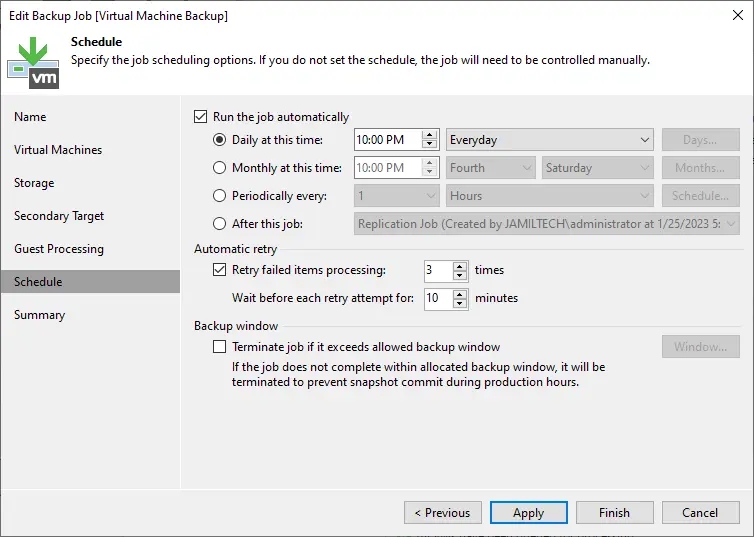
Now click on the finish button to save backup jobs to tape settings. Veeam Backup & Replication will automatically update the backup job settings of the selected backup to tape job.
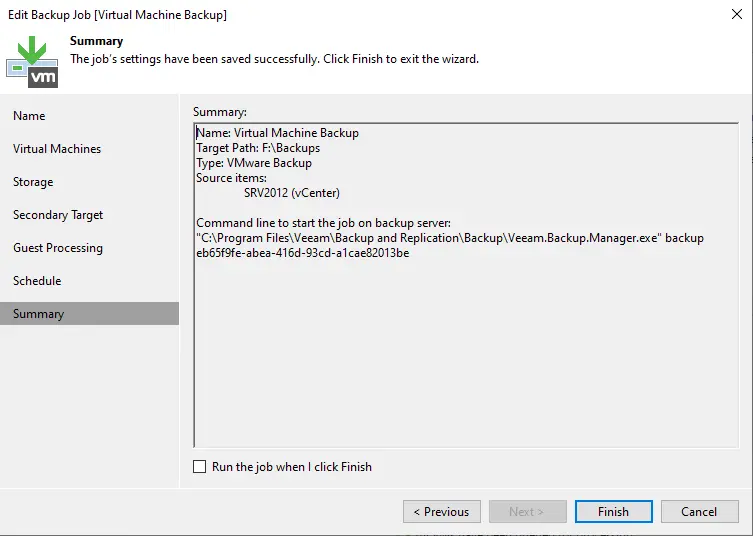
Read this article: How to Restore Files from Tape Veeam Backup.


