In this article, I will explore how to download and install Nitro PDF Pro on the Windows operating system. With Nitro PDF Pro, you can quickly and easily create, convert, combine, edit, sign, and share PDFs.
Nitro PDF Pro is a complete PDF creation and editing tool. It offers many functionalities; this application allows you to edit page text, graphics, and arrangements. Nitro Pro is capable of both professional and personal use, and Nitro Pro is compatible with any browser (like Chrome or others) on your desktop. Though Nitro Pro only supports Windows.
Table of Contents
Convert PDF files with Nitro
You can convert PDF files to MS Word format with the Nitro PDF to Word converter. By using Nitro PDF, you can also convert PDF documents to other formats like PowerPoint, Excel, and Outlook, and you are able to create PDF files directly from Microsoft Office.
Download and Install Nitro PDF Pro
Download the Nitro PDF setup file from the Gonitro Website.
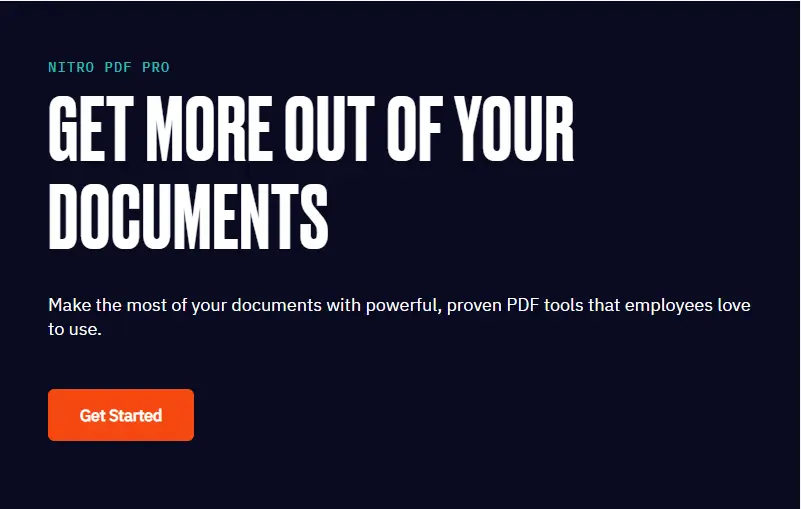
After downloading Nitro PDF Pro, open your download folder and then double-click on the nitro_pro setup file to install Nitro PDF Pro.
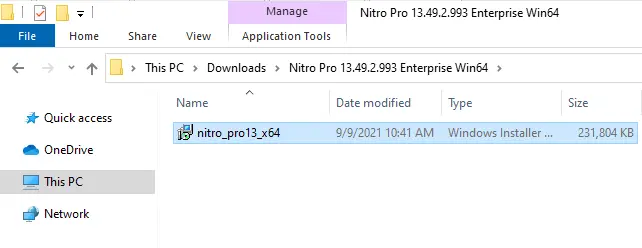
There might be a security message that will appear, so click OK.
Nitro Pro Setup configuration options, press install.
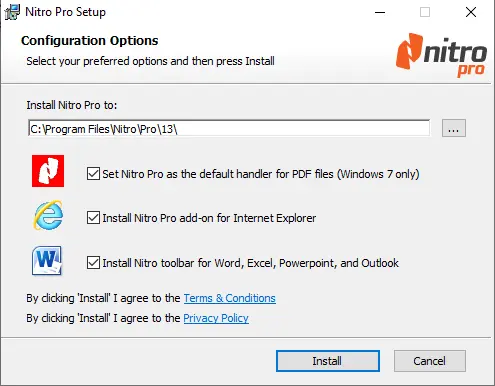
Installing Nitro Pro.
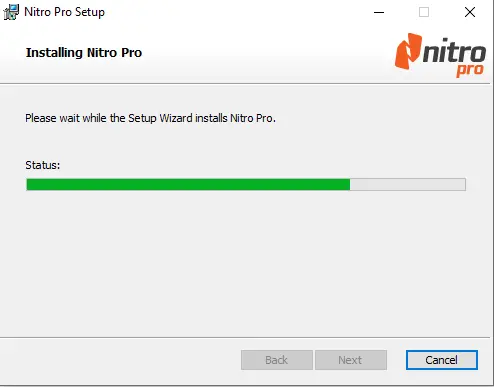
Complete the Nitro Pro setup wizard, select the checkbox Launch Nitro Pro Now, and then click Finish.
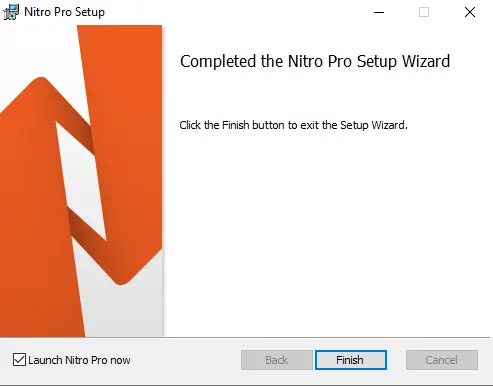
If you would like to set default programs, then go ahead.
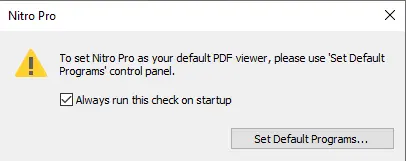
Nitro Pro
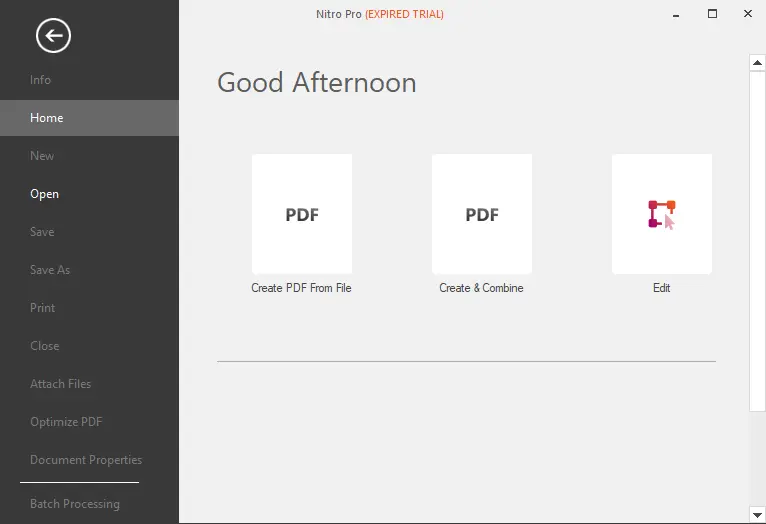
Activate Nitro PDF Pro
To continue with Nitro Pro after the trial period has expired, it is essential to purchase a Nitro license that should be activated on your computer. Activation makes sure that you have purchased a genuine Nitro product by linking the application license to the PC on which it is installed.
Click on the Help tab, and then click on Activate Activation.
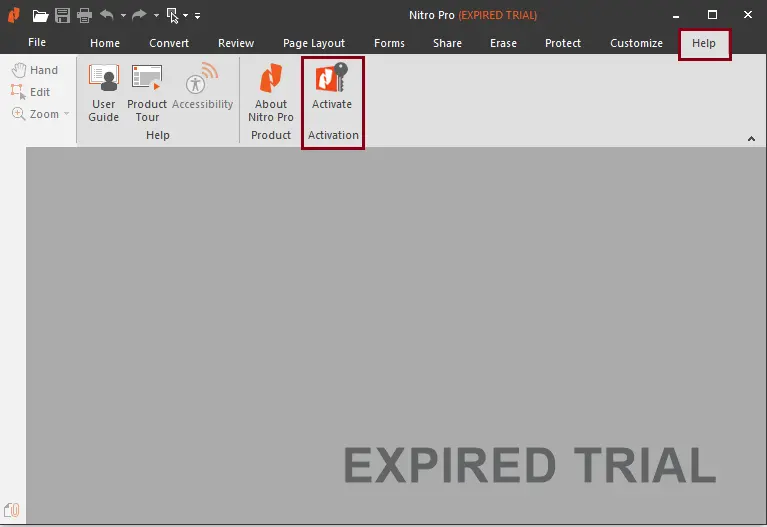
If you are already logged in with Nitro, the activation window will display a message to confirm that activation was successful.
If you are not logged in, then under license information, enter your information and serial number, agree to Nitro terms of service, and then click OK.
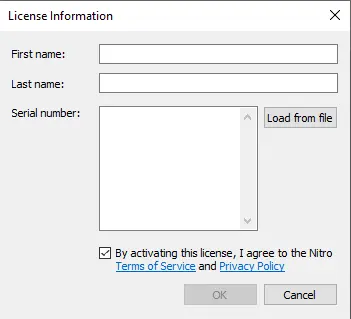
Your Nitro Pro was successfully activated.
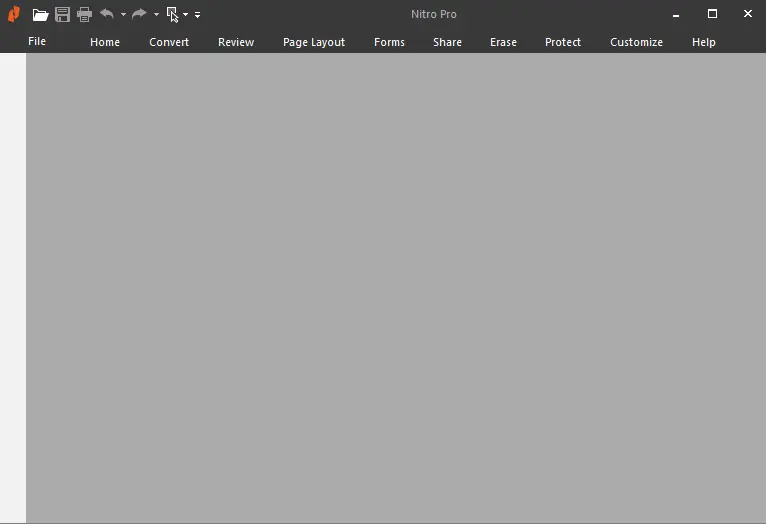
How to Uninstall Nitro PDF Pro
Right-click on the Windows start button and then select Apps and Features.
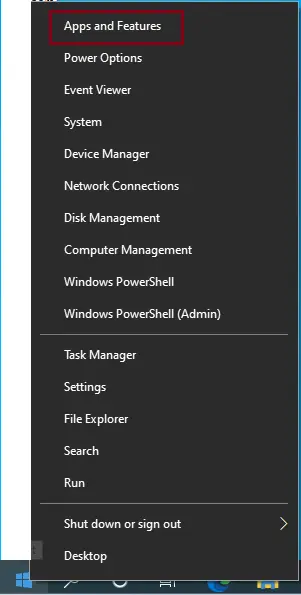
Find Nitro, click on it, and then select Uninstall twice.
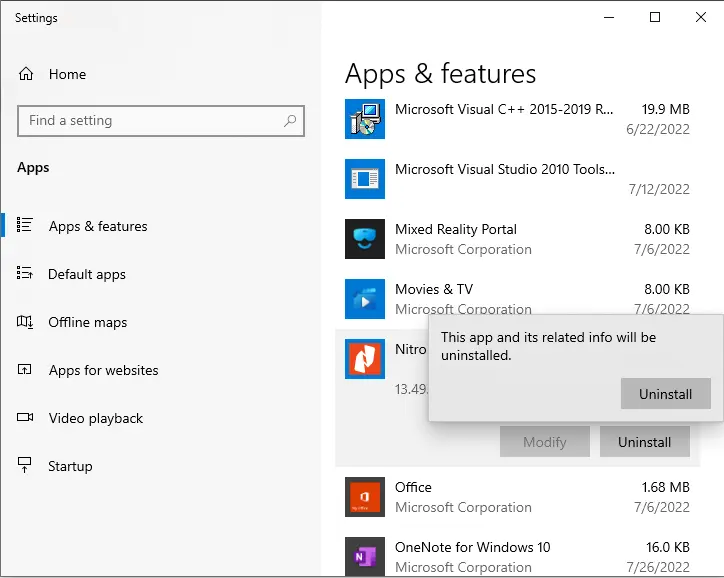
Refer to this article to get more information about the best PDF printer software, Nitro PDF Creator.


