In this article, I will explain how to configure mail server to route emails to GFI Mailessentials. To set up the mail server to route all the inbound and outbound emails via GFI MailEssentials. Login with your mail server and use the option to relay all outbound emails via another e-mail server (these settings are usually called something similar) to forward all messages to the host. You need to specify the FQDN name or the IP of the device running GFI MailEssentials. You can save the settings and restart your email server. SMTP/POP3 mail server. You can download GFI Mailessentials from their official website.
Table of Contents
Configure Mail Server to Route Emails
Login to your Exchange server with its external address. (mail.yourdomain.com/ecp/)
In the Exchange admin center, click on the mail flow option, and then click on the send connector. Choose your Send connector and then click on the Edit Pen icon.
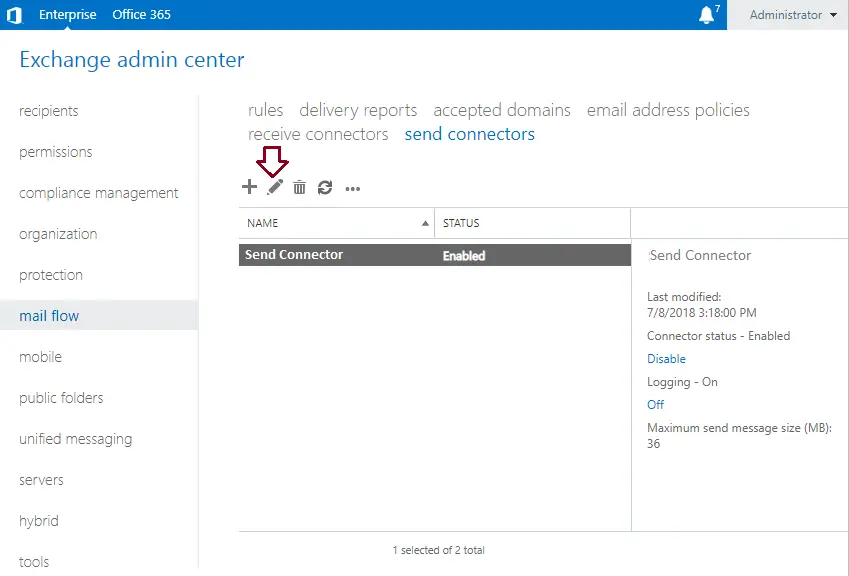
On your left side, click on the delivery option.
Under the network settings, tick the box to route mail through the smart host, and then click on the add button.
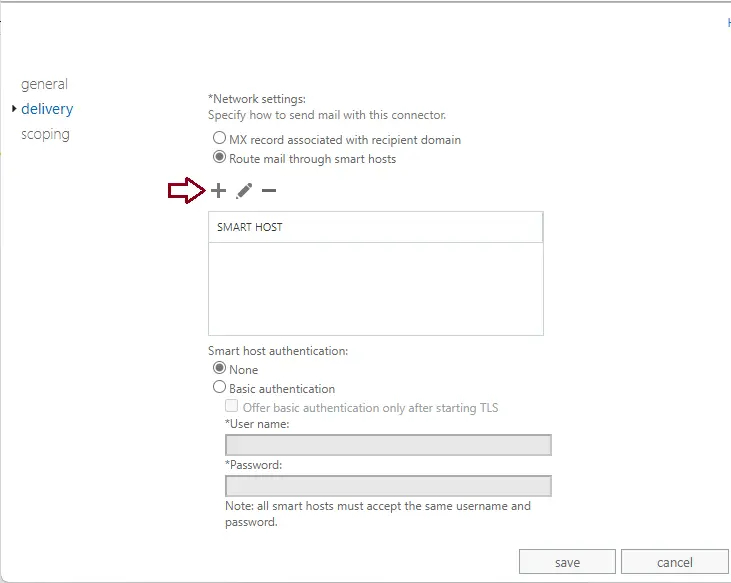
Specify the fully qualified domain name or IP address of the machine running GFI MailEssentials. Select Save to save the settings, and then restart your mail server.
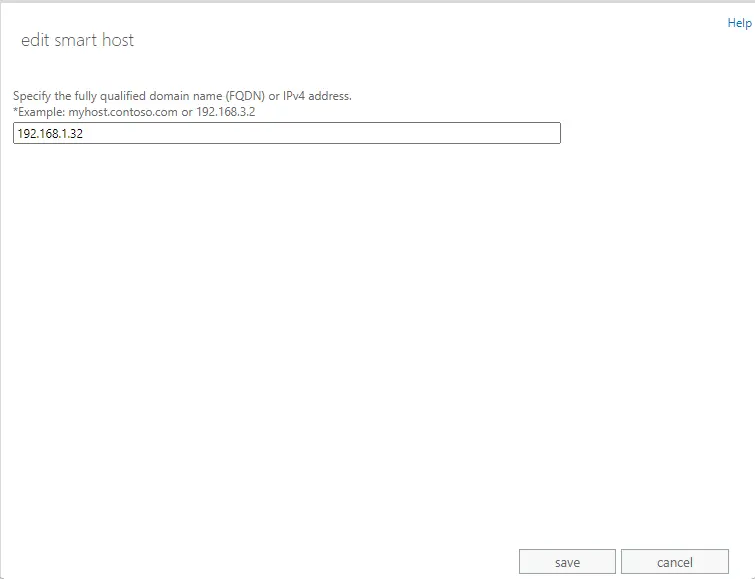
Refer to this article for more details about configuring a mail server to route emails.



