In this article, I have fixed Your ROM is encrypted error in Citra 3DS Emulator. Decrypted 3DS ROMs are generally becoming more popular by the day among gamers. However, when you buy a 3DS ROM Citra from an online gaming store, you will see that the 3D ROM comes fully encrypted. Therefore, the compatibility of the encrypted 3D games is generally lower. As a result, it might not function on a computer and your smartphone at the same time. In this case, you need to decrypt the ROMs on the 3DS and then apply them to the Citra 3DS Emulator to increase compatibility in the context of multiple devices.
Table of Contents
Simple, decrypted ROMS for Android on the 3DS help in the running of emulators like Citra 3DS. For the most part, the 3DS Nintendo ROMs are one of the best recent power games on the 8th generation console. Now, it is remarkable to mention that decrypted 3DS ROMs from Citra will work on only 3DS-supportive games.
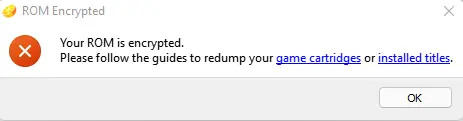
Fixed Citra Emulator Your ROM is Encrypted
Install decrypted ROMs
You need to download the decryptor tool to fix ROM’s encrypted error
There are lots of decryption tools available on the Internet. You can select software that claims to have the best efficiency and effectiveness. Here, I am using Batch CIA 3DS Decryptor software. To do so, click on the link provided to download.
Once the download is complete, you will be able to see a new ZIP file in your download folder.
Now you will need to extract it. To do so, follow the steps below. Copy this decryptor.zip file and paste it into the Rom directory. You have created a folder name (Roms) and saved all the extracted files in this ROM’s folder. It will help you find decryption tools easily.
You can extract decryptor software with the 7-zip or Rar tools.
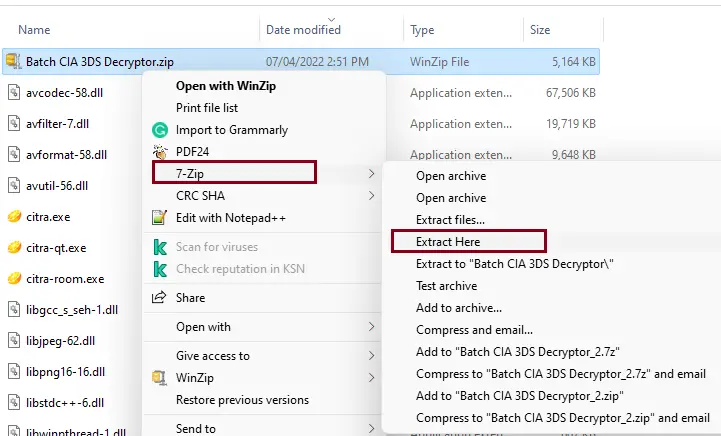
Double-click on it to run the decryptor.bat file.
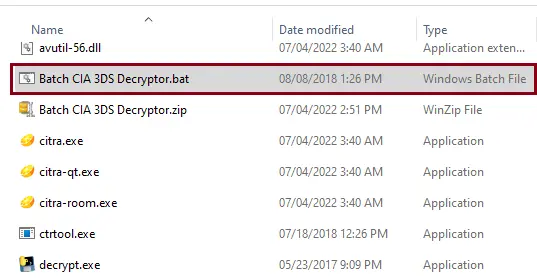
Your 3DS game is decrypted now; press any key to close this window.
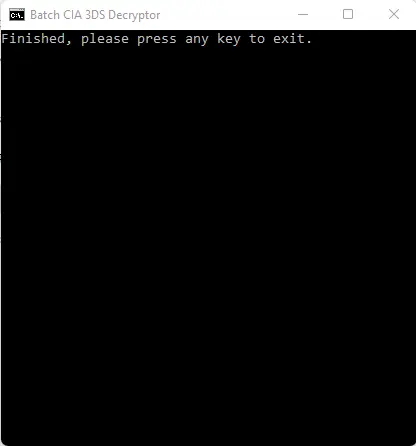
Your 3D game is decrypted
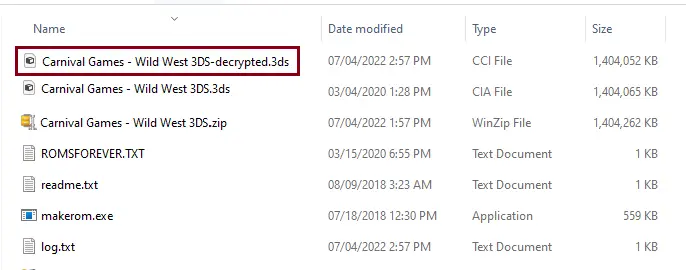
You can delete the encrypted game from the Citra Rome folder.
Open the Citra 3DS Emulator and then double-click on the decrypted game to play.
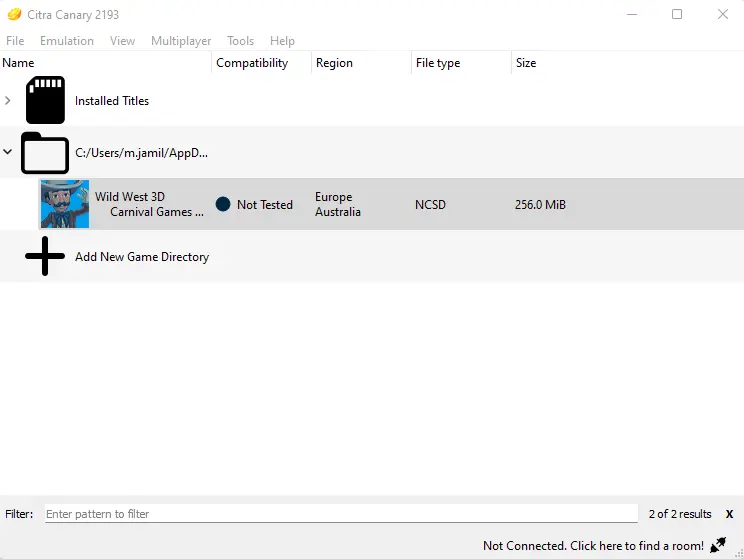
Carnival Games 3D is running in the Citra 3DS app player.
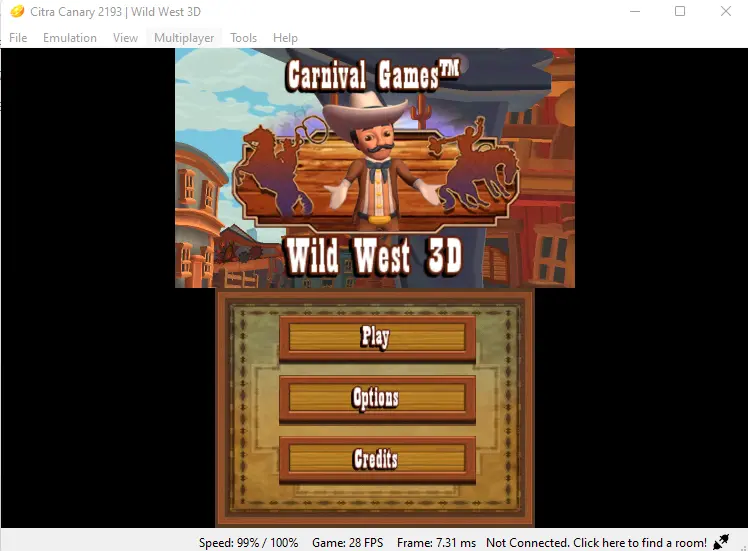
Related: Add Games in Citra 3DS Emulator


