Let’s have a look at how to uninstall Citra 3DS Emulator account from your Windows computer. Learn how to delete your Citra Emulator account and your secret data, as well as the Citra 3DS Emulator app if you have it installed on your iOS or Android. If you want to end your relationship with the Citra 3DS Emulator completely, follow the article.
Need space on PC or only want to remove or uninstall Citra on PC (Windows and Mac)? But how do I remove Citra after it still has files on the C: drive? With this guide, you will be able to delete or kick out all of those files/folders after uninstalling Citra.
Are you bored or tired of using Citra? Now, want to kick off this Citra from your PC (Windows or Mac)? There is no state to follow up before removing Citra, so you can uninstall Citra 3DS without any confusion about it.
Uninstall Citra 3DS Uninstaller
To run the Citra uninstaller, go to the Citra installed directory where Citra is installed. Locate its uninstaller tool, named maintenancetool.exe or uninstall.exe I have a Citra folder here:
Go to C:\Users\Admin\AppData\Local\Images as shown.
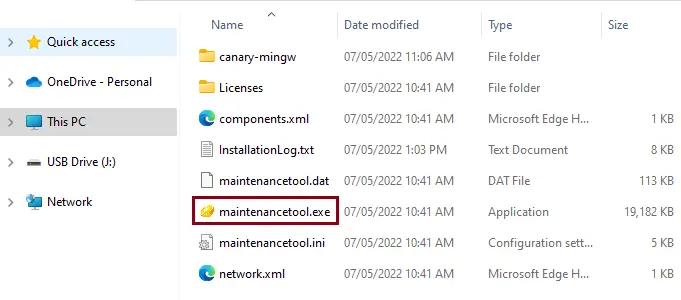
Select the option to remove all components, and click next to remove them.
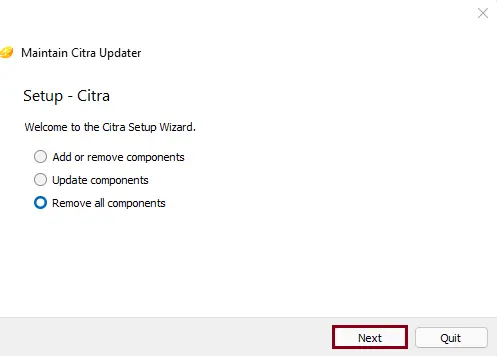
Select the uninstall button on the Ready to Uninstall window.
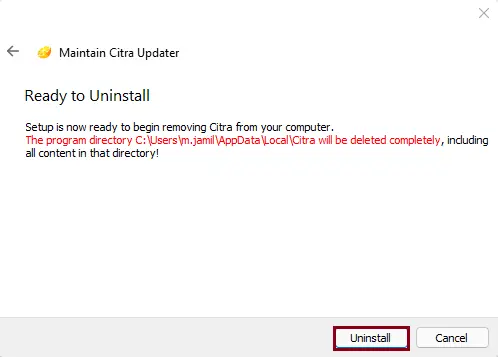
Lastly, for the final step, complete the Citra uninstall process.
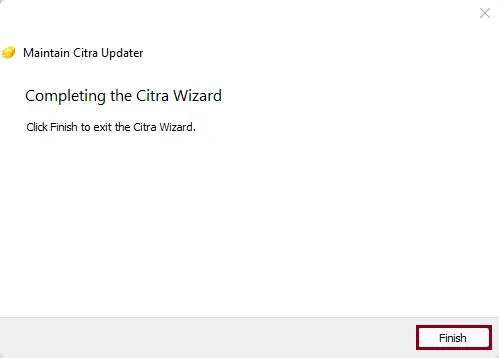
Uninstall Citra 3DS with Programs and features
Programs and features in Windows offer users a way to uninstall the program, and each OS has a Programs and Features function.
Press the Windows + R key, launch the run command, type Control panel, and then hit enter.
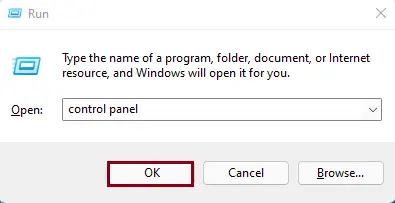
Select Uninstall a Program.
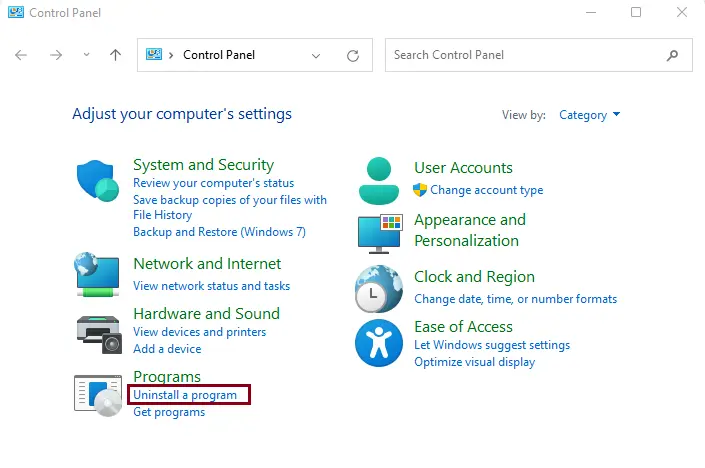
Locate the Citra 3DS emulator, and then click uninstall to remove Citra.
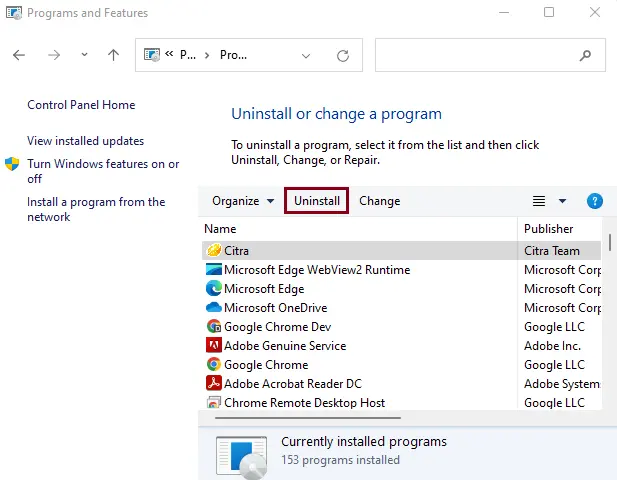
Follow the Citra 3DS emulator uninstall wizard and then uninstall Citra.
Uninstall Citra 3DS Emulator via Apps & Features
Search Apps & Features in the Windows search bar, and then open Apps & Features.
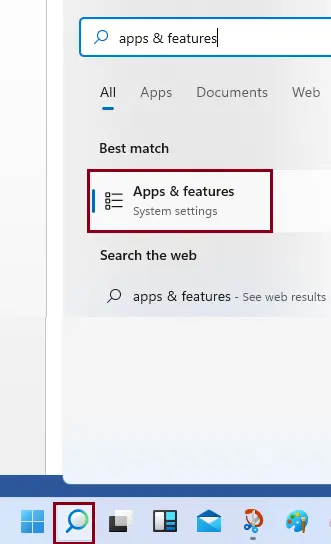
Scroll down, find Citra 3DS, and then click Uninstall.
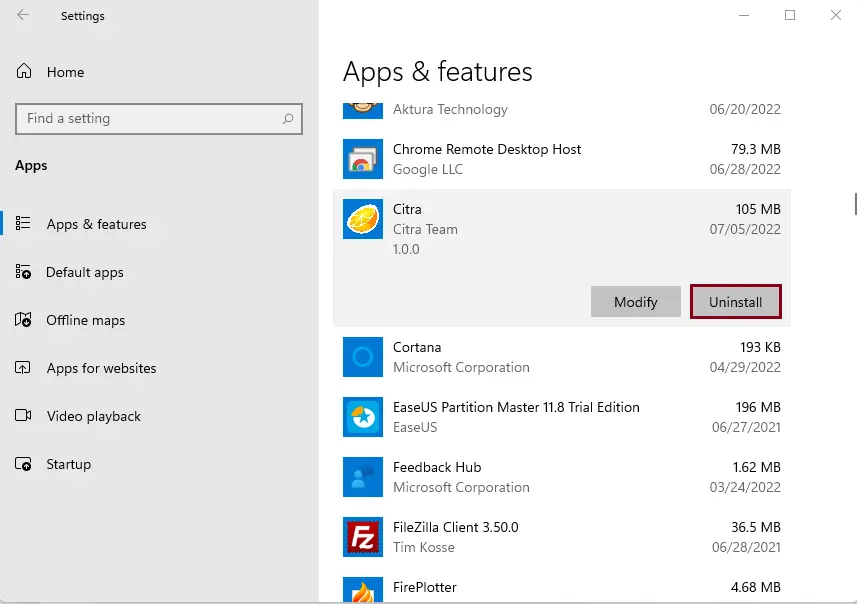
Click Uninstall
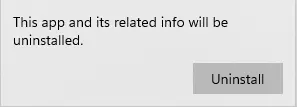
Follow the process to uninstall the program.
Uninstall Citra 3DS From Android Smartphone
Click on Citra Emulator, and then select Uninstall.
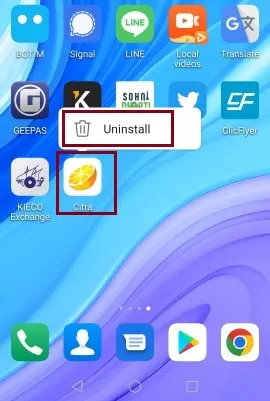
Click ok
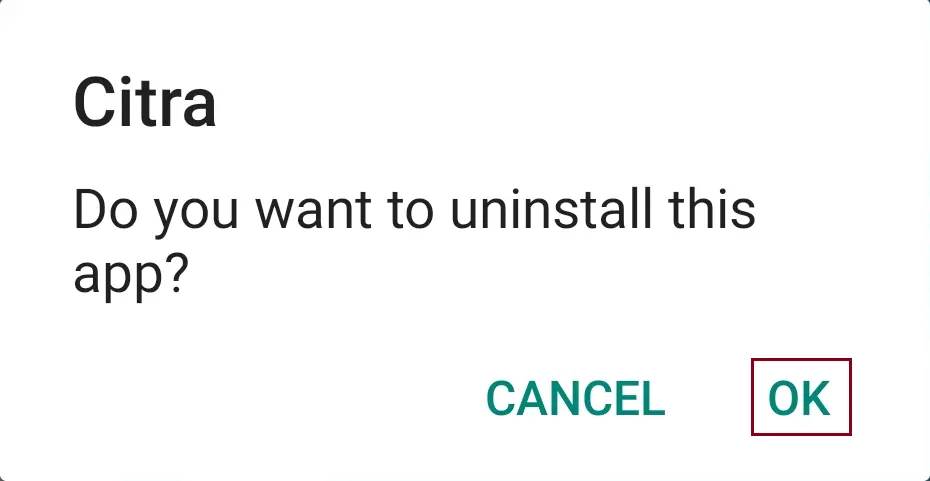
Refer to Citra’s Website to learn more.
Related: Install Citra 3DS Emulator on Android
Related: Add Games in Citra 3DS Emulator: Your ROM is Encrypted Error


