Let’s take a look at this article on how to install Acronis Disk Director on a Windows system. Acronis Disk Director is an award-winning disk management software for Windows and Windows Server 2022 computers. You can download Acronis Disk Director for Windows from the Acronis website. The Acronis Disk Director application is powerful and easy-to-use software for managing disks and volumes. The Acronis International Company has released this hard disk management and partitioning application for computers.
Table of Contents
Minimum Requirements for Acronis Disk Director
The computer’s processor is 800 MHz or faster
System memory 256 MB or more
Screen resolution: 800 x 600 pixels or higher
Installation disk space is required (150 MB and more).
Others use a CD/DVD drive or a USB flash disk for bootable media creation
Supported operating systems
Windows XP to Windows 11
Windows Server 2003 to Windows Server 2022
Download Acronis Disk Director for PC
Before you download the Acronis Disk Director installer file, have you read the information about this application? So, you can decide whether to install Acronis Disk Director on the PC or not.
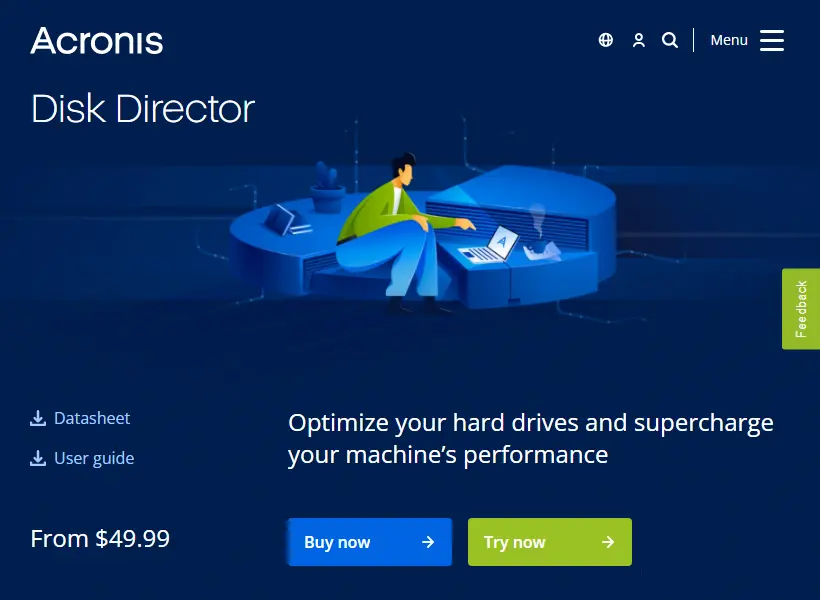
Double-click on the AcronisDiskDirector.exe file to start the installation.
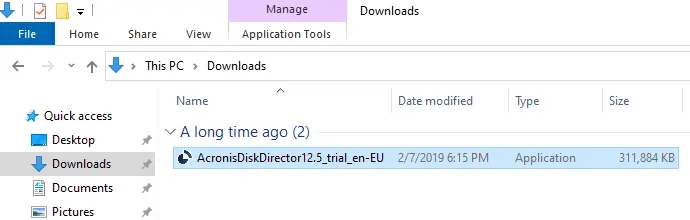
Install Acronis Disk Director
Acronis disk directory installer, click on Install Acronis Disk Director 12.5.

Welcome to Acronis disk directory setup. Choose Next to continue.
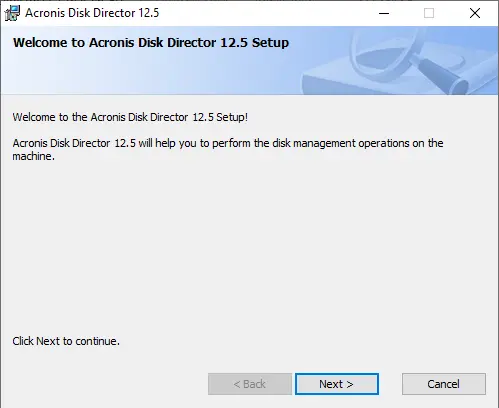
Tick the I accept this license agreement box, and then click on the next button.
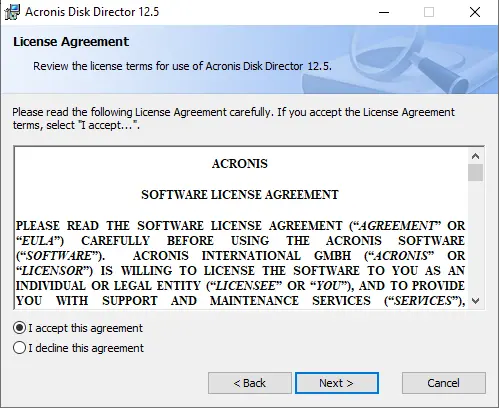
Choose Yes, I want to participate in the Acronis customer experience program, and then click next.
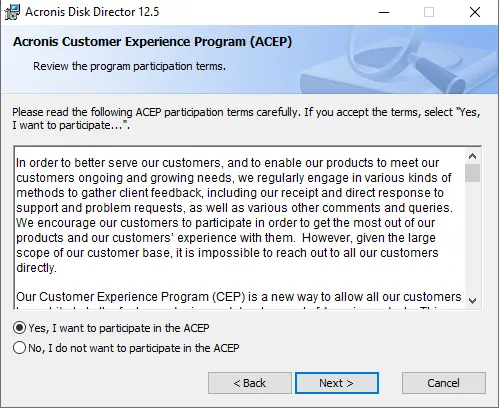
Enter the Acronis disk director serial number and then choose next.
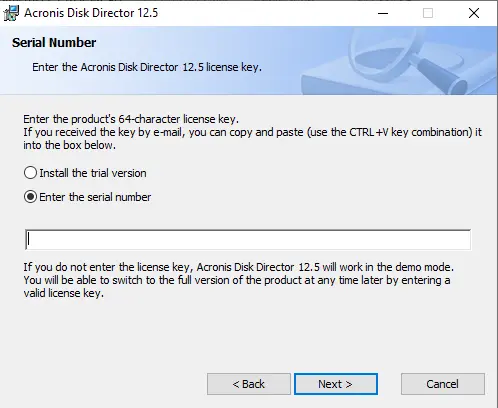
Custom setup, leave the default installation folder, and then click next.
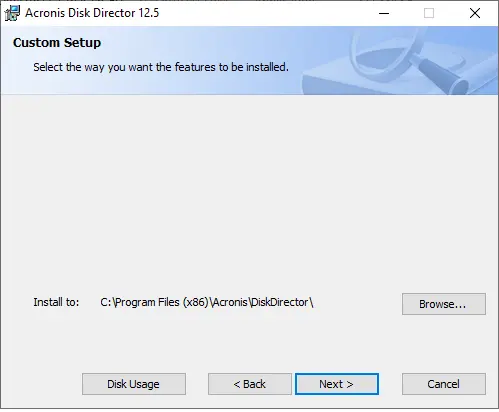
Choose to install for all users that share this machine, and choose Next to proceed with the installation.
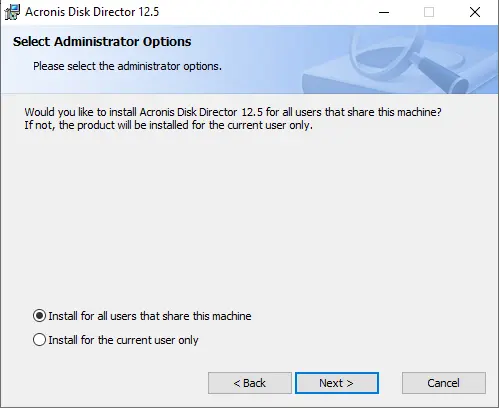
Review the installation information, and then click on the proceed button to start the installation.
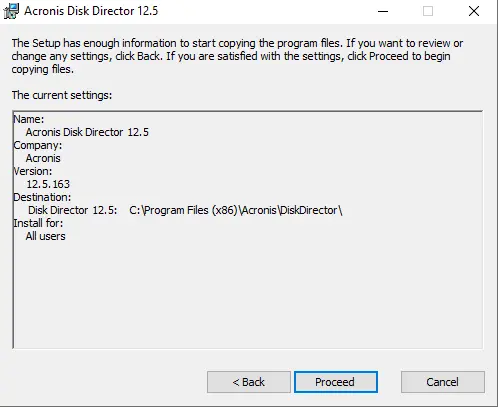
Installing Acronis disk director 12.5
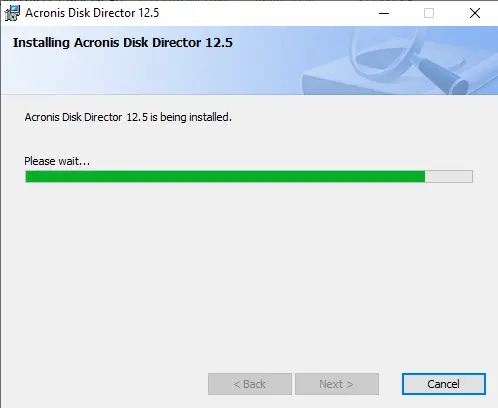
Acronis disk director installation is complete; click on Close.
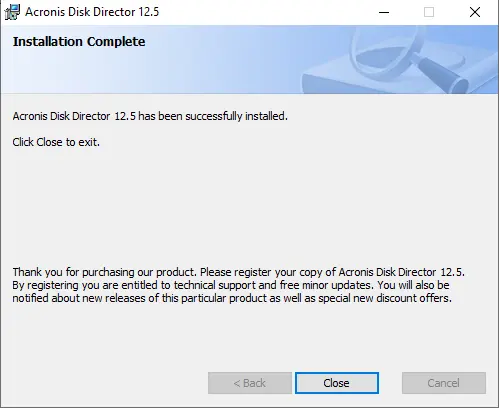
Acronis disk director 12.5 interfaces.
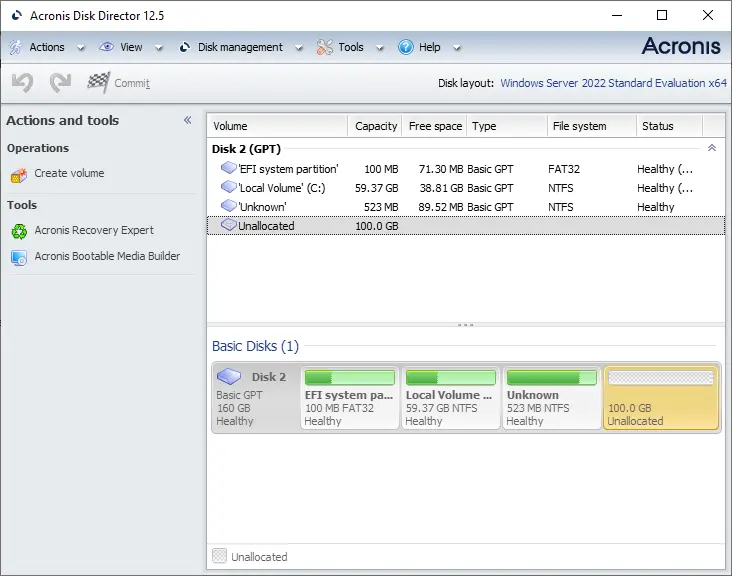
Visit the Acronis site to learn more about Acronis disk director installation.


