So in today’s article, we will learn how to install Windows Movie Maker on Windows 11. Occasionally, we recall outstanding programs that performed their tasks effectively. And the worst part is that we are unable to understand why their developers canceled them. Indeed, innovation is frequently required. However, this is not always the case. Today, we will discuss a program that falls under the category of those that should not have been canceled. Windows Movie Maker was undeniably a highly effective work instrument. However, in 2017, Microsoft decided to cease development.
Table of Contents
What is Windows Movie Maker?
This is a Windows application released in 2000. The main objective is to watch and edit videos using an easy-to-use interface. This instrument was extremely popular. Particularly for its usability. As previously stated, it was discontinued years ago.
How to Download Windows Movie Maker
Windows Movie Maker was included in 2012’s Windows Essentials. According to Microsoft, the download is no longer available. In addition, the websites offering downloads are frequently unreliable. In fact, they do not provide authentic software and frequently include malware. But do not fret. The Internet Archive will be utilized this time. The content that a portal provides is well-known. Because it contains over two million free publications. However, it also stores outdated versions of websites and applications, as well as movies and audio. It is therefore a recognized library. Therefore, the downloaded content is legitimate and virus-free. Follow the below instructions to acquire Windows Movie Maker.
Windows Movie Maker is a component of Windows Live Essentials 2012. Therefore, it is necessary to navigate to this software’s specific Page. Thereafter, two download options are available. And executable files as well. Both options are valid.
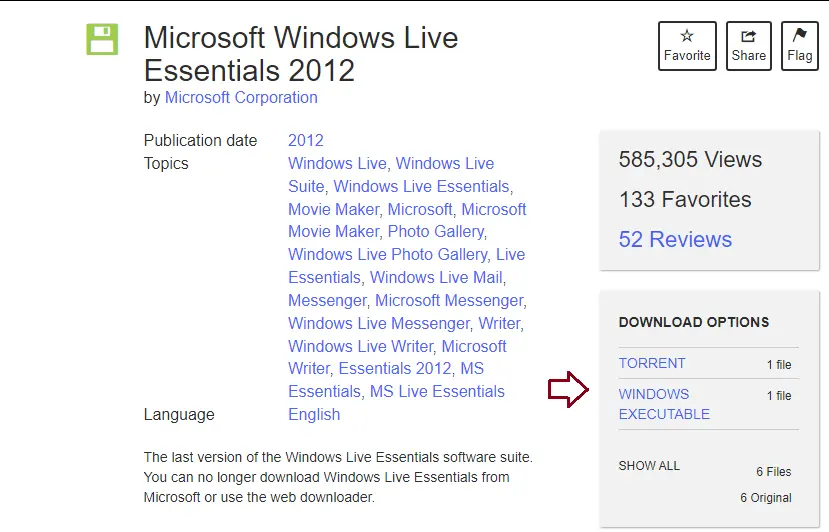
Please note that the package is comprehensive. It contains the following applications: According to Archive.org, Photo Gallery, Movie Maker, Mail, Writer, OneDrive, and Messenger are no longer operational. Consequently, if you only desire Movie Maker, you need to select the second option. Additionally, Photo Gallery and Movie Maker are included in this bundle. Additionally, you will have a photo program.
Install Windows Movie Maker
Go to your download folder and double-click on the wlsetup-all.exe file to install Windows Movie Maker.
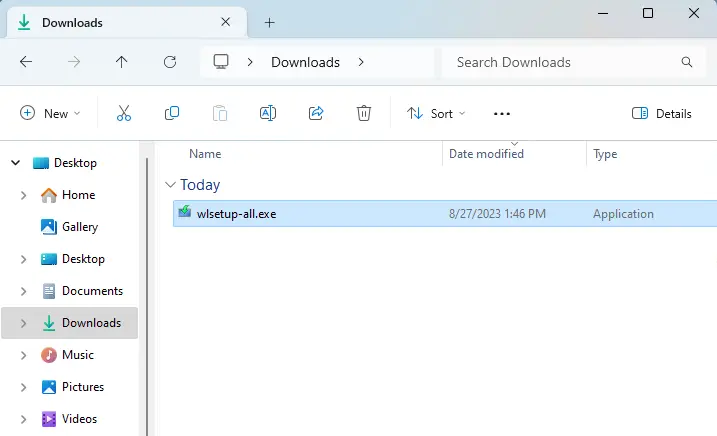
Click on the program you want to install.
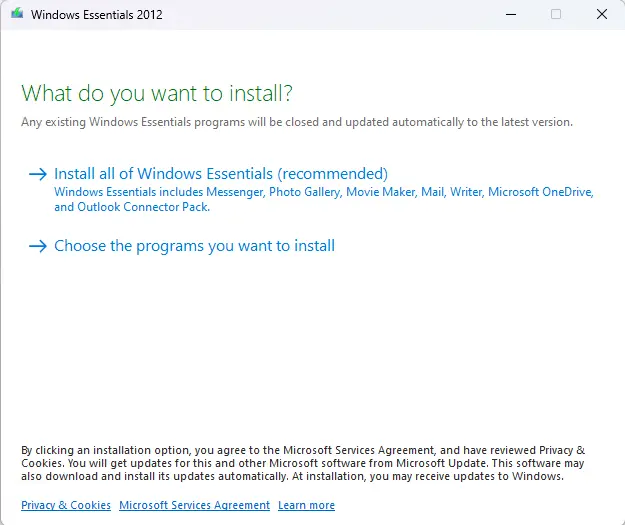
Select the boxes for photo gallery and movie maker, and click install.
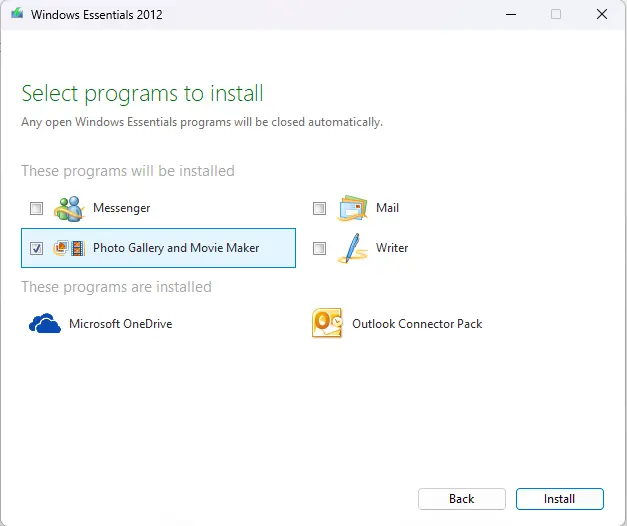
Choose ok
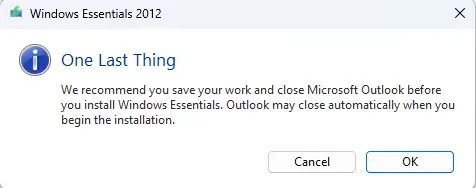
There is likely to be an error warning now. It may even appear that the program was not effectively installed. However, the Start menu can be used to confirm that the software was effectively installed.
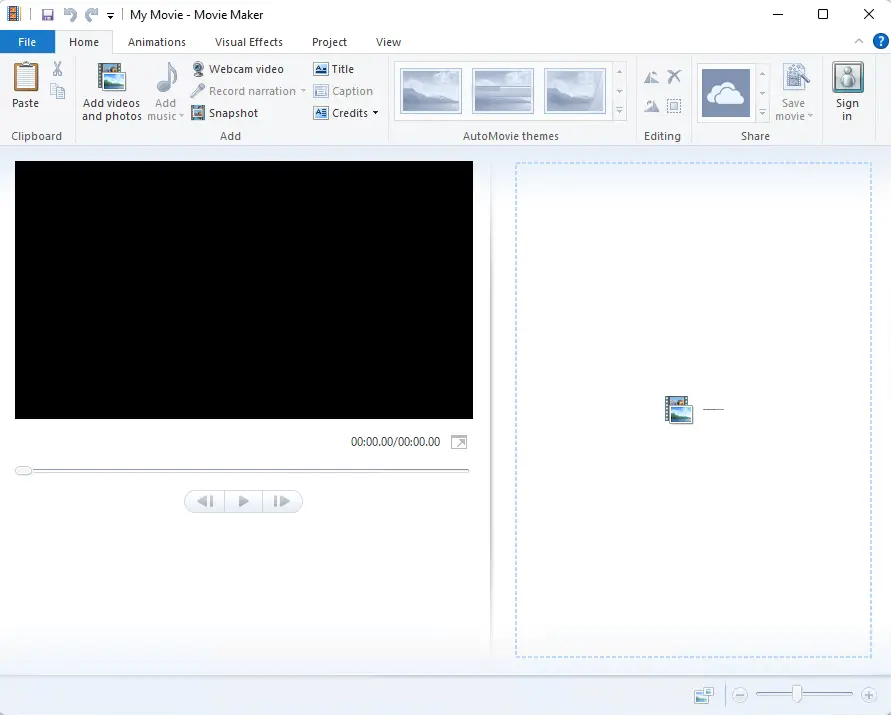
Windows Movie Maker has been installed successfully on Windows 11
We have now learned how to install Windows Movie Maker on Windows 11. Once more, you can appreciate this straightforward but outstanding video editor. See you soon!


