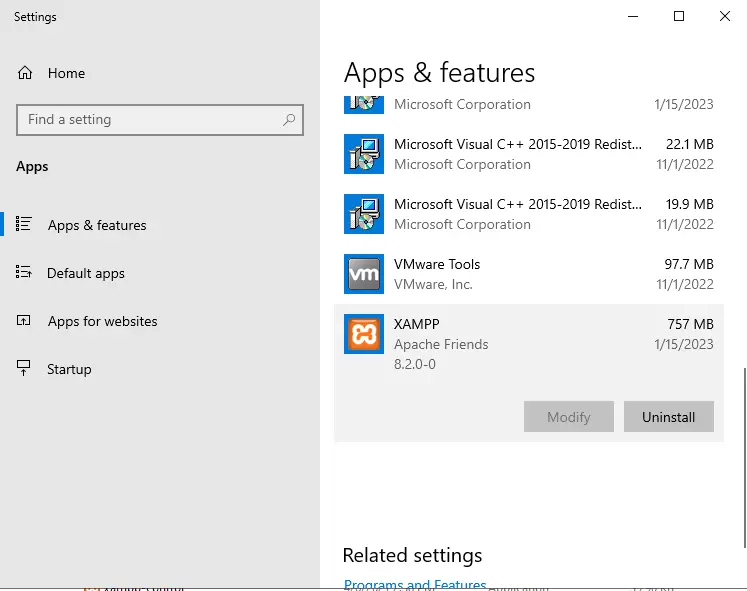In this article, you will learn different ways to uninstall XAMPP Server from the Windows system. Remove or uninstall the XAMPP server from the Windows operating system. XAMPP local WordPress is a free and open-source application package developed by Apache Friends that performs the role of a local WordPress host used to test websites for their verification before their deployment to the web. The method of installing XAMPP servers on various platforms in several formats was discussed in the previous articles. In the following article, we will discuss the trouble faced during XAMPP uninstallation and the method to be followed for completely uninstalling XAMPP from the Windows server.
Table of Contents
Remove or uninstall XAMPP server from Windows
There are several ways to remove and uninstall the XAMPP Apache webserver from Windows.
uninstall XAMPP server using XAMPP Uninstaller
First, you need to stop services (Apache, MySQL, etc.).
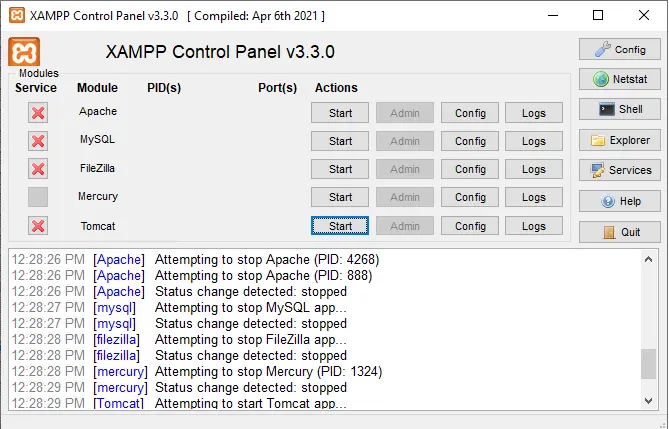
Navigate to XAMPP Installed Directory
First of all, you need to go to the XAMPP-installed directory. Maybe you have installed the XAMPP server on the C, D, or E drives in Windows.
In the image below, you can see that XAMPP is installed on the C drive.
Now click on the xampp uninstaller exe to remove the XAMPP server from your system.
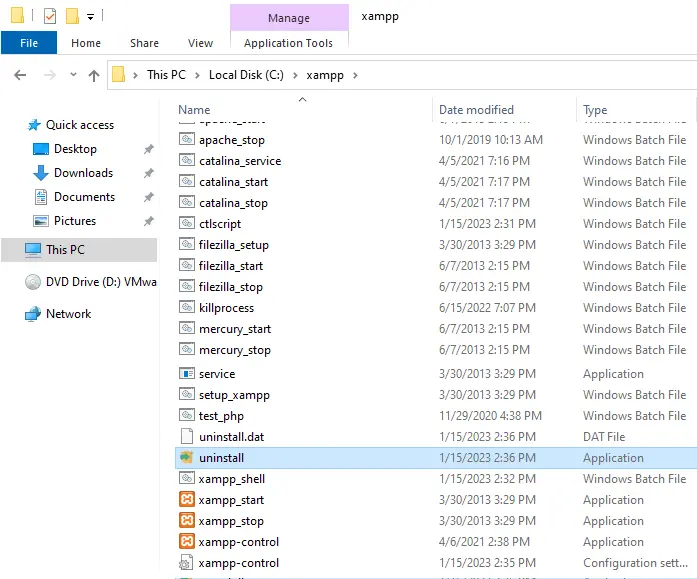
An automatic prompt window will appear with the questions “Do you want to uninstall XAMPP?” and “All its components?” so click yes.
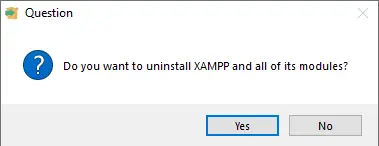
When uninstalling the XAMPP setup, choose yes.
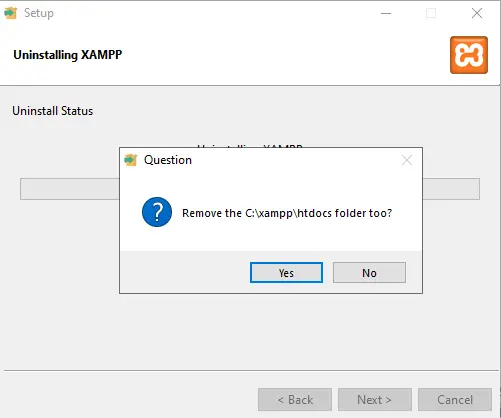
Uninstalling XAMPP server status.
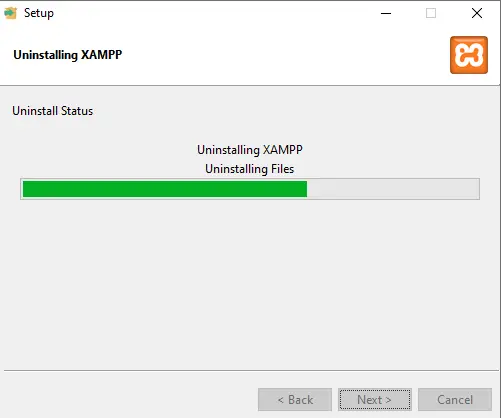
XAMPP uninstallation is complete; click OK.
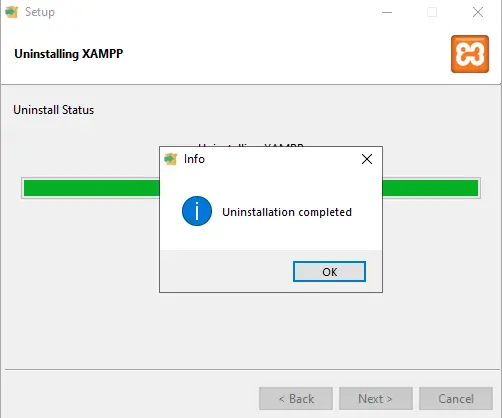
Now you can delete the xampp folder.
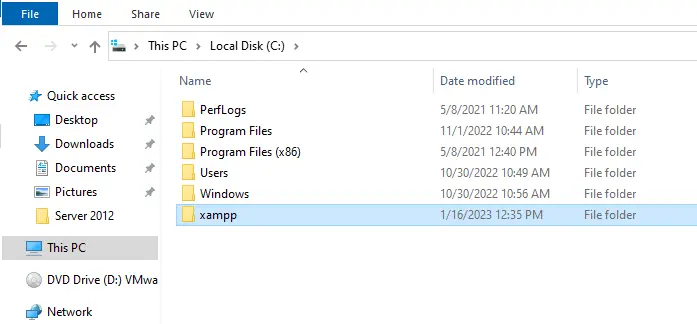
Remove XAMPP using Program and Features
Follow the steps below to remove the XAMPP server from the computer.
Search the control panel and then hit enter.
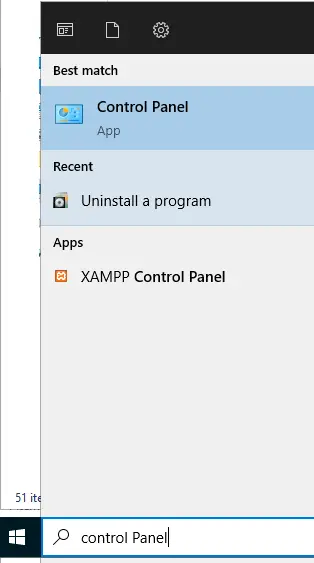
In the control panel, click on Uninstall a program.
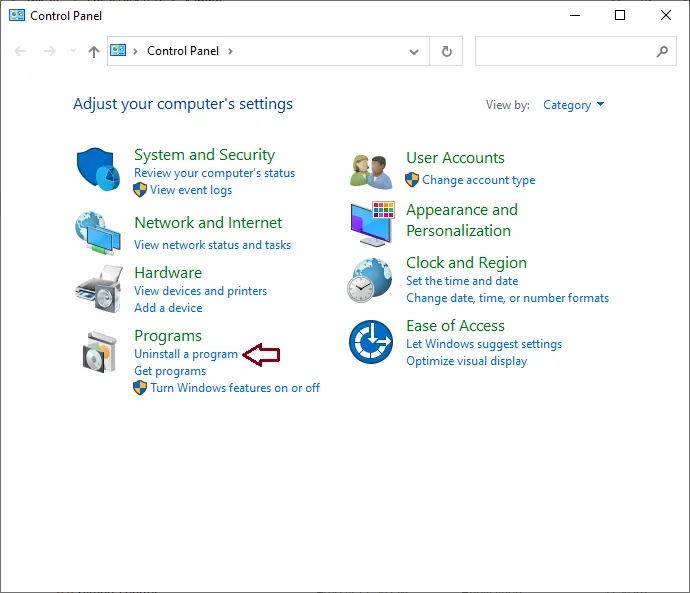
Find XAMPP Apache friends from the programs list and then choose to uninstall/Change.
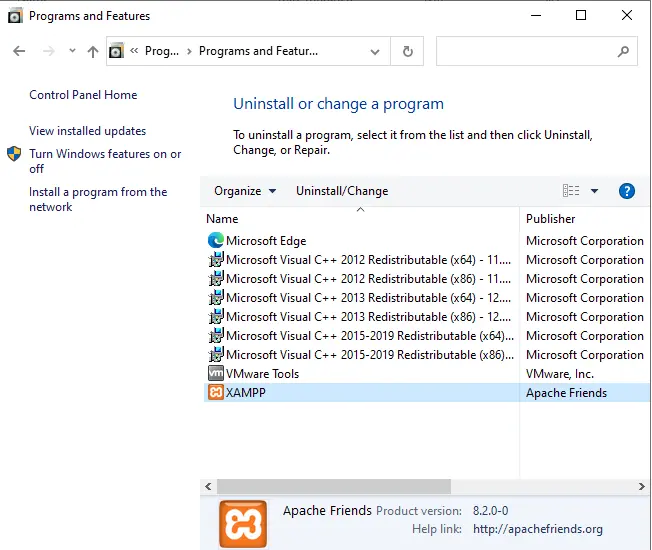
Follow the XAMPP uninstallation wizard to uninstall the XAMPP server.
Uninstall XAMPP Server via Apps and Features
Right-click on the Windows button, and then open apps and features.
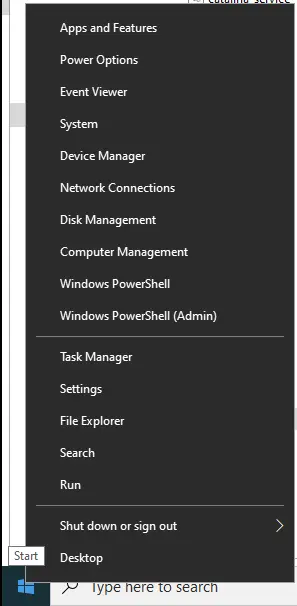
Scroll down, find XAMPP Apache friends, and then click on uninstall twice.