This article will explain what Azure Cloud Computing services are. Microsoft Azure cloud platform has a lot to offer if you wish to host your systems in the cloud and will help you demystify basic cloud computing concepts.
Table of Contents
What is the Azure Cloud?
The Azure cloud platform comprises more than 200 products and services to develop new solutions, solve current problems, and foresee the future. Microsoft’s public cloud computing platform is called Microsoft Azure, also known as Windows Azure Cloud Computing. It offers numerous cloud services, including computation, analytics, storage, and networking. These services are available for users to select from while creating and scaling new apps or using the public cloud to operate already existing applications.
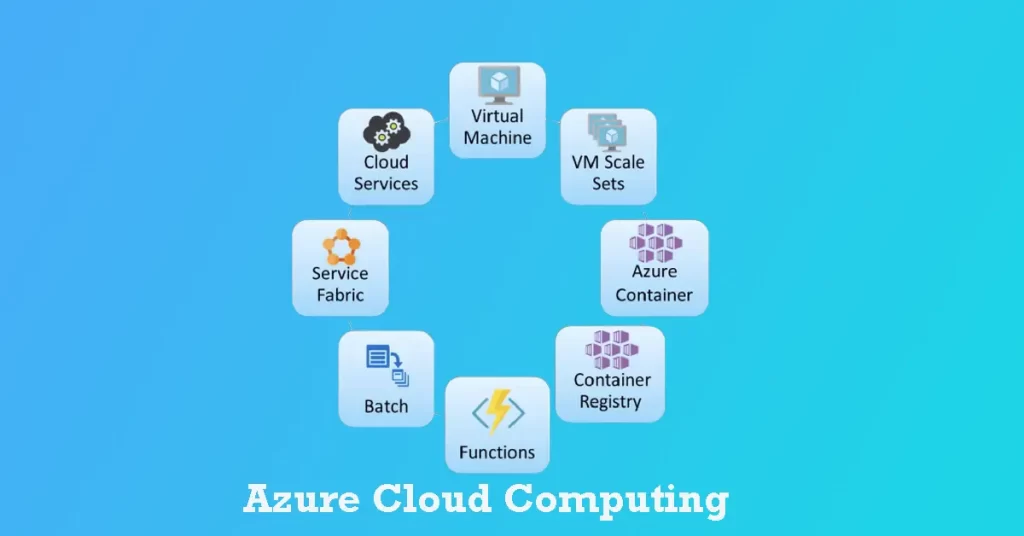
Azure Cloud Computing Services
The Azure platform offers services to help clients resolve difficulties and achieve their objectives. It is flexible with open-source technology and provides solutions that help many industries, including e-commerce, banking, and several Fortune 500 organizations. This gives people the freedom to use the tools and technology of their choice. Azure also provides four different types of cloud computing.
• Infrastructure as a service (IaaS)
• Software as a service (SaaS)
• Platform as a service (PaaS)
• Serverless Service
Microsoft invoices Azure on a pay-as-you-go basis, which means customers are only billed for the exact resources they have utilized.
How does Microsoft Azure work?
Customers who subscribe to Azure get access to all the services available through the platform. These services enable subscribers to establish cloud-based resources such as virtual machines (VMs) and databases.
Microsoft Azure has the following customer support options:
• Basic
• Professional Direct
• Premier
• Developer
• Standard
Why Use Microsoft Azure?
Microsoft Azure offers different services. One of the most widely used services of Microsoft Azure is the cloud-based running of containers, or virtual machines. However, these computing resources may host third-party applications, Windows Servers like Internet Information Services (IIS), DNS servers, or other infrastructure elements. Microsoft recommends the use of alternative operating systems like Linux.
You might be interested in investigating Azure’s numerous uses now that you know more about it and its services.
• Application development
• Testing
• Create virtual machines
• Virtual hard drives
• Application hosting
• Integrate and sync features
• Collect and store metrics
Conclusion
Microsoft Azure is undoubtedly the cloud computing platform that organizations utilize at the quickest rate, offering more than 200 services and a host of advantages.
So, this is the time to start if you are interested in a career in Microsoft Azure. Training for Microsoft Azure Infrastructure Solutions (AZ-305). So, go toward having a successful job by earning your Microsoft Azure certification.



I need a azure active directory full course pdf