This article describes how to install Kaspersky Network Agent on the Microsoft Windows operating system. To install Network Agent on a system locally,. You need to create an installation package on the Kaspersky administrator server, or you can download Network Agent from Kaspersky.
Table of Contents
Install Kaspersky Network Agent
Login to the device and run the network agent setup.exe file.
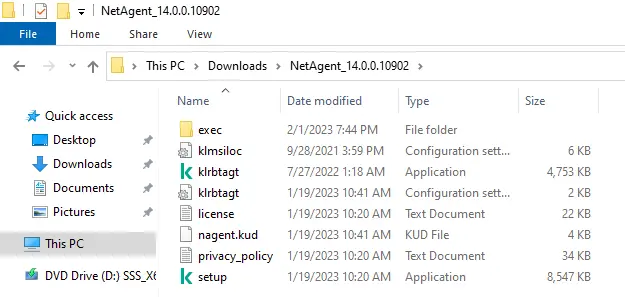
Welcome to the Kaspersky Network Agent Wizard. Choose next.
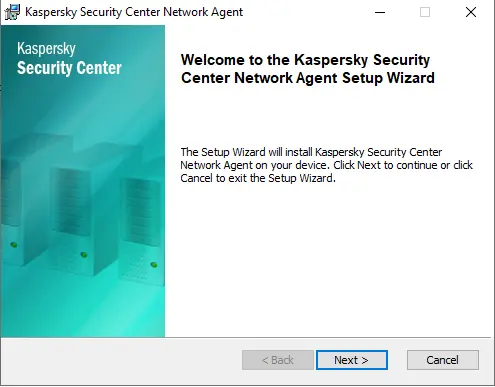
Choose the box “I confirm the Kaspersky license agreement and then choose next.
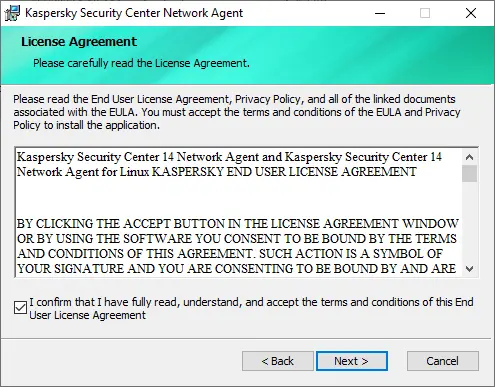
Leave the default installation directory, or you can click on the browse button to change the installation folder.
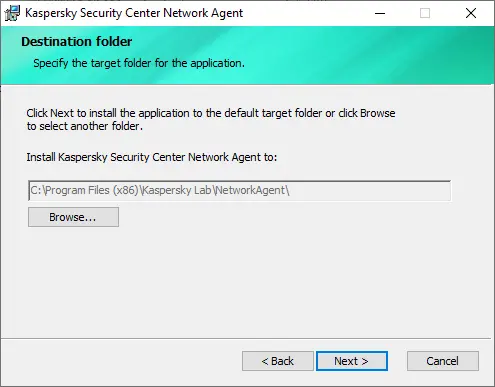
Proxy the server configuration page of the Kaspersky network agent, and click next.
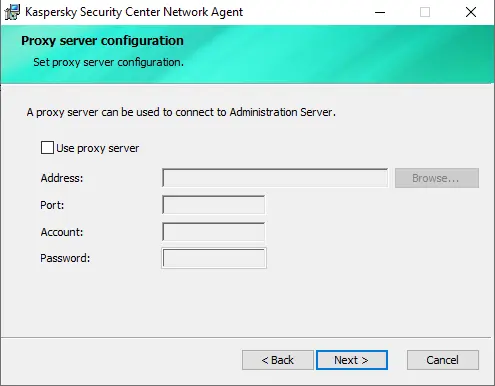
Install Network Agent Connection Gateway
With the Kaspersky security network agent connection gateway, you can define the security network agent’s advanced settings. If you need to use your device as the connection gateway for an individual administration group, then choose “Use Network Agent as connection gateway in DMZ” and then click next.
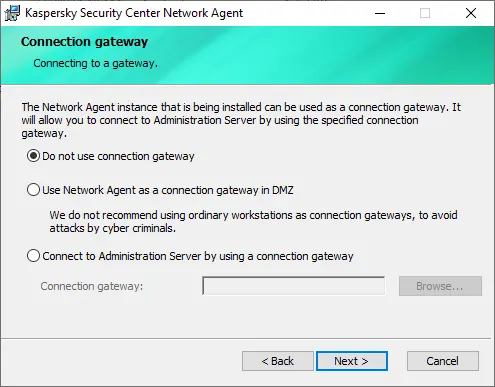
Choose the administrator server certificate, and then choose next.
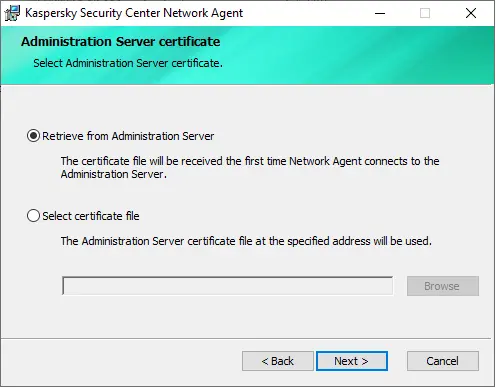
If you want to assign any tags to the Kaspersky security center network agent, select the use tags box and then choose Next.
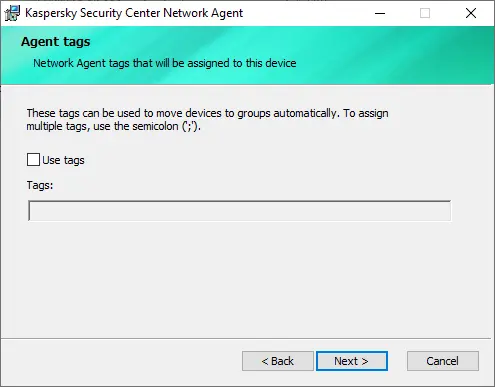
Specify the advanced settings of the Kaspersky Security Center network agent, and then choose Next.
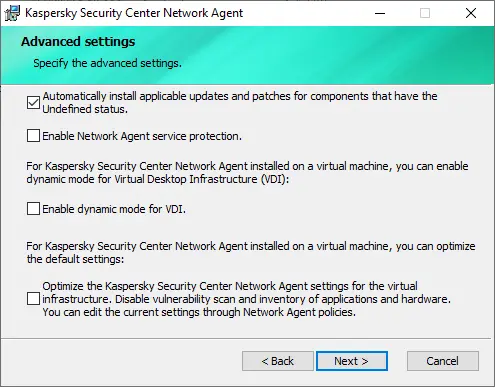
If you would like to start the application during installation, choose the box and then choose Next.
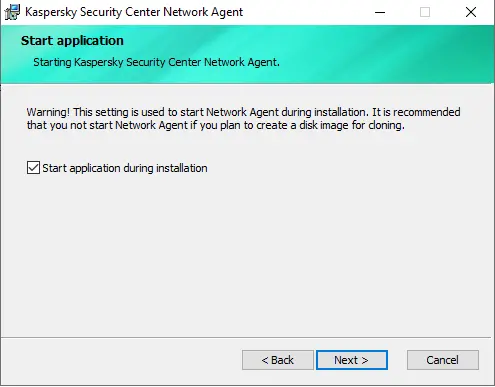
Click on the install button to install the Kaspersky Security Center network agent.
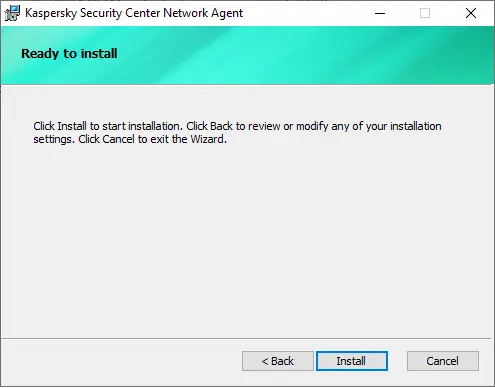
The Kaspersky network agent has been installed; choose the close button.
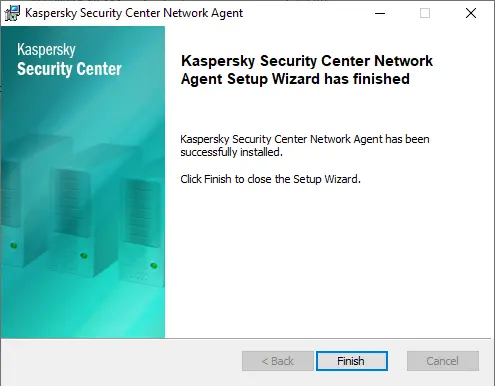
In addition, we will be able to send the information in the network agent policy settings or in the Kaspersky security network agent properties.
After completing the network agent installation, a network agent will be installed on the system. You can view the properties of the Network Agent service and start, restart, stop, and monitor Network Agent activity by means of standard Windows tools.


