This article describes how to create a Snapchat Account. Snapchat is one of the most popular messaging apps and has also worked as a small social network in the last couple of years. It is available for Windows phones, Android, and iOS. It permits you to send photos and messages that will disappear after some time or after being seen once.
It has become incredibly popular among teens and young people. Because some say it is very secure and private, the fact that you can send a photo to someone and add a little clock that will auto-delete it after a few seconds is a really lovely service. Snapchat can only be used on a smartphone. To join Snapchat, just follow the below steps.
Table of Contents
Download Snapchat App
Download the Snapchat app from your store phone and then install it. Open it, and you will see two options: sign in and sign up. Touch the sign-in button, and you will see a little registration page with very simple steps to fill in: your name, username, password, and your email or phone number.
After doing this, you are part of Snapchat. Sign in, and you will be redirected to the Snap Chat home that will show you the camera. When swiping left, you will see a list of all the conversations with the contacts, but they will be blank because all the Snapchat messages will be erased once they are red, and the picture will be erased after 10 seconds or less.
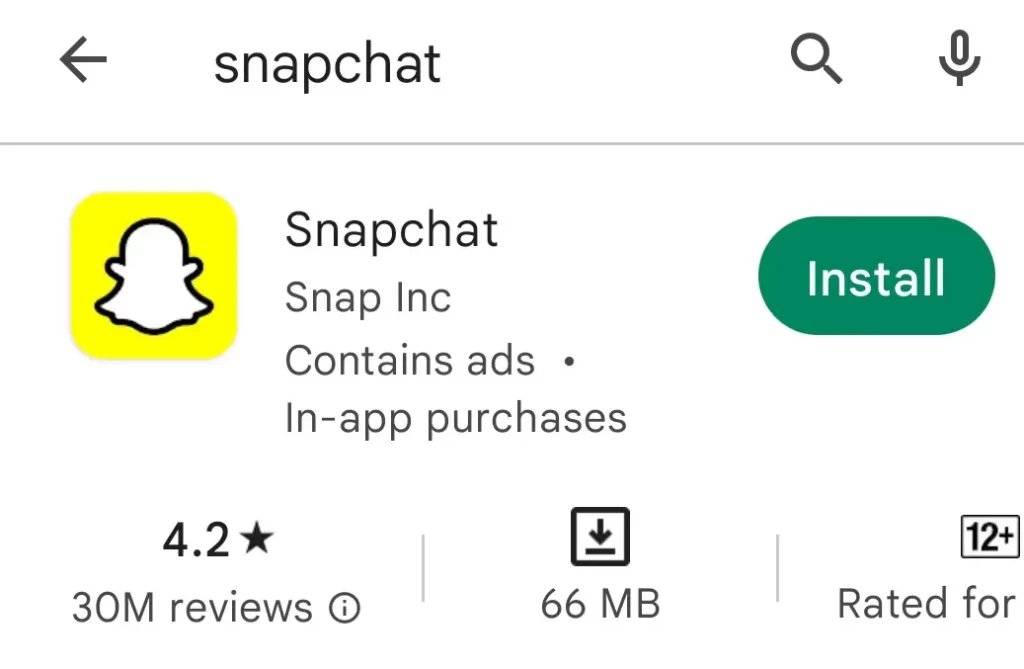
Click on Open

Create a Snapchat Account
If you are new to the Snapchat app, creating an account is very simple Just follow the steps below. To download the app,. You can find Snapchat in the Google Play Store for Android and the App Store for iOS.
Click on Sign Up.
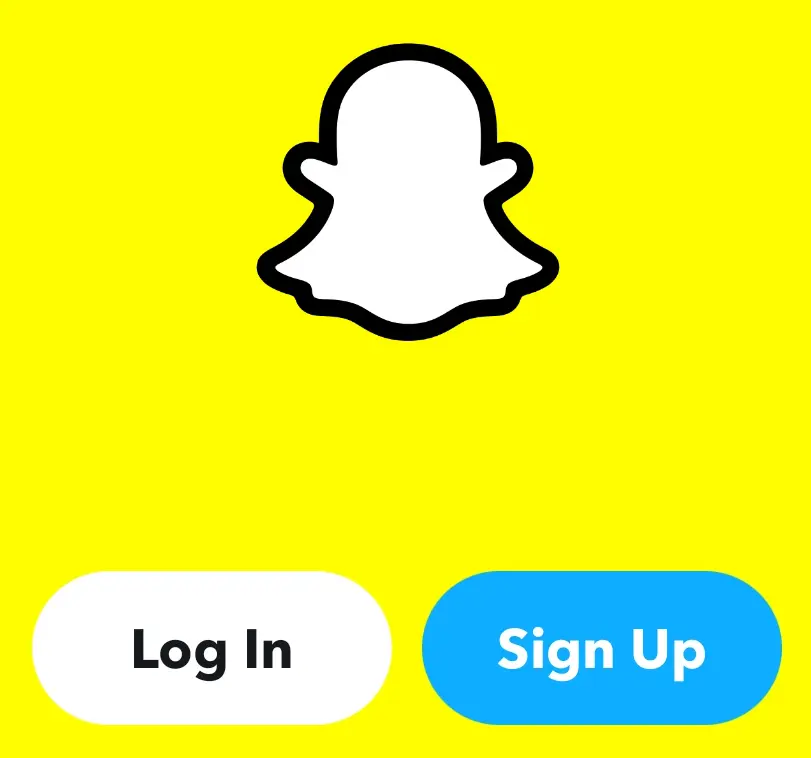
Choose to Allow
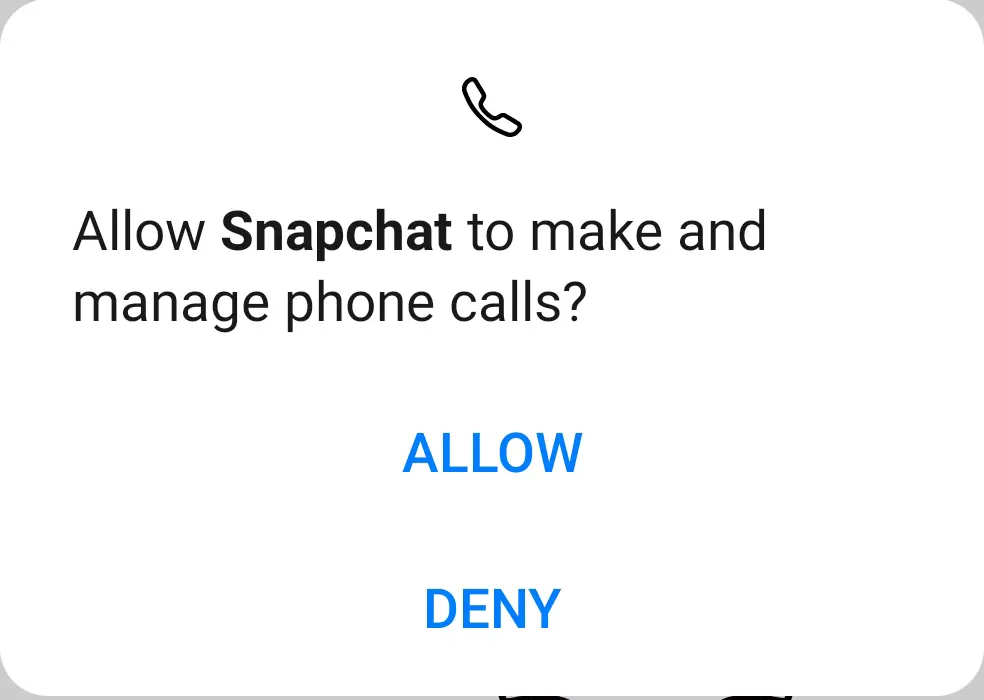
Type your name, and then click on Sign Up & Accept.
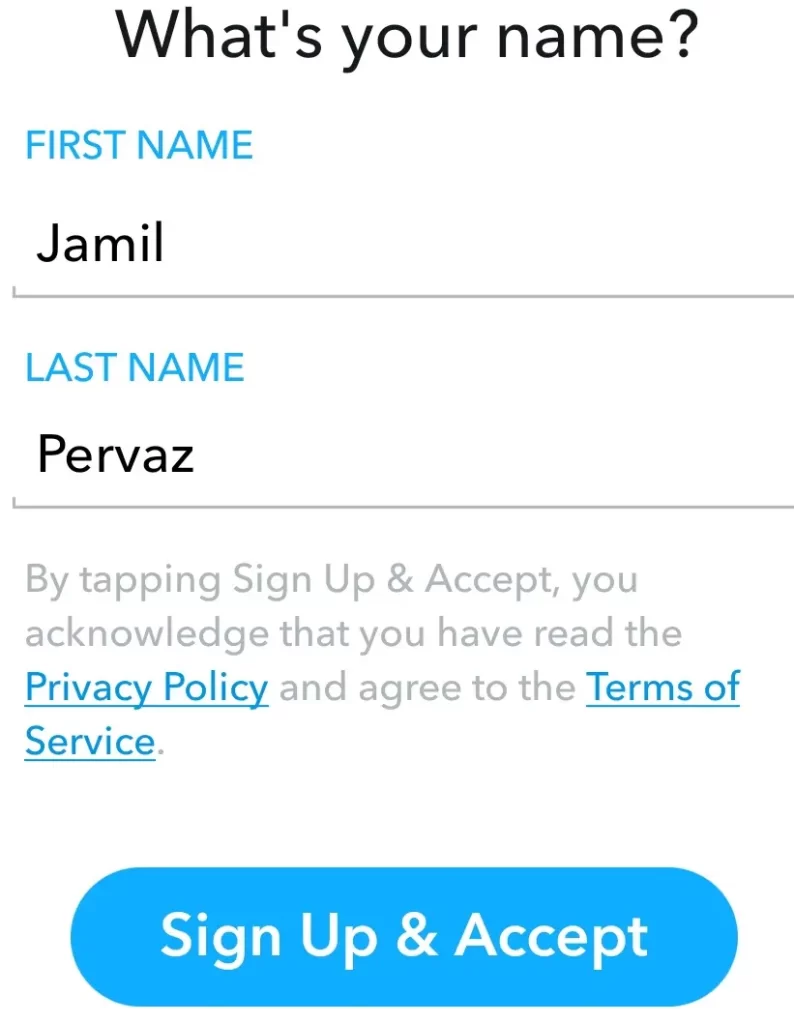
Verify your birthday, and then click Continue.
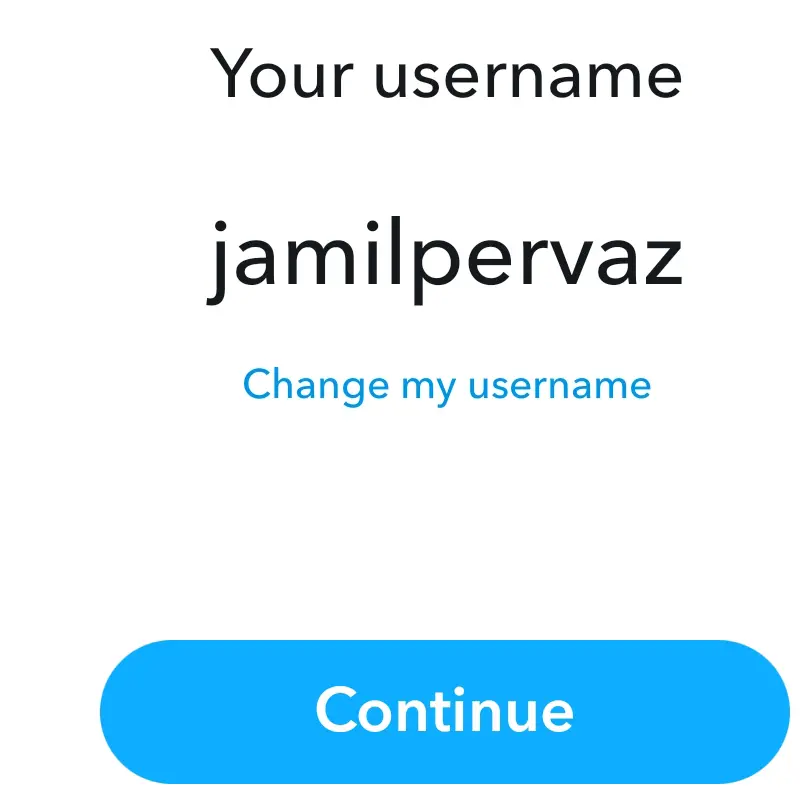
Set a password for the Snapchat account, and then click Continue.
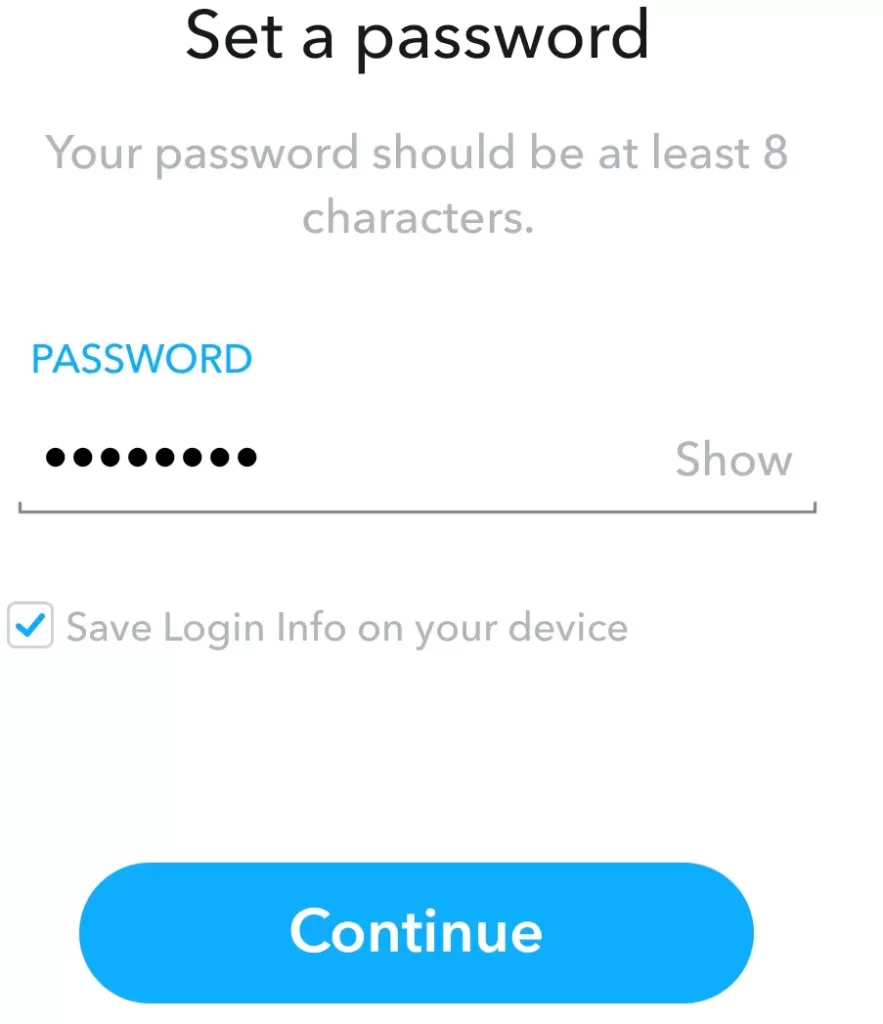
Enter your email, and then click Continue.
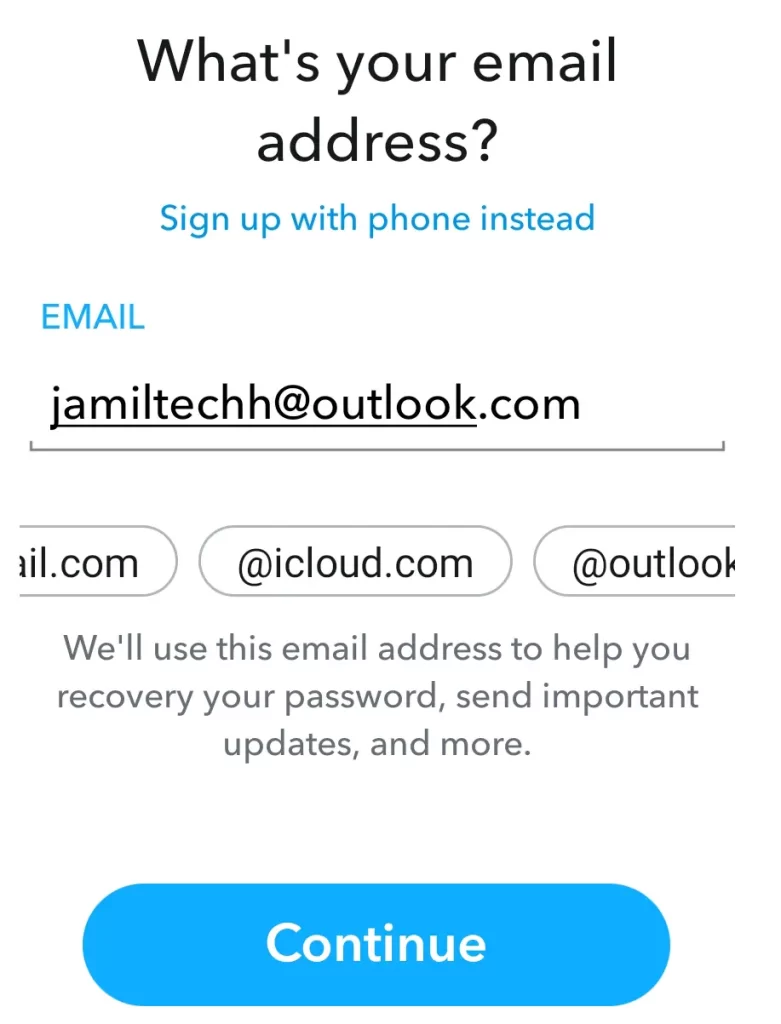
Verify your mobile number, and then choose to continue.
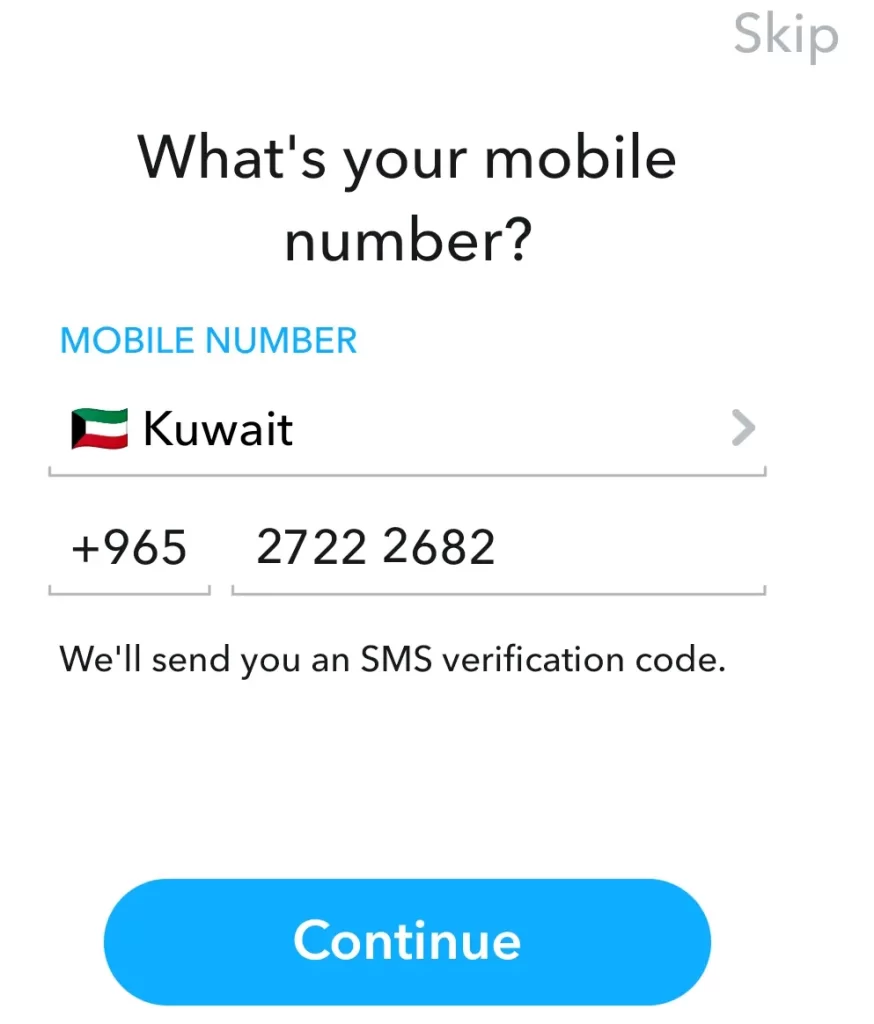
Select Continue
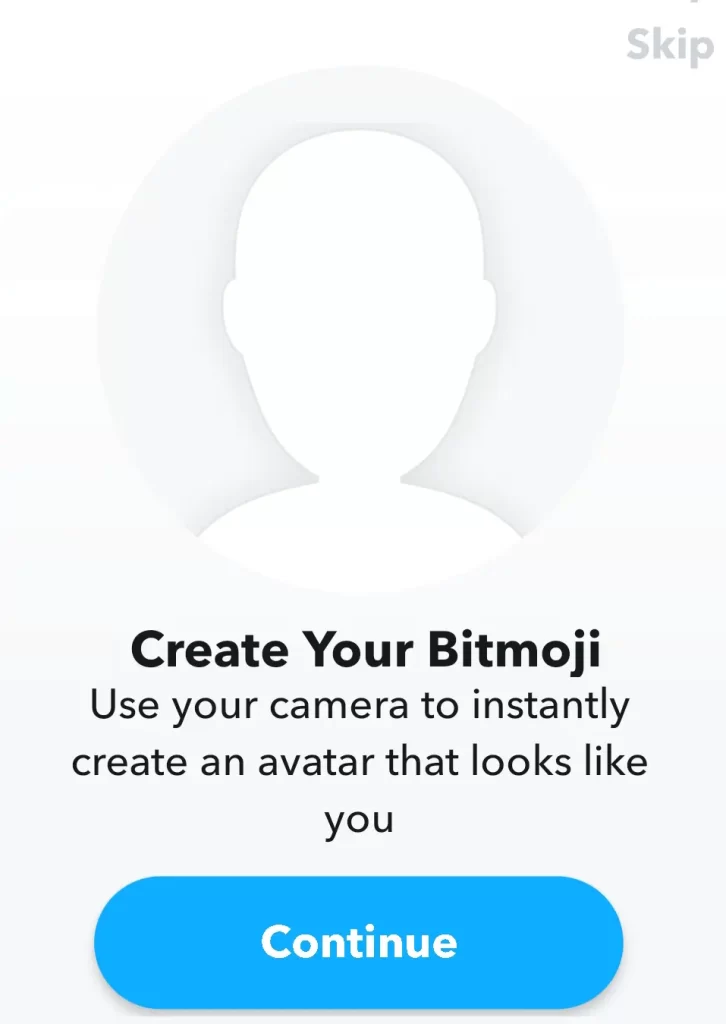
Snapchat app
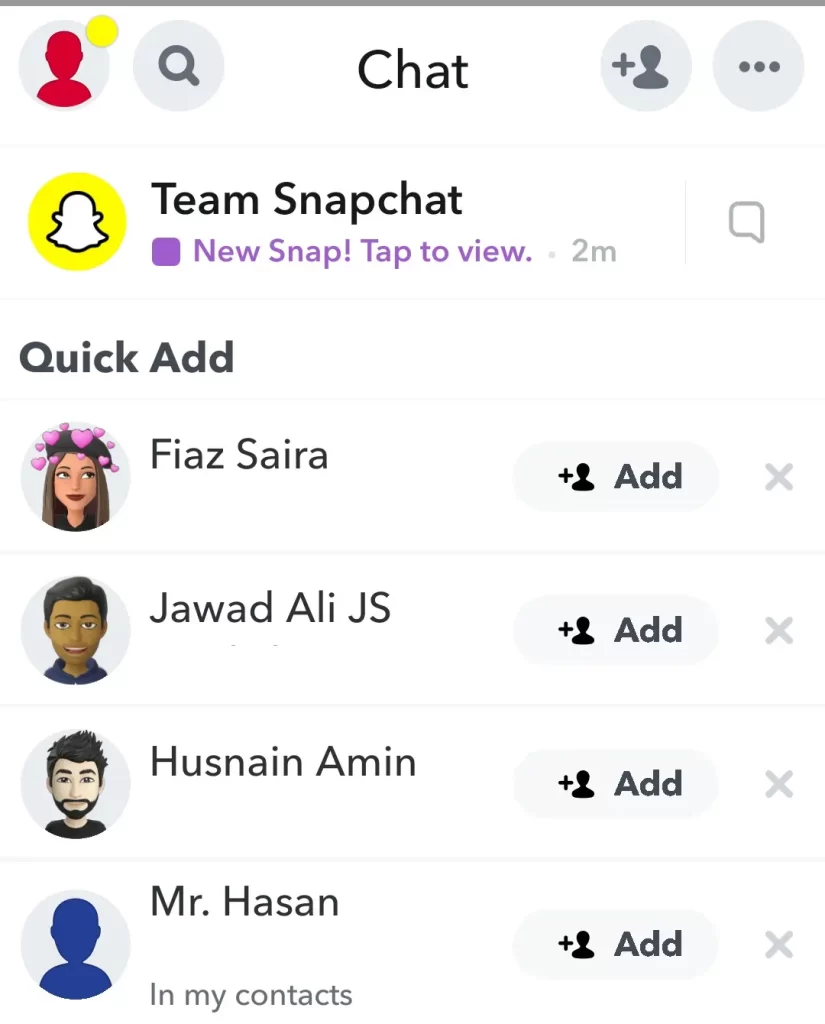
Now you are ready to start Snapping
How to Create a Telegram Account


