In this article, we will learn how to create standalone installation package for Kaspersky Security Center 14. Kaspersky’s standalone installation package is a workable file (Installer.exe) that you can save in the shared folder, transfer to a client computer by different methods, save to the File Server, or send by email. On the user’s PC, the user can run the installer file locally to install an application without engaging Kaspersky Security Center 14.
Create Standalone Installation Package Kaspersky
In the Kaspersky security center console, expand Additional Settings, and then expand Remote Installation. Select the installation packages, and then click on the Create stand-alone installation package link.
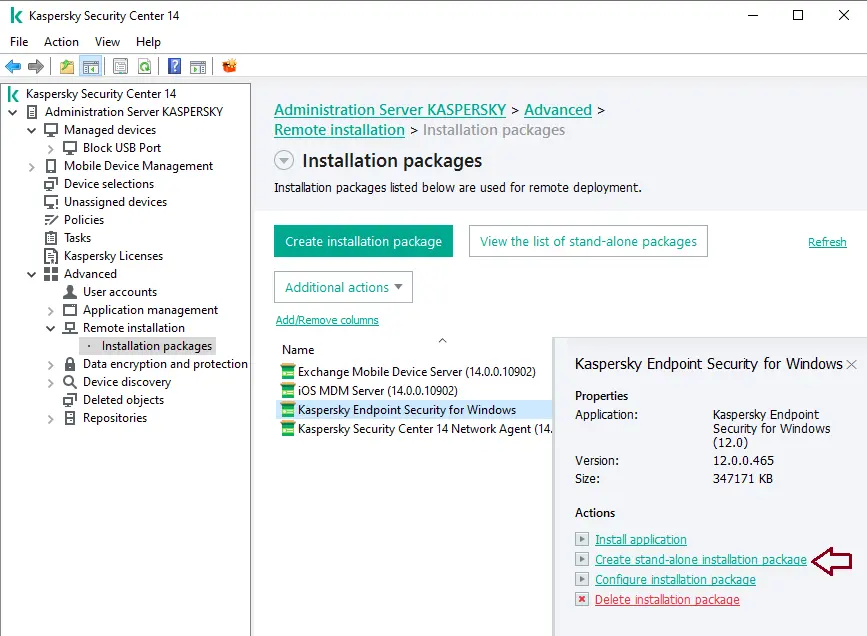
In the stand-alone installation package creation wizard, tick the box “install network agent together” and then choose next.
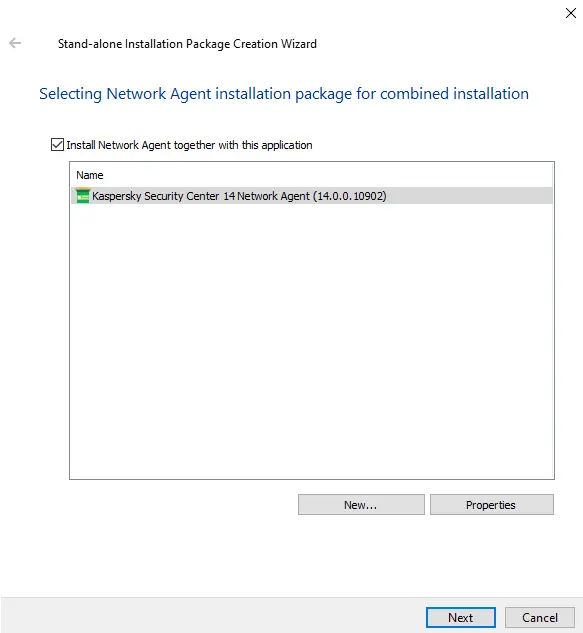
Choose the Do not move devices box, and then click on the next button.
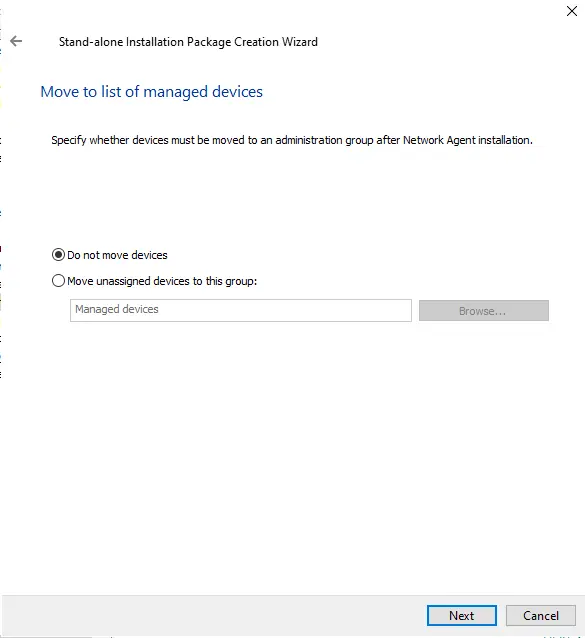
Verify the result of the stand-alone installation package, and then choose next.
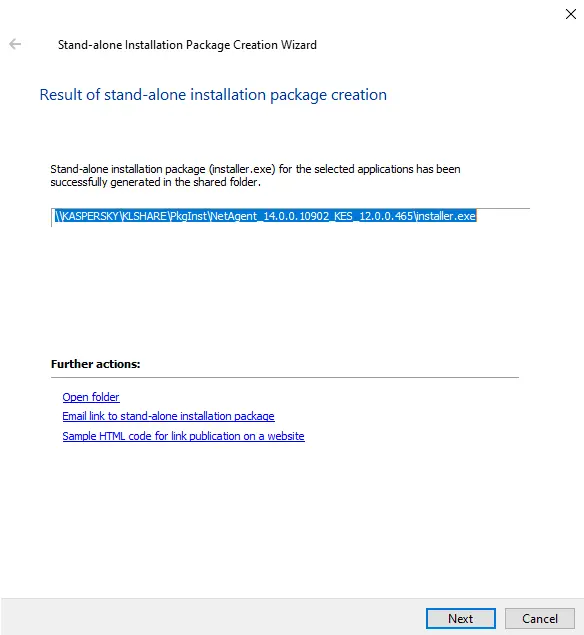
Tick “open the list of stand-alone package boxes and then choose Finish.
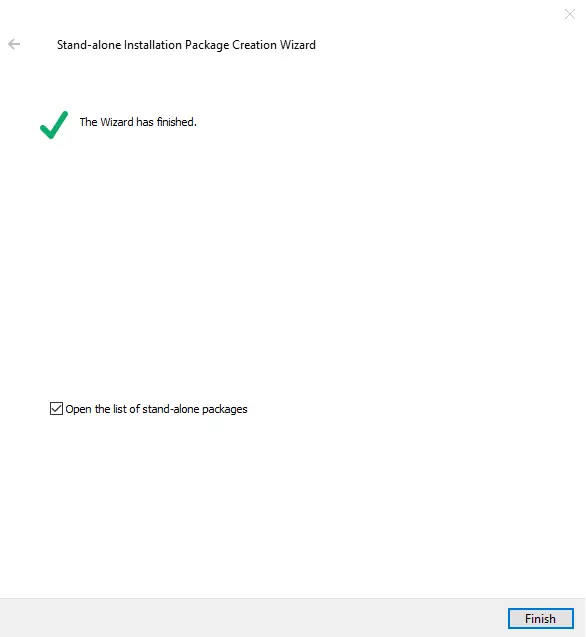
A list of the standalone packages for the installation package is shared. You are notified to copy the address of the Kaspersky-created standalone package to the pasteboard and then paste the link to the required installation package into the text message or e-mail notification for users.
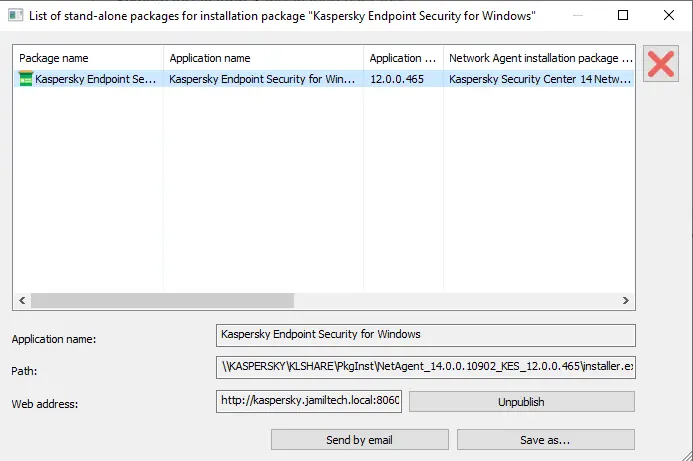
The location where the standalone installation package (PkgInst) is saved.
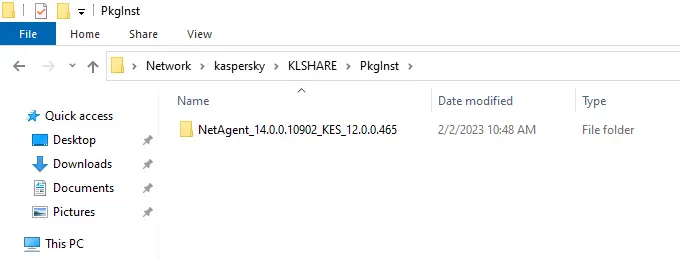
Visit Kaspersky for more details


