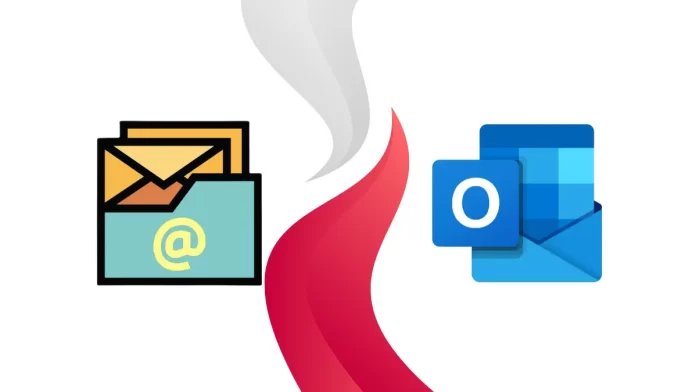This article will describe how to access archived emails in Outlook 365. When you are using Outlook professionally, the number of emails in your account increases exponentially. As there are multiple accounts in Outlook, the size of the mailbox also increases. The large mailbox is slower in responding to queries, and you may find it difficult to search for an important email.
To tackle such a difficult situation, you can save the emails from the primary inbox to a different archive folder in Outlook, and then, the user can access archived emails in Outlook as per requirement. It will not only reduce the number of emails, but you will not need to delete the older emails. Outlook has been able to create an archive folder that will have a separate PST file and save emails in it. Follow the below steps to access archived emails in Microsoft 365.
Table of Contents
Access Archived Emails in Outlook 365
Open Outlook Data File
If you are unable to access the Archive mailbox in the navigation pane, then you will need to import the PST file from their location.
Click on the file menu, click on Open & Export, and click on the Outlook Data File option.
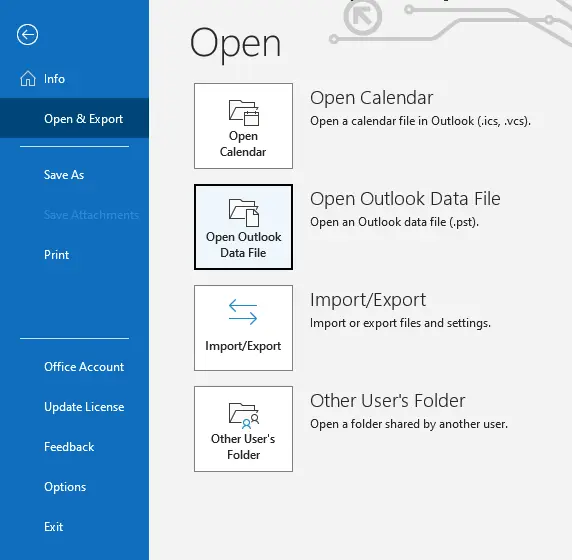
Select your archived PST file and click OK to add it to Outlook.
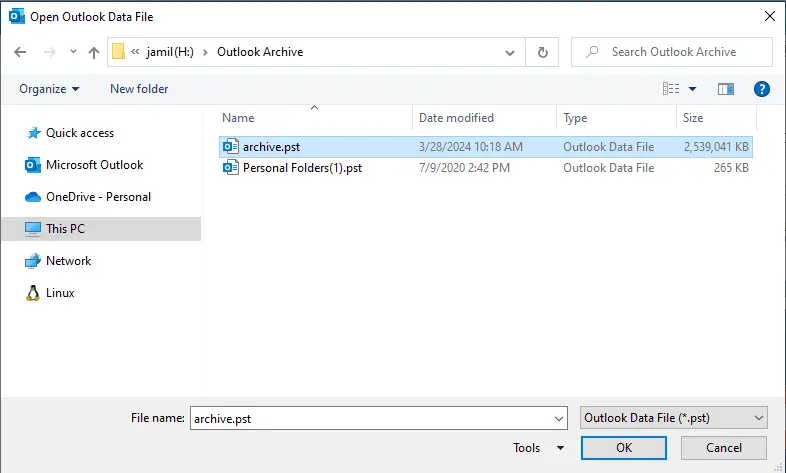
Now you will seed a new archive folder, which is present here.
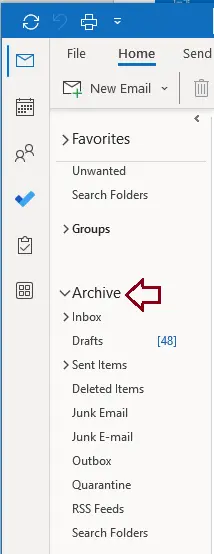
Access Archive Email from More Items Menu
In Outlook, click on the New Items tab. Then select More Items and click on Outlook Data File.
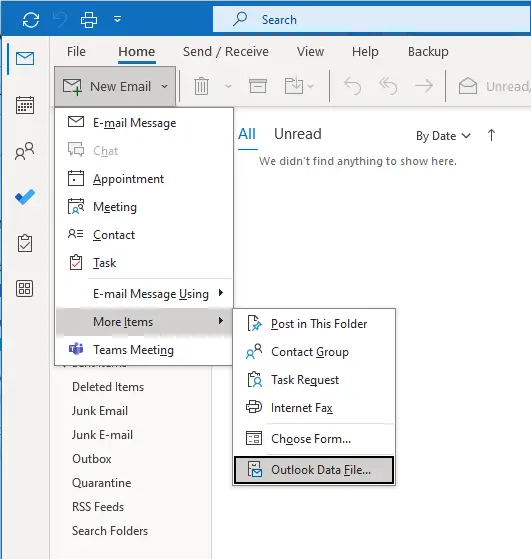
Enter an archive name for your new PST file and click OK.
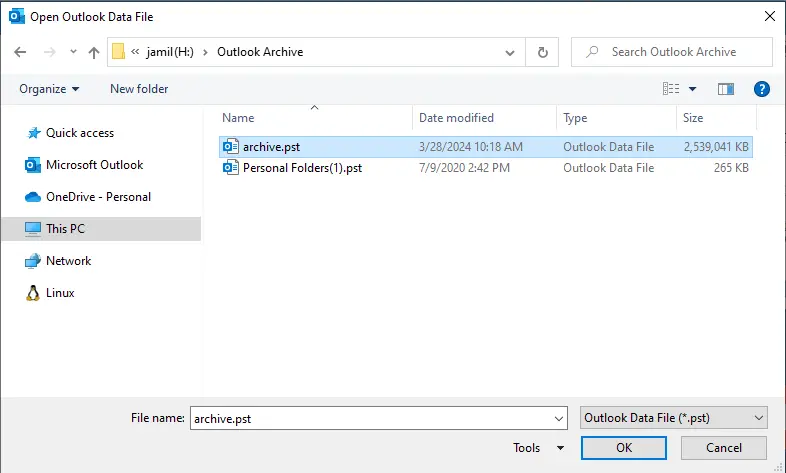
After creating an archive mailbox, your next step is to save emails in it. You can create a rule that allows the emails to enter the archive automatically. Follow the steps.
Move Old Items to Archive Folders
Click on the File tab, click on Tools, and then choose Clean Up Old Data.
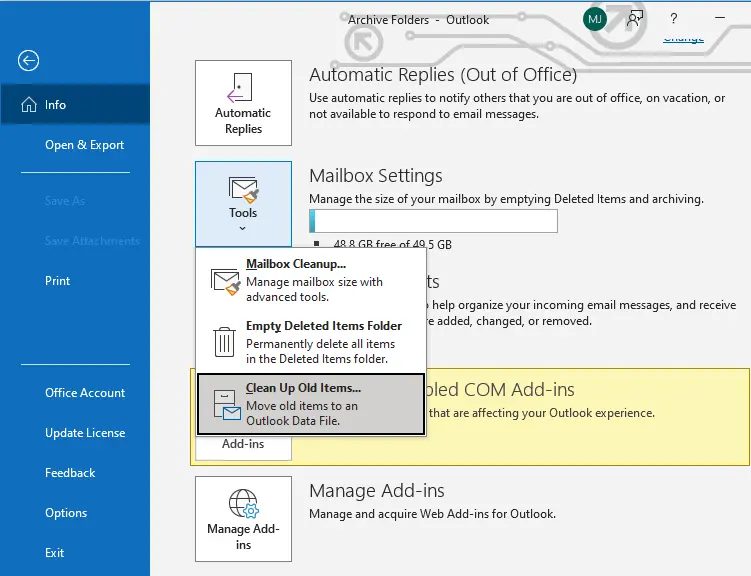
The archive wizard provides methods to save the archive. You can either archive all folders using their AutoArchive settings or archive specific folders and subfolders. If you choose the second option, then you can select the folder whose emails you wish to save in the archive. Then select the option to archive items that are older than the given date. Use the checkbox to locate items with Do Not AutoArchive checked. Click on the Browse button to select the PST files to store the emails in.
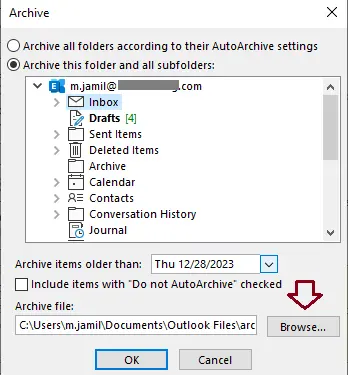
Go to the newly created archive mailbox and click OK.
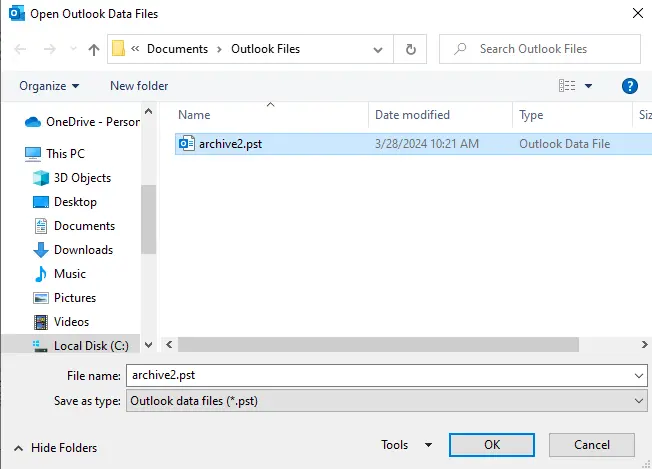
Click ok.
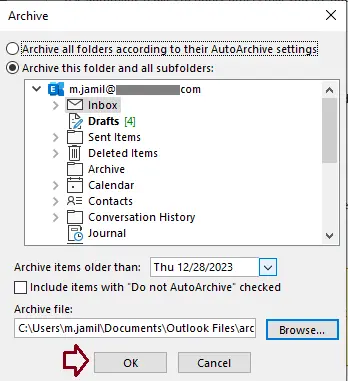
Once you have saved the emails in your archive mailbox, your next action will be to access archived emails in Outlook after a few days. There are several methods to access emails separately.
Find Archive in Navigation Pane
If you have opened your Outlook in the Navigation Pane, then you can go to the Archive mailbox and check the available archive folder. You can select any folder and view the emails saved in it.
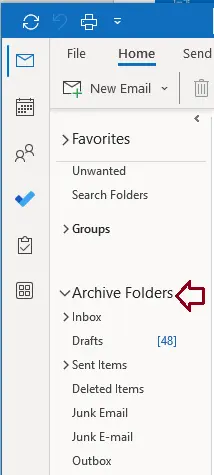
Restore Archive PST File
When the archive mailbox is not available in Outlook and you want to restore it, you can do so more efficiently. You can import the PST file and use the features to handle its content.
Click on the Outlook file menu, select Open & Export, and choose Import/Export settings.
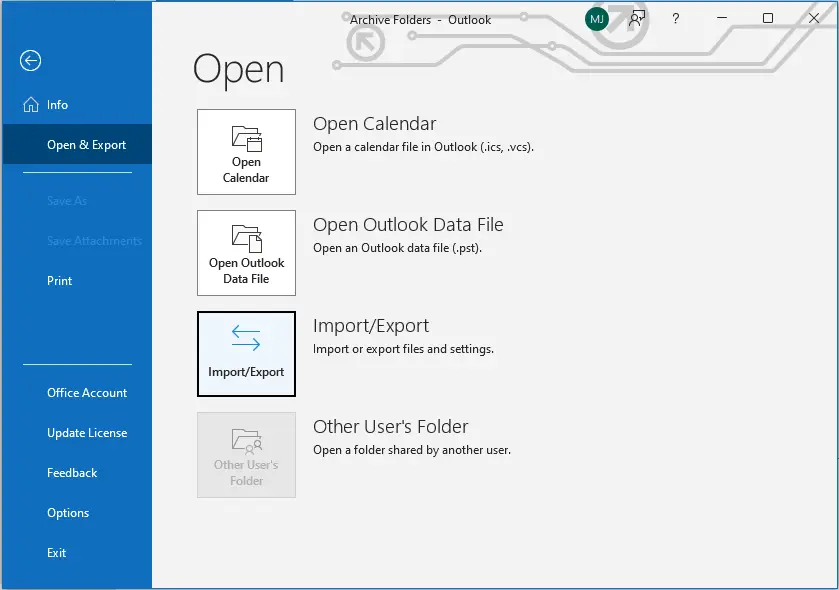
Choose Import from another program or file.
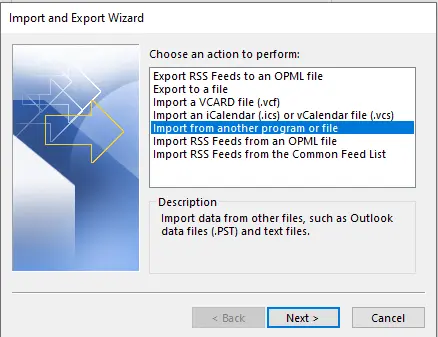
Choose Outlook Data File (PST), then click next.
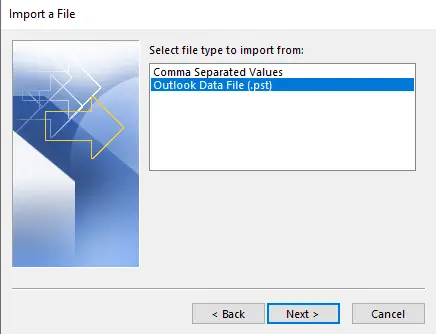
Click on the Browse button to select the Outlook Data Archive file.
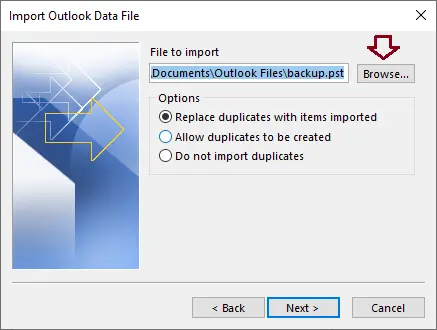
Select the archive file and choose Open.
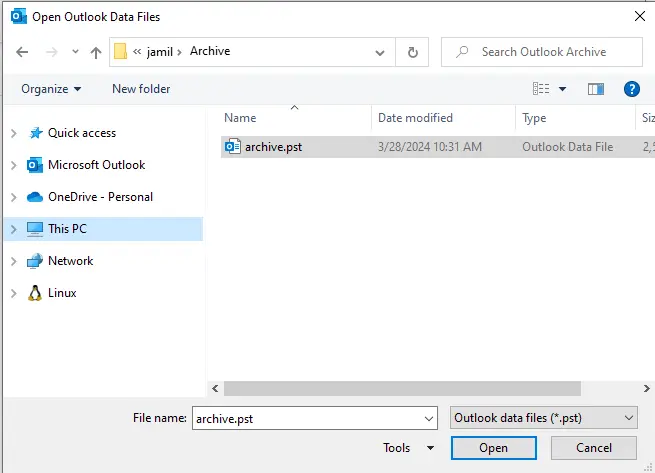
Under the options, select the third one to not import duplicates. Then click next.
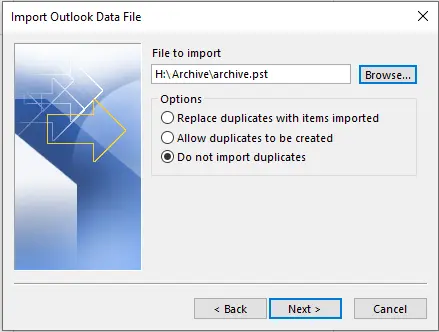
Verify the options and click Finish.
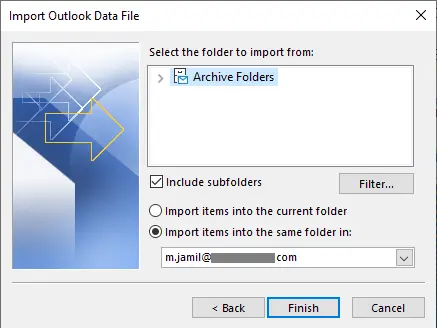
Summary
The Archive mailbox ensures that the entire application is more secure, responsive, and responsive to user activities. When you have archived your older emails, there is more space to send or receive new emails. You could not only save the emails from the Inbox, but also from an alternate folder of the mailbox, like sent items, deleted items. According to the old email requirement, the user can access archived emails in Outlook 365 without any hassle.
Please read this article to learn more about archiving emails in Outlook.