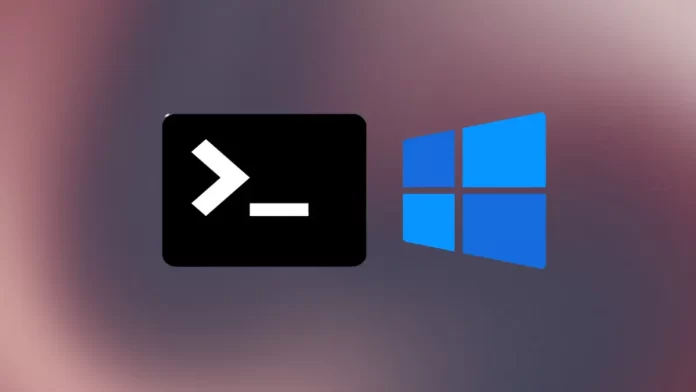This article will show you how to open command prompt at boot in Windows 11. The Command shell is an entry point for typing commands in the Command Prompt console. By typing commands at the CMD (command prompt), you can perform tasks on your computer without the Windows GUI.
Command Prompt is a great tool that can be used for various purposes, including troubleshooting and fixing problems with Windows. If Windows is working correctly, but what do you do when it refuses to load? How do you “boot” Command Prompt (cmd.exe) “from BIOS” to fix the issues that you are having? In addition, how do you open CMD in Windows Setup?
If you are experiencing troubleshooting or are unable to open a command prompt from Windows 11, you can open a command prompt at boot to use instead.
Table of Contents
Open Command Prompt at Boot using Windows 11 Installation Media
Open Command Prompt at Boot with Shift+F10
Boot your system with Windows 11 bootable disk.
Press any key to boot from a CD or DVD.
When you see Windows Setup, press the Shift + F10 keys.
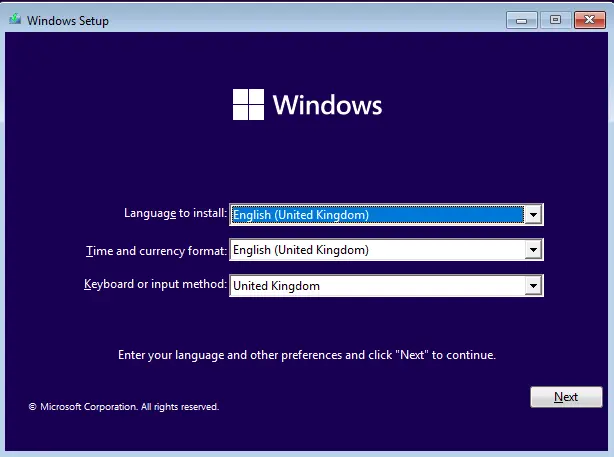
A command prompt at boot will now be open.
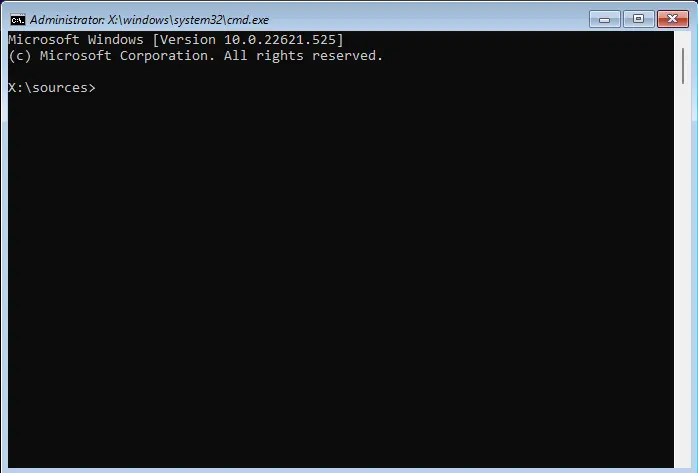
Open Command Prompt at Boot via Advanced Startup
When you see Windows Setup page, click on the next button.
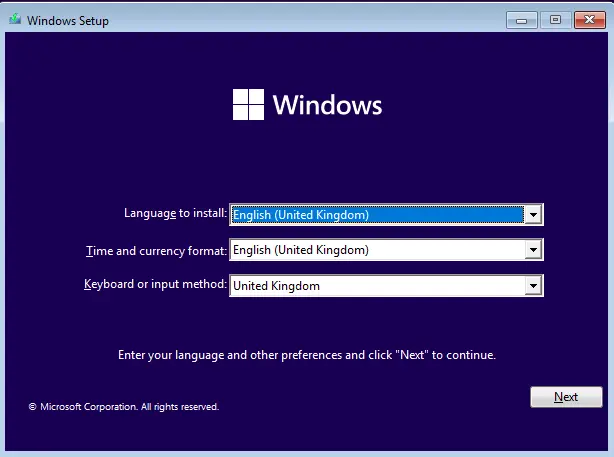
Click on the Repair your computer link.
Starting with Windows 11 build 26100, Microsoft is reintroducing Windows OS Media Setup with a much cleaner and more modern design. All of the same features, including unattended support, will still be available during the bare-metal (clean) OS installation experience. However, it will now be the same as the update and installation experience for devices that already have the Windows OS.
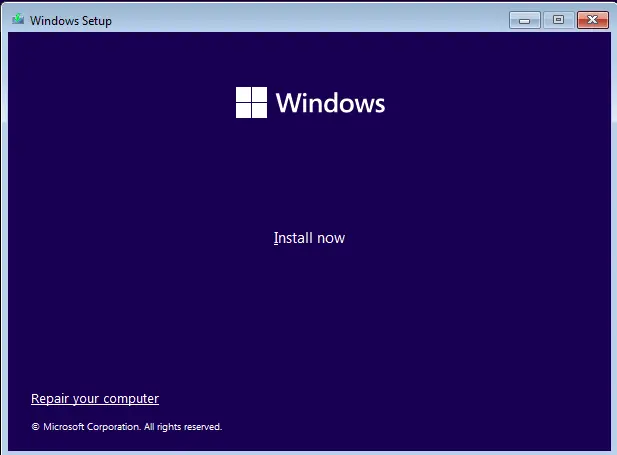
Click on the Troubleshoot option.
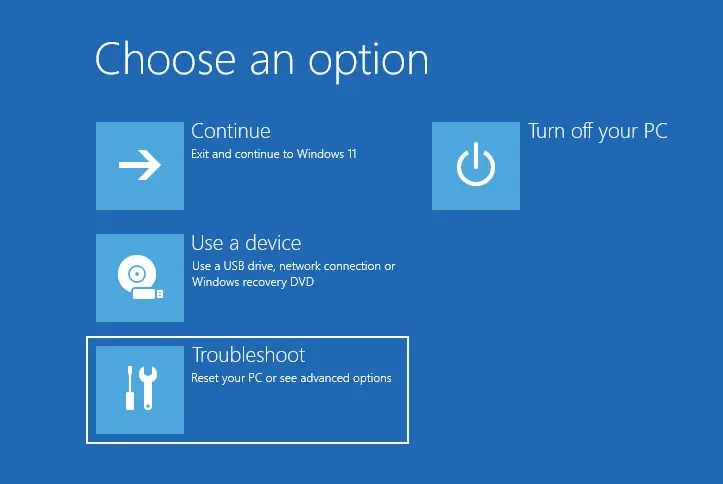
In Windows 11 Advanced Options, click on the Command prompt option.
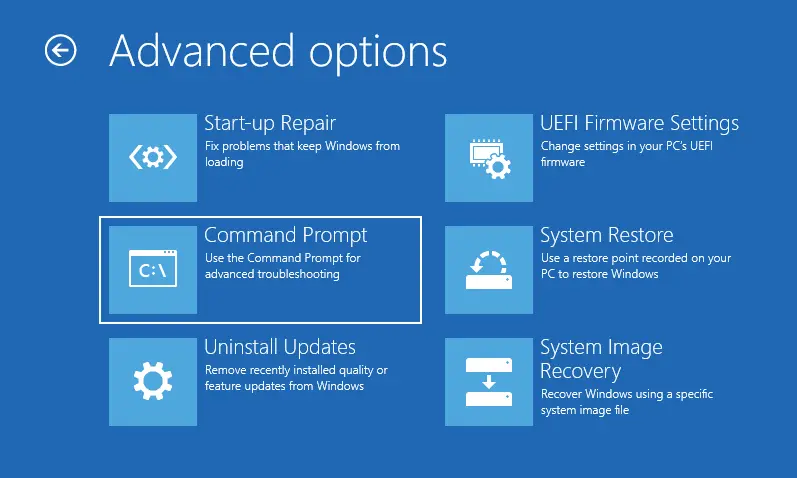
If you have prompted BitLocker, click on Skip this drive.
A command prompt at boot will now be open.
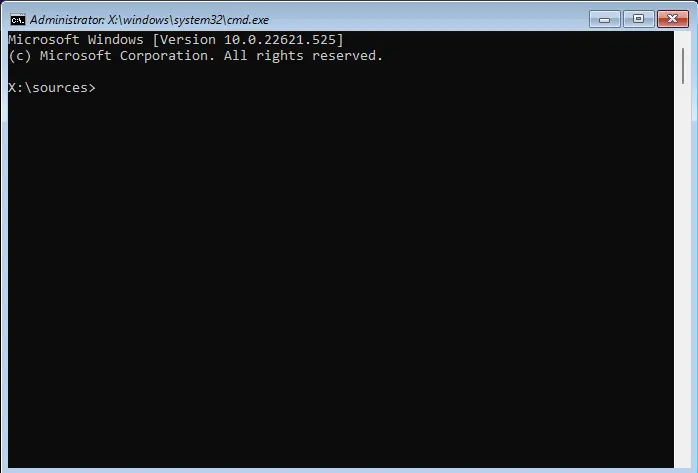
Please read this article to learn more about how to open the command prompt at boot in Windows.