In this article, we will learn how to create backup job Veritas Backup Exec. If you are new to Veritas Backup Exec or are doubtful about how to set up a backup job, you can start a Backup Wizard. If you are familiar with Backup Exec, you can easily create a backup job by setting the properties you need. Files and folders backups are crucial for data protection, and Veritas Backup Exec offers you lots of choices for creating backup jobs to protect your system’s data, including the following:.
Use this backup wizard to submit files and folder backup jobs if you are a new or untrained Backup Exec user. The wizard leads you through the process of creating a data backup job using most of the default options. Once you become more experienced with Veritas Backup Exec, you will perhaps create backups by configuring backup job properties.
Table of Contents
Create Backup Job Veritas
In the Backup and Restore wizard, click on the backup tab and then Back Up to Disk.
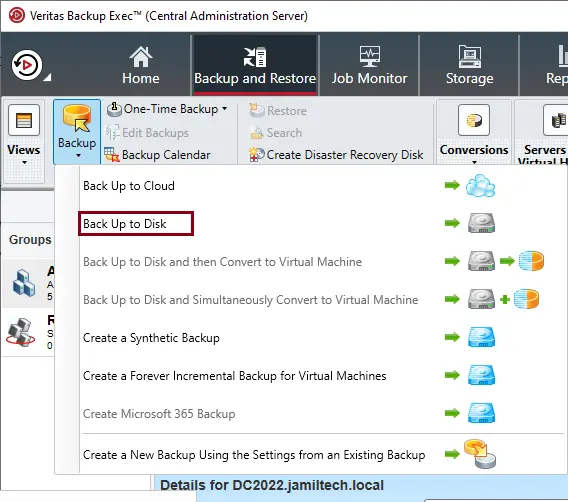
Select the Agent-based backup option, and then choose next.
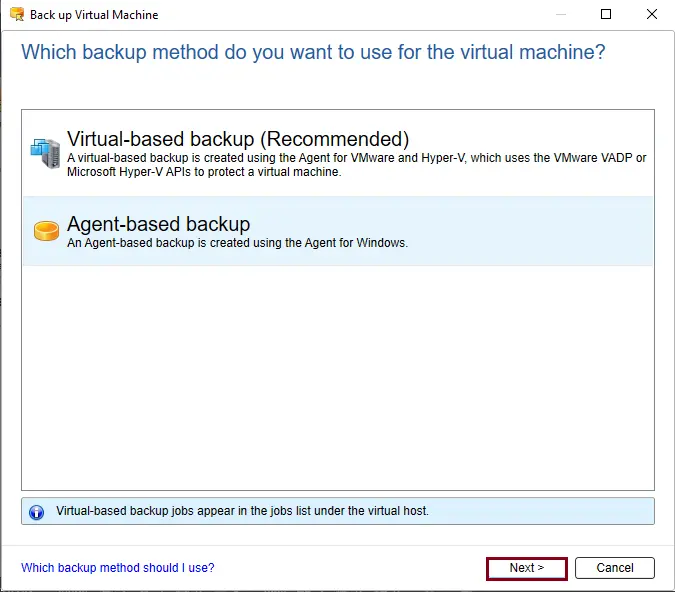
In the backup definition properties, click on test/edit credentials.
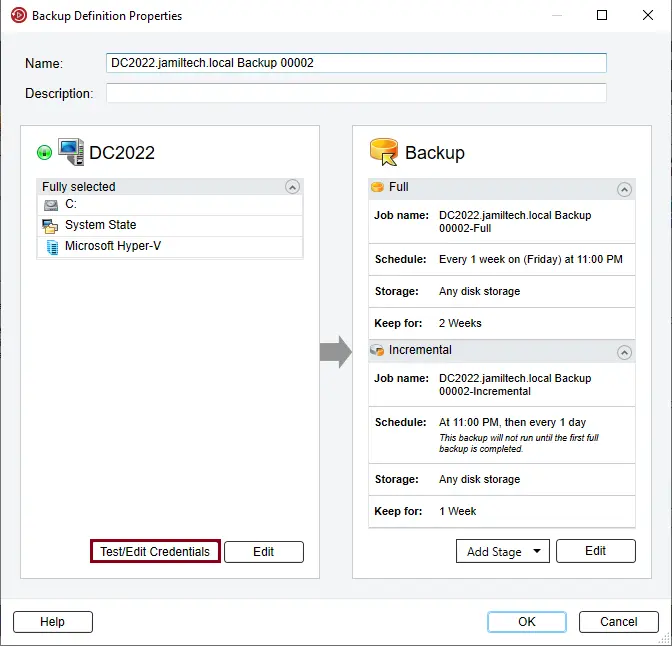
Choose a login account and then select Test All. After success, click OK.
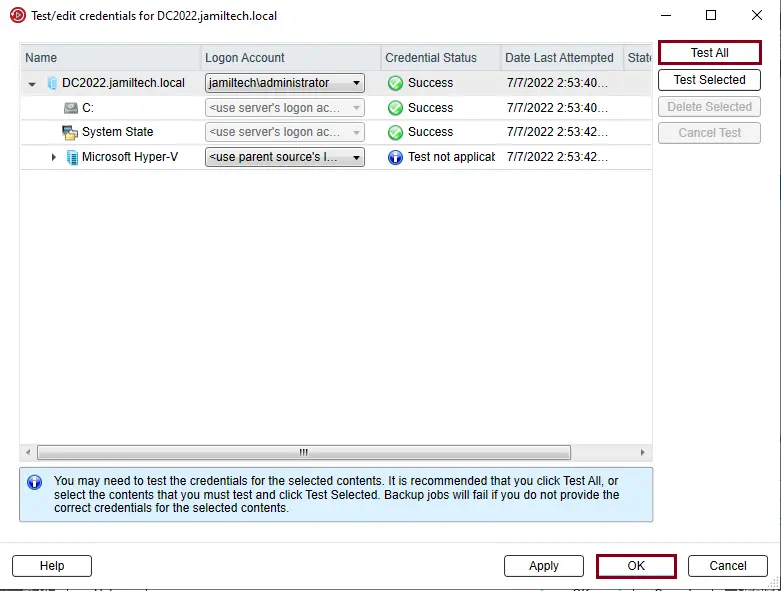
Under the server interface, click on Edit.
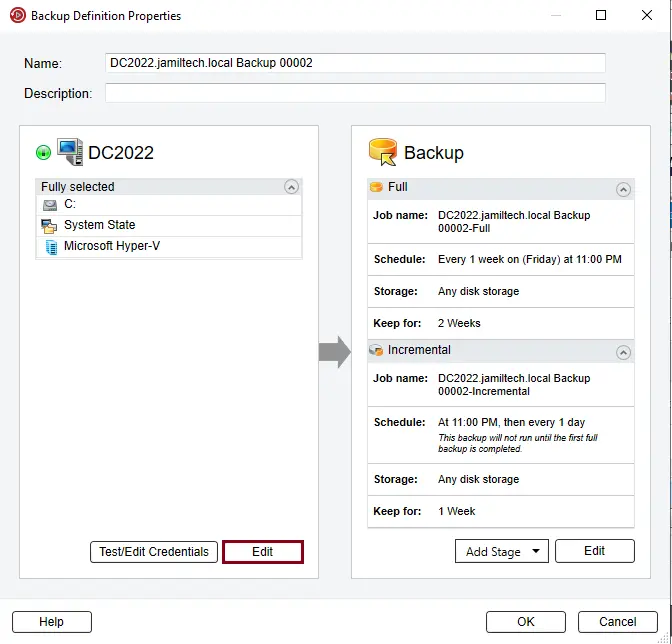
Backup Selections
Expand the server, and then select the folders that you want to back up.
I have selected a Windows user account; click next.
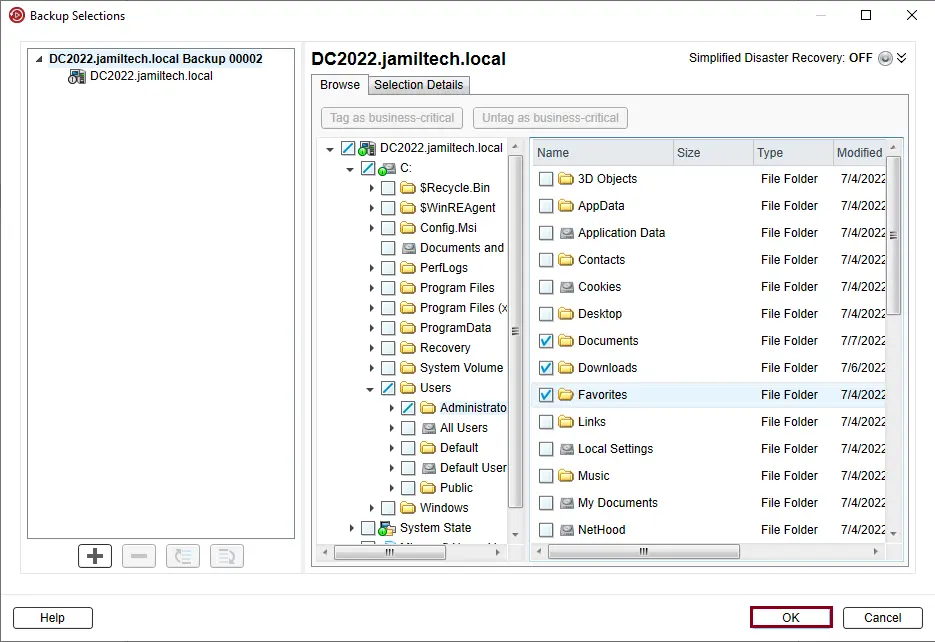
Under the backup interface, click on edit.
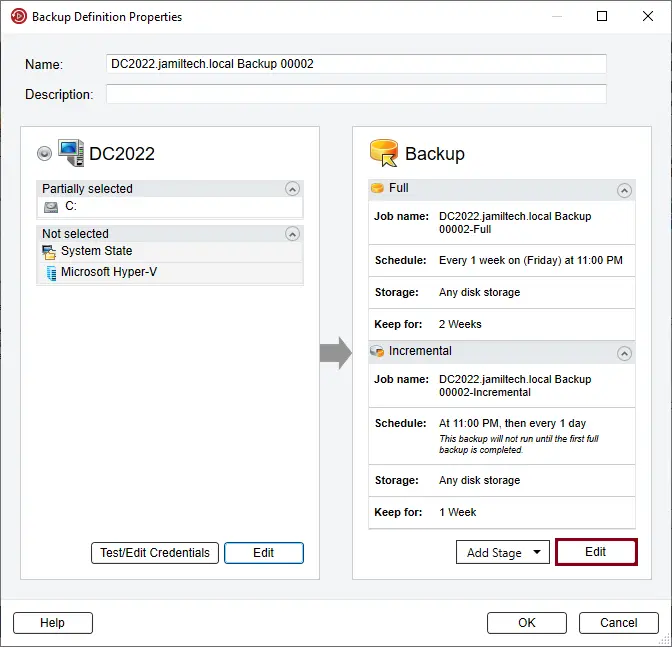
Verify the backup schedule.
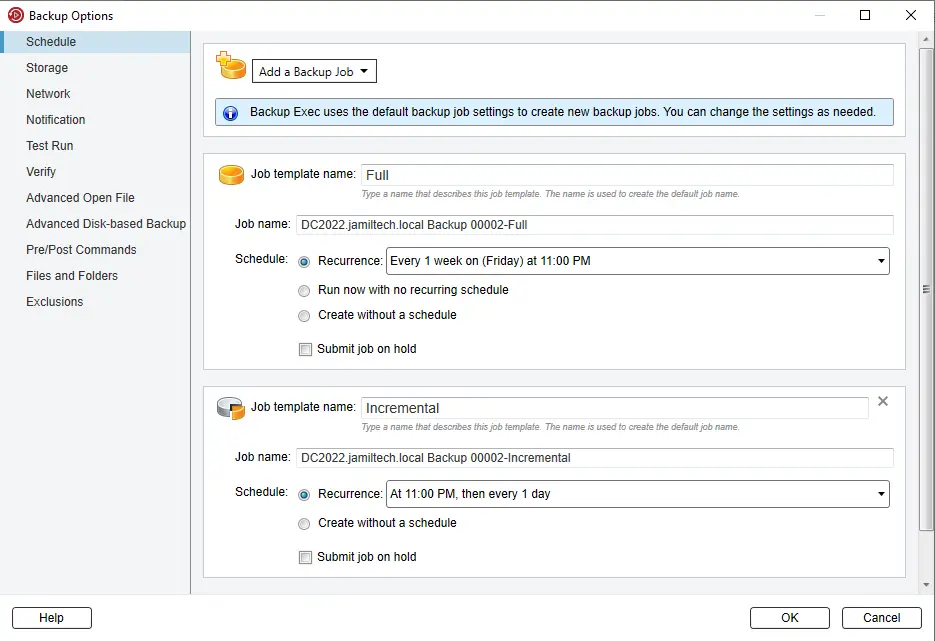
Click on the Storage tab, and then verify your backup storage. Click ok.
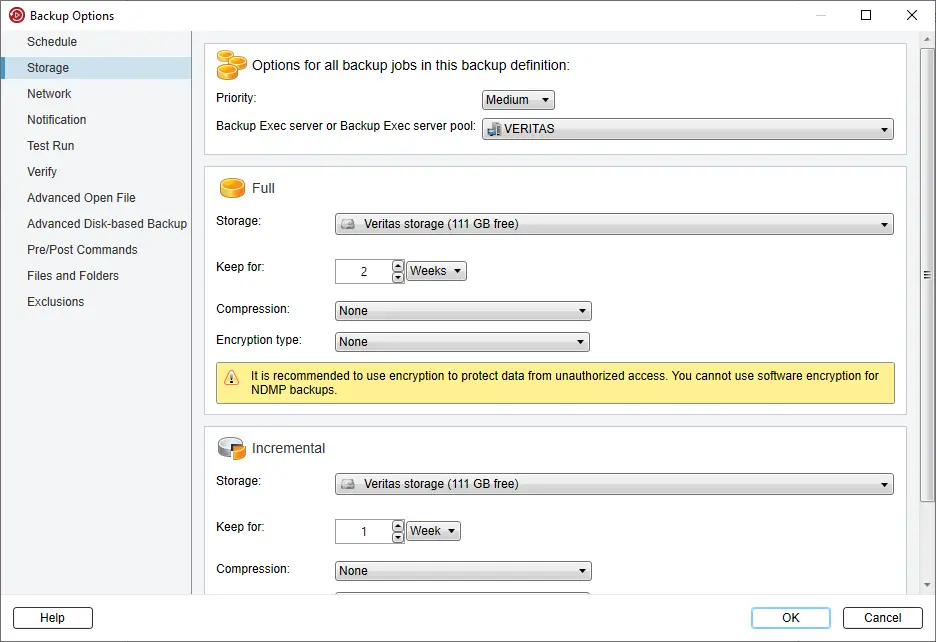
Select Ok to complete the settings.
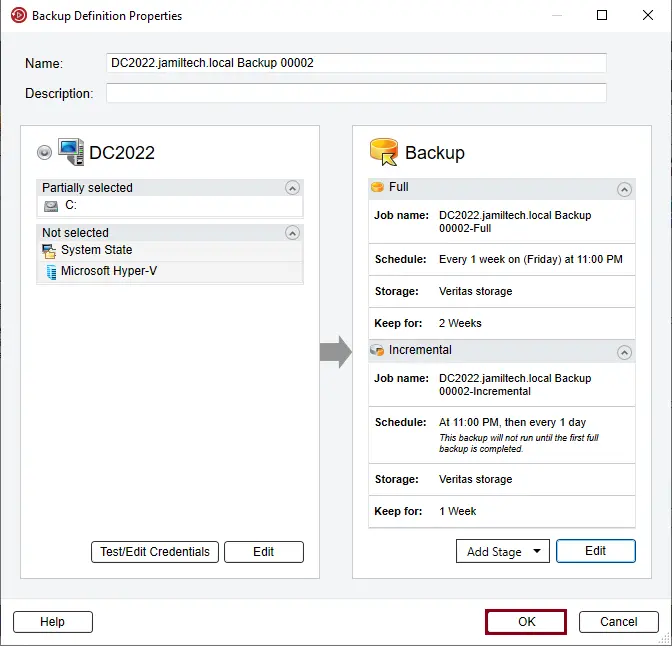
Now you can see the backup jobs listed in the job monitor.
You can now right-click on the job and then choose Run Now.
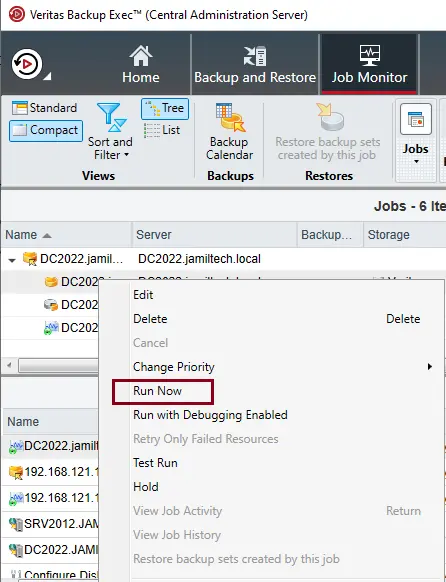
Click Yes to start the backup job.
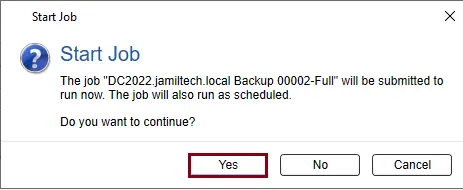
Click on the Job Monitor tab, and then monitor the running job.
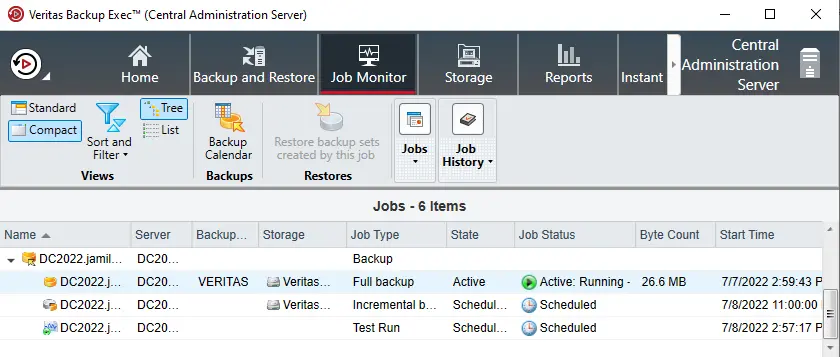
For more detail, please see the Veritas Backup Exec Administrator’s Guide



