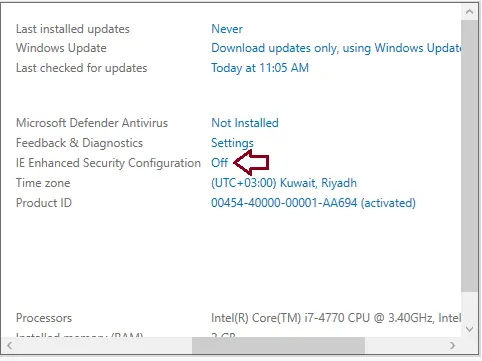Let’s look at this article on how to disable enhanced security in Internet Explorer. Internet Explorer’s default serviceability is significantly reduced on Windows server versions, and content-blocking warnings show up. But there is a way to fix the issue. In this article, we are going to disable Enhanced Security on Internet Explorer on Windows Server 2022.
The Enhanced Security Configuration in Internet Explorer is an option that is given in Windows Server 2003/2008/2012 and Windows Server 2016/2019/2022 operating systems. To use the dashboard application services with Internet Explorer, you should disable Internet Explorer Enhanced Security Configuration.
About This Task
When IE Enhanced Security Configuration is enabled, it can create problems with display charts and some widgets. Refer to Microsoft documentation to learn about modifying Internet Explorer Enhanced Security Configuration settings.
Disable Enhanced Security in Internet Explorer
To disable enhanced security using Server Manager 2022,.
Click on the Windows button and then open the server manager, or search for Server Manager to open it.
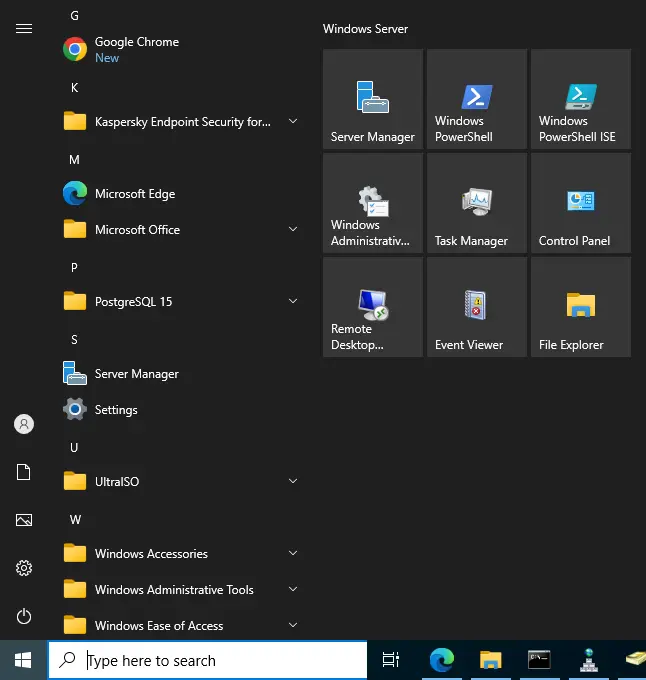
From the left-side menu, click on the Local Server tab.
From the right side, you can see the IE Enhanced Security Configuration. It is on; we need to disable it, so click on the link.
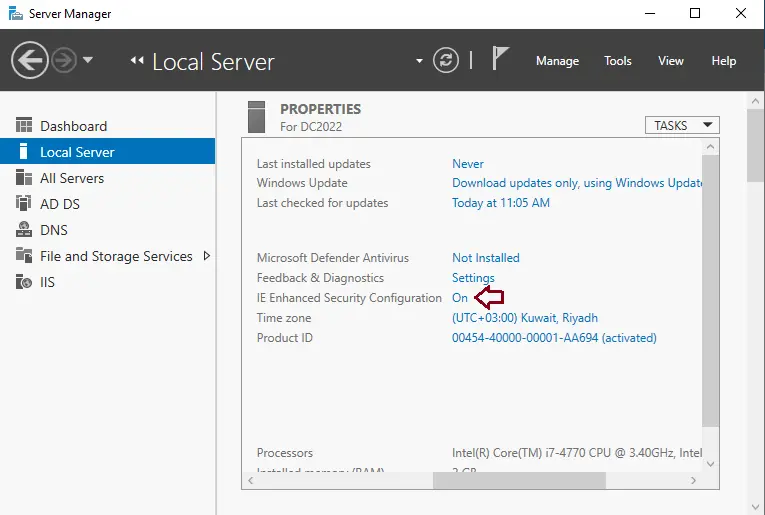
The Internet Explorer Enhanced Security Configuration page.
Disable this option for administrators and users, then click the OK button.
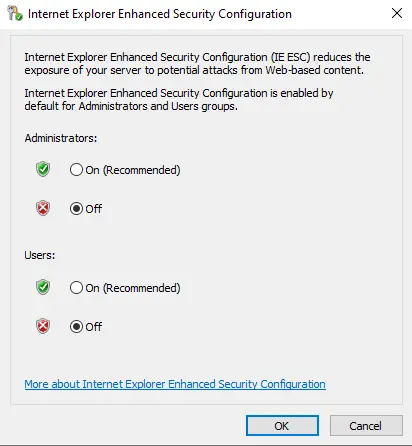
Server Manager will show off IE Enhanced Security Configuration within a few seconds. If it does not, then please try updating the window contents.