Follow the below article on how to create Gmail account with the quick signup process. Google Gmail is one of the best-used email services in the world. If you wish to create a Gmail account in a few simple steps, you can easily do so. But before doing that, you have to sign up for a Google account. To set up a Gmail account, you need to provide some basic information like your username (your name), date of birth, gender, and location. You can even choose a name for a new Gmail address.
Table of Contents
Setting up a Gmail Account
Setting up a Gmail account is very simple. You will start by creating a Google Gmail account, and during the rapid sign-up process, you will select your Gmail account name. In this article, we will show you how to set up a Google account for Gmail.
To Create Gmail Account
Open Gmail.com
Click on Create an account to create a new Gmail account, and then select For Me.
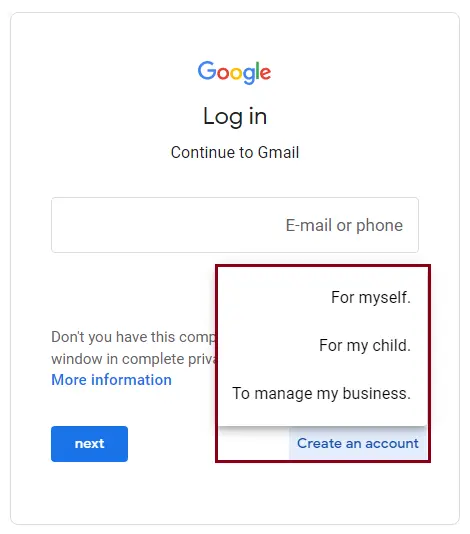
Create your Google Account page, follow the directions by typing the required information, and then click Next.
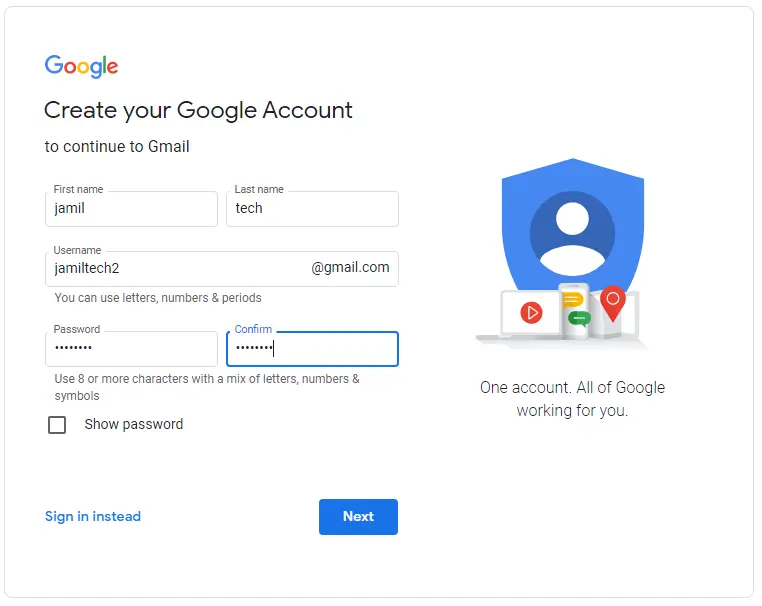
Click Save if you need to remember your Gmail passwords.
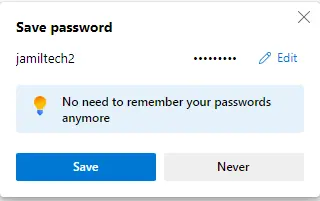
Google’s Verify Your Phone Number page, and type your phone number to verify your Gmail account. Google uses a two-step verification procedure for your security. Click next.
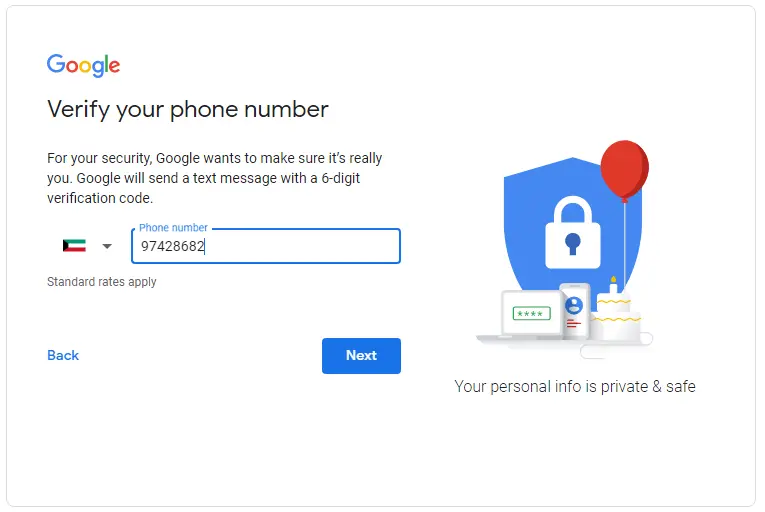
You will get a text message from Google with a verification code starting with G-xxxxxx. Type the code to complete the Gmail account verification.
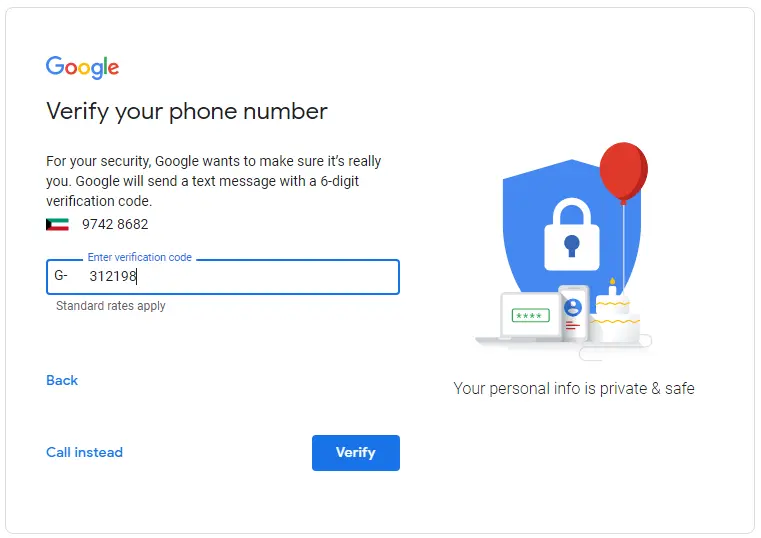
Welcome to the Google page, where you need to enter some of your personal information, like your recovery email, your name, birthday, and gender. Click next.
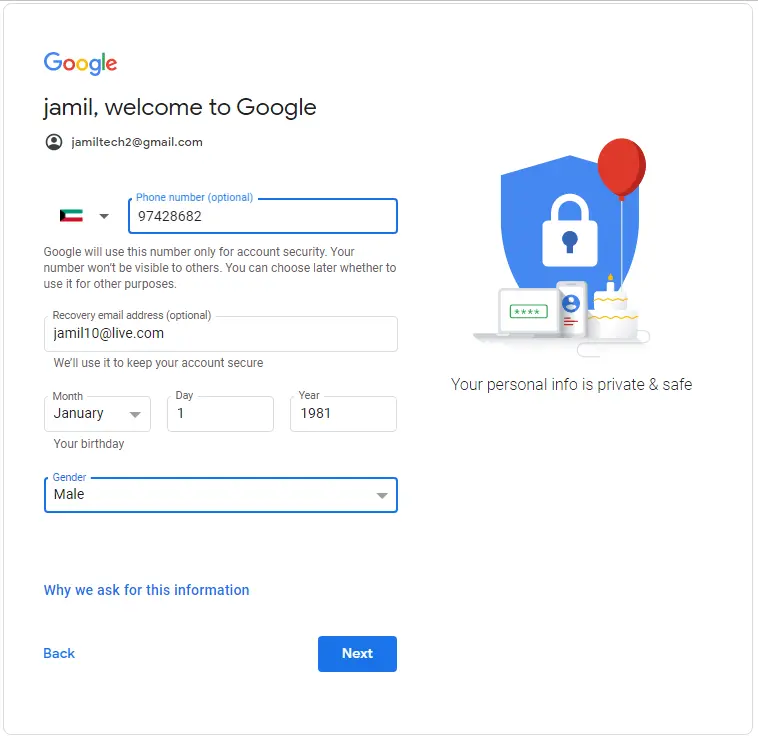
To get more from your number page, click Yes, I am in.
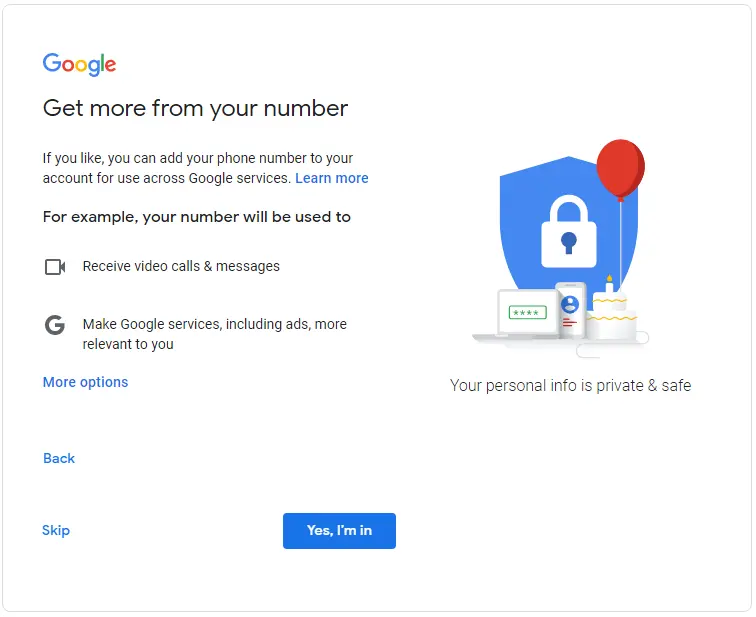
Read Google Privacy and Terms and then click I agree.
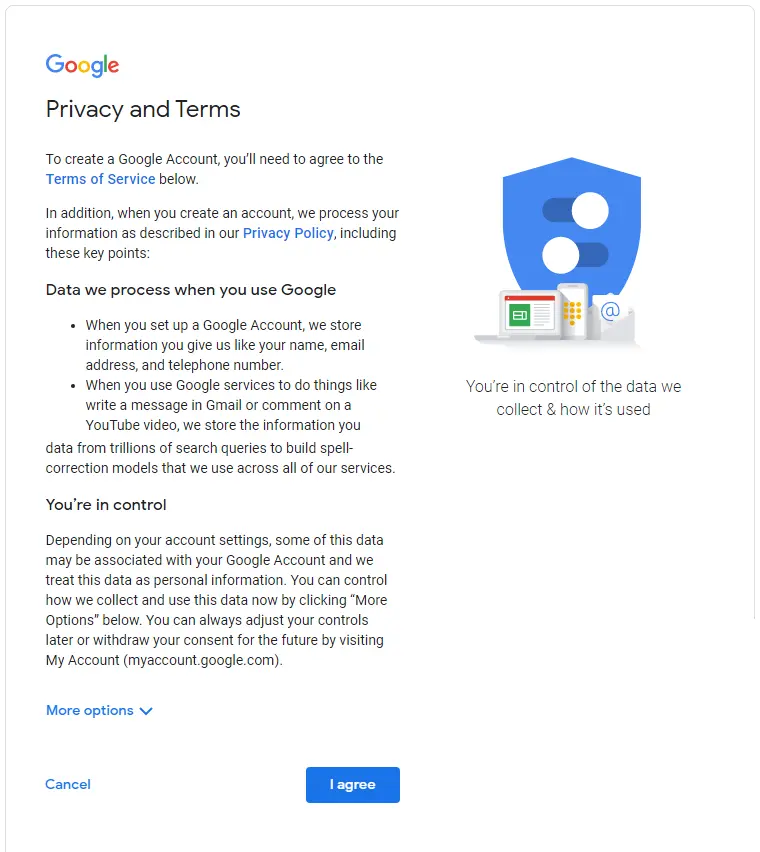
Your Gmail account has been created successfully.
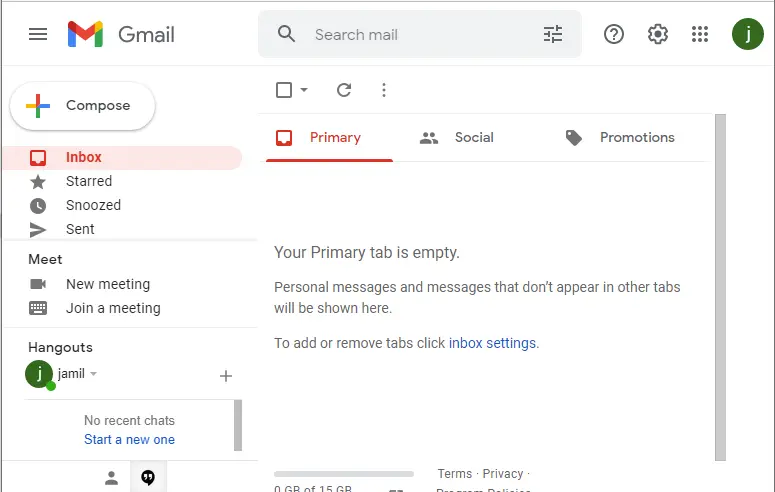
Sign in to Gmail Account
The first time you create your free account in Gmail, you will be automatically signed in. Mostly, you will need to sign in to your email accounts for free and sign out of your Gmail account when you are done with it. Signing out of Google Gmail is very important if you are not using a personal computer because it stops others from viewing your Gmail emails.
To sign in to Gmail
Go to Gmail.com
Enter your Gmail username (your email address).
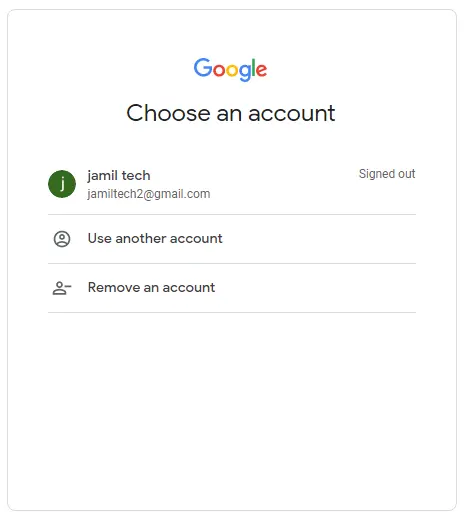
Type your Gmail password, and then hit Next.
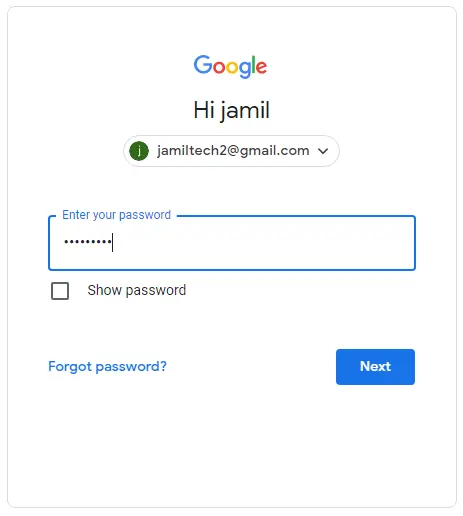
To sign out from Gmail
In the top-right corner of the Gmail page, click the circle to sign out, and then select Sign Out.
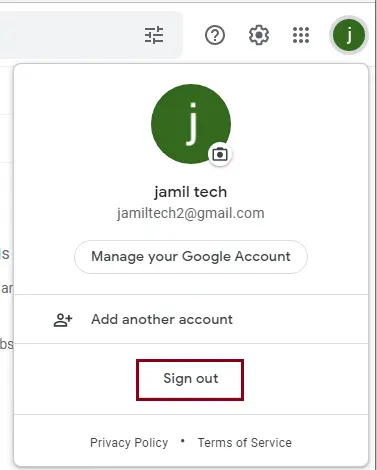
Related: How to install Google Chrome
Learn more: How to Unsubscribe from Email Subscription.


