In this article, we will learn how to uninstall Android Studio from Windows. This article is the right method to completely uninstall Android Studio without any problems. Android Studio provides a lot of superb features that enhance productivity when building Android apps.
Uninstall Android Studio using uninstaller.exe
Most computer applications have uninstall.exe in their installation folders. You need to complete these files in Ornament to start the uninstallation process.
Open the installation directory of Android Studio. It is in C:\Programs files or C:\Program files(x86).
Locate uninstall.exe
Double-click on this file to start the uninstallation process.
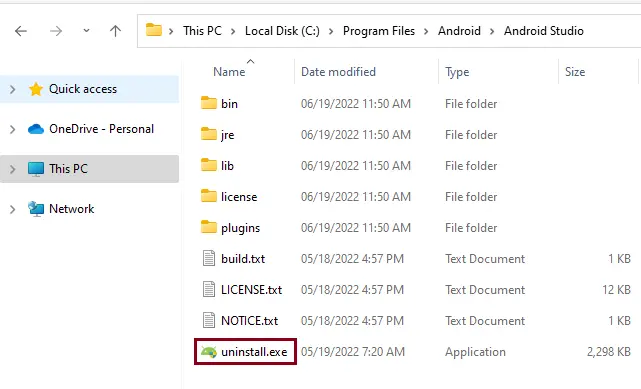
Android Studio uninstalls the wizard, and it will ask for confirmation.
Here, you need to select what you need to uninstall. Android Studio is by default selected, and the second is Android User Settings, which is basically a directory that encompasses your saved Android Virtual Devices, Android SDK caches, and potentially application signing key stores. Select Next
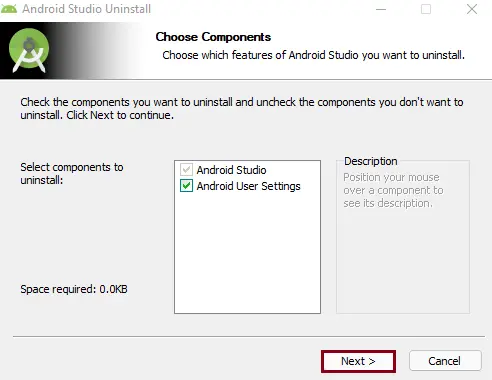
Uninstall Android Studio; just select the Uninstall button to start the process and wait for the uninstallation to complete.
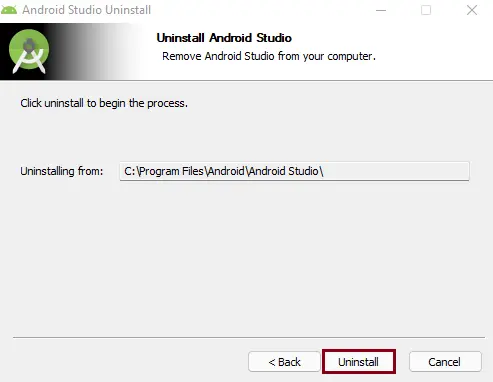
This will remove the Android Studio folder from program files; click yes.
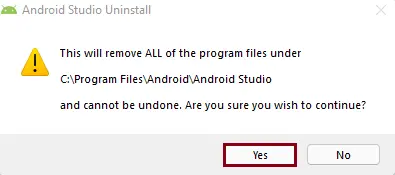
Uninstall was completed successfully.
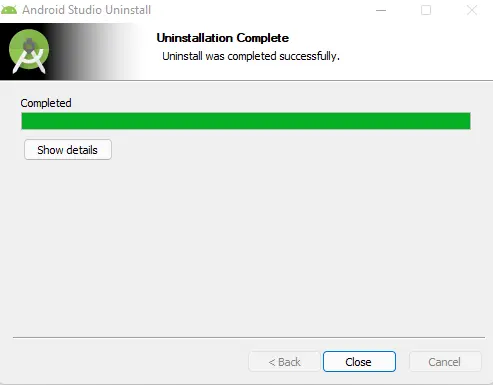
Uninstall Android Studio using Apps & features
Click on the Windows search button, and then type apps & features.
Open apps & features.
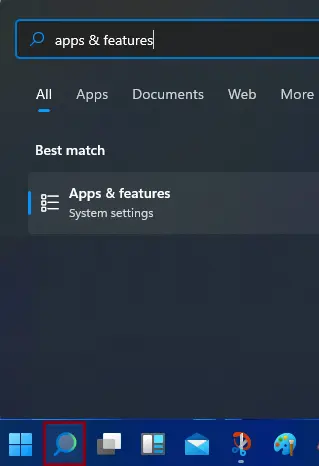
Look for Android Studio in the list, and then click on it. Select the Uninstall button twice so you can initiate the uninstallation.
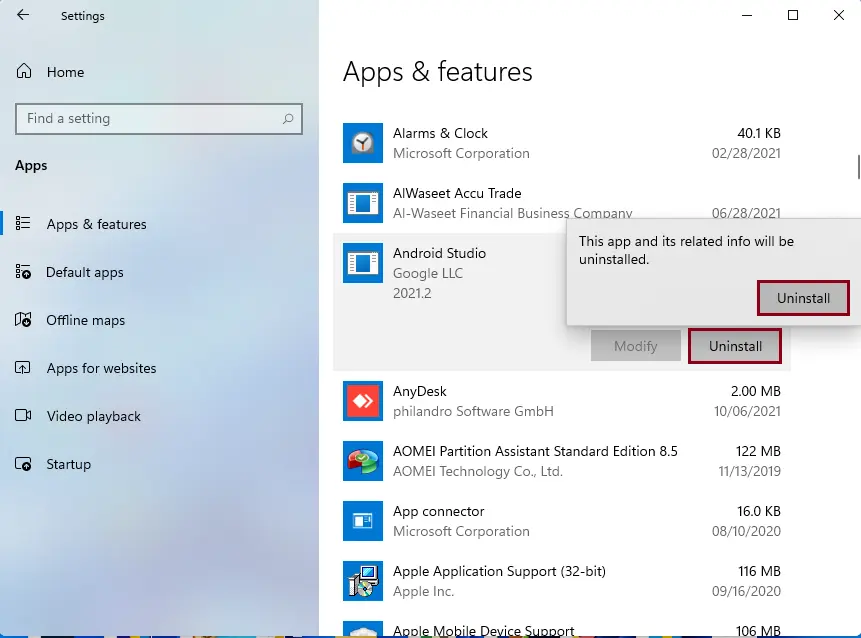
Follow the steps to uninstall android studio
Uninstalling Android Studio via Control Panel
Type Control panel in the window run box, and then hit enter. Control Panel will appear.
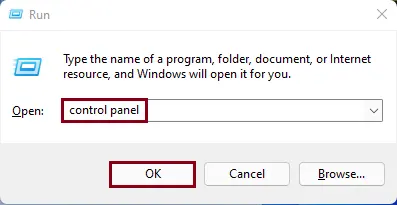
Click on the Uninstall a Program link.
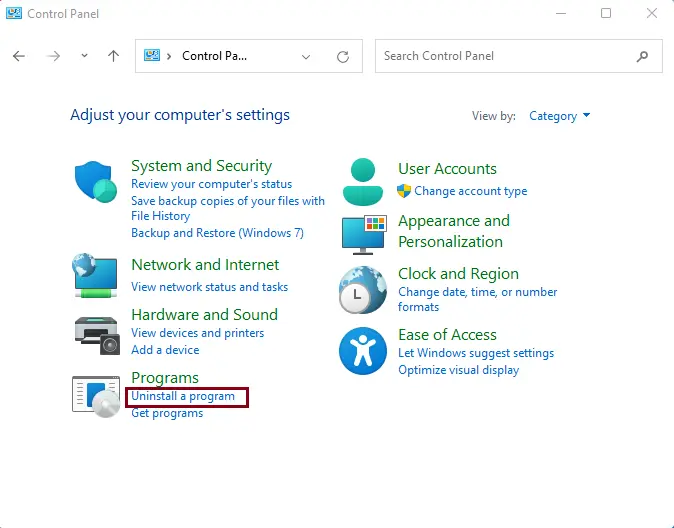
Find the Android Studio form program and features. Click on Android Studio here, and then click on uninstall.
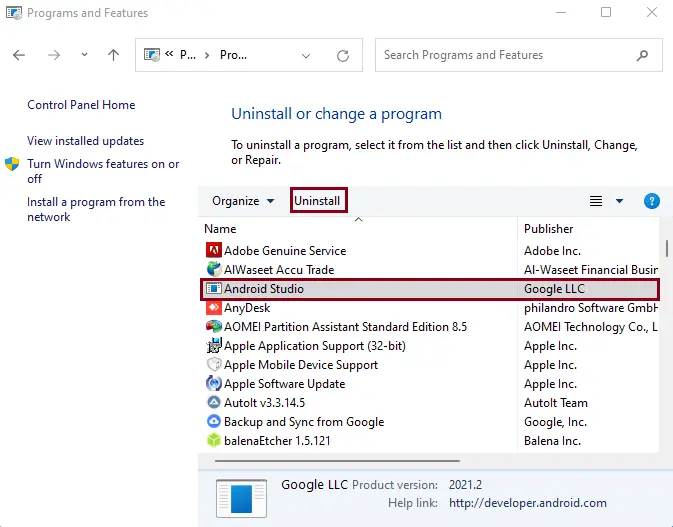
Follow the steps to remove Android Studio So we have completely removed Android Studio from the PC. Now, if you need to, you can do a clean installation. You may refer to the article.
Follow my other article on how to Uninstall Nox Player


