Let’s have a look at how to uninstall MEmu Android Emulator. There are a few steps to follow to get it uninstalled completely. Before I begin, this article is based on the assumption that we are using Windows 10. If you are using an older version like Vista or Windows 7, it still works, but with a few modifications in how we open specific locations.
MEmuPlay is an excellent Android emulator for Windows PCs. User-friendly, polished, smooth, user-friendly, and feature-rich. The MEmu Android Emulator has emerged as a meaningful challenger to competing emulators like Nox and BlueStacks Player.
Are you interested in removing the MEmuPlay Android Emulator from computers (Windows 7, 8, 10, 11, and Mac)? But how does it still have files on the C: drive? With these steps, you will be able to delete all of those files after uninstalling the MEmu app player.
There are different ways that system users can use it if they wish to uninstall MEmuPlay Emulator.
Table of Contents
How to backup and restore user data MEmu
Uninstall MEmu Android Emulator via its Uninstaller.exe
Usually, the PC apps have uninstall.exe in their installation folder. You need to kick out these files in order to start the uninstallation process.
This article contains thorough information on how to remove MemuPlay Android for Windows.
Go to the installation folder of the MEmuPlay Emulator. It is located in the C:\Programs files.
C:\Program Files\Microvirt\Memu\uninstall
Double-click on the uninstall.exe file to begin the uninstallation process.
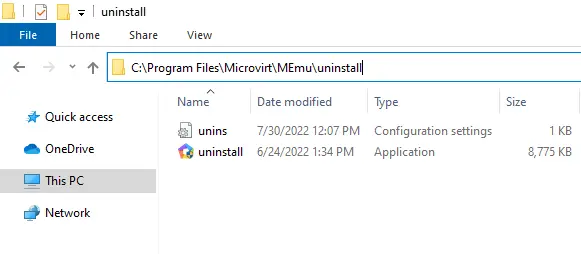
Choose one reason with Memu, and then select submit and uninstall.
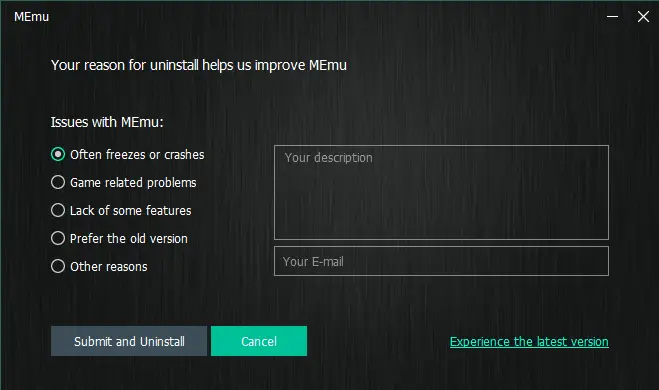
Uninstalling MEmuPlay
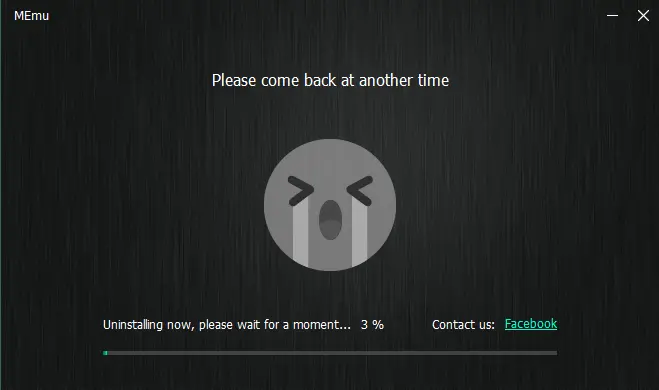
Successfully uninstalled.
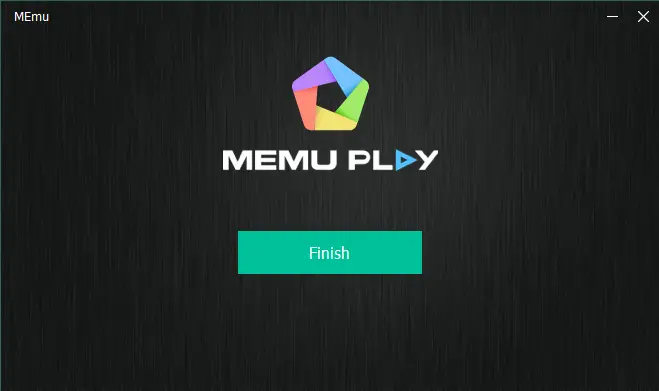
Uninstall MEmuPlay using Apps and Features
In the Windows search bar, enter Apps and Features and open it.
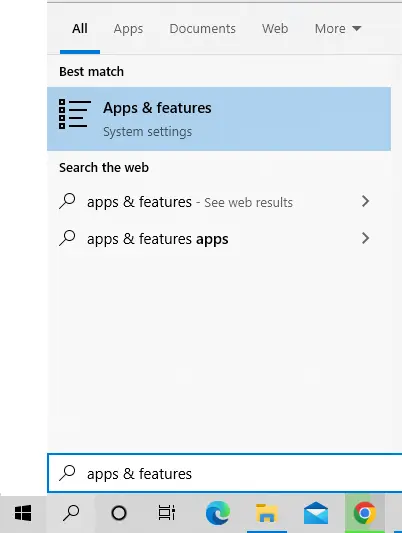
Find MEmu in the Windows Apps list and click on it. Click on uninstall.
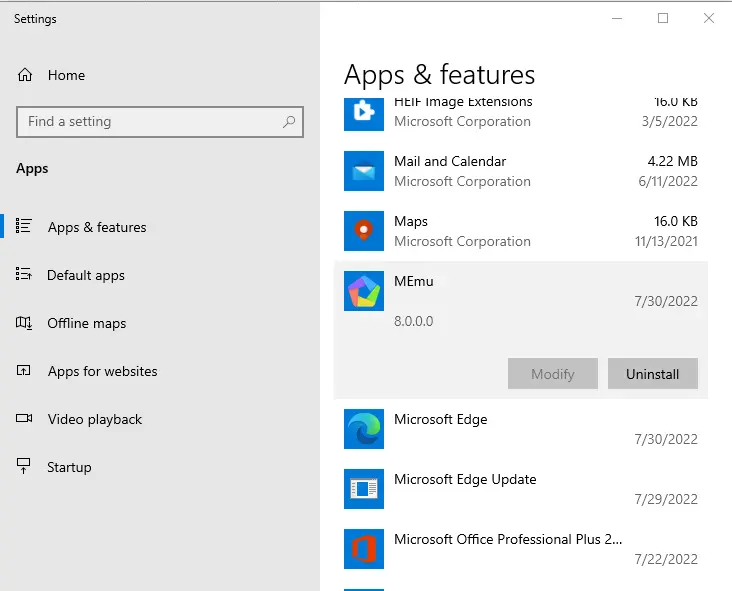
The app will be uninstalled; click on uninstall.
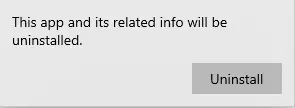
Remove MEmu Emulator from Program and features
Type the control panel in the Windows search bar and then open it.
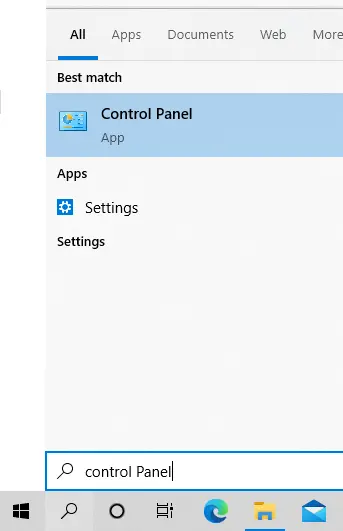
Click on Uninstall a program
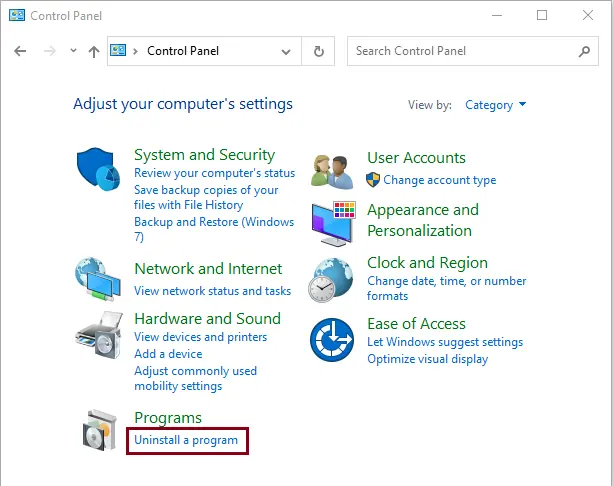
Find MEmu in the programs and features, and then click on Remove/Change.
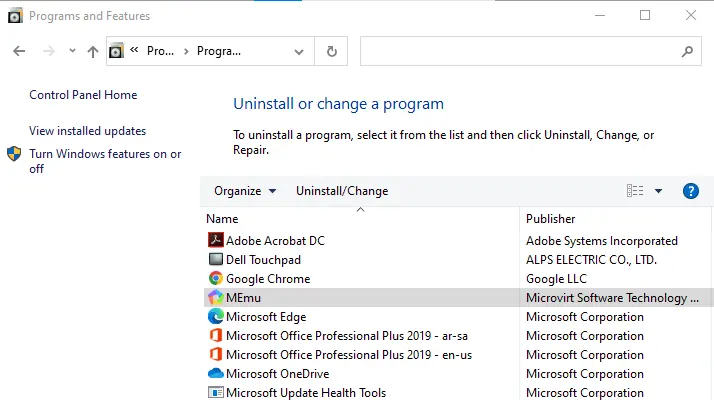
Follow the uninstall wizard to uninstall the Memu Emulator from the computer.


