In this article, I will explain how to Install Nox Player Emulator on Windows. This guide is to download Nox Player Emulator on Windows 11/10/8/7, and Mac. Nox Player supports installation on Windows and Mac. It has a friendly and clear user interface, and it is very easy to access the apps. The Nox Player Android emulator is designed to run Android apps on Mac and Windows devices. Those who do not have “Android devices” can use Android games and apps on computers using the Nox Player. Android NoxPlayer is a free Android operating system that you can simply download from the official website (bignox). It is also the same as the Bluestacks Android emulator.
Table of Contents
Nox Player System Requirements
Operating System: Windows 11/10/8/7
Processor: Multi-core processors (recommend VT-x or AMD-V)
RAM: 4 GB
Video: Supports Open GL 2.0
Storage: 2 GB of free space
Internet connection to download Android apps and games
You can visit Bignox for more details
Download NoxPlayer
How to Download the NoxPlayer for Windows Computers
By following the article, you can download and install Android NoxPlayer for Windows 11/10/8/7.
Use this link to Download Nox Player
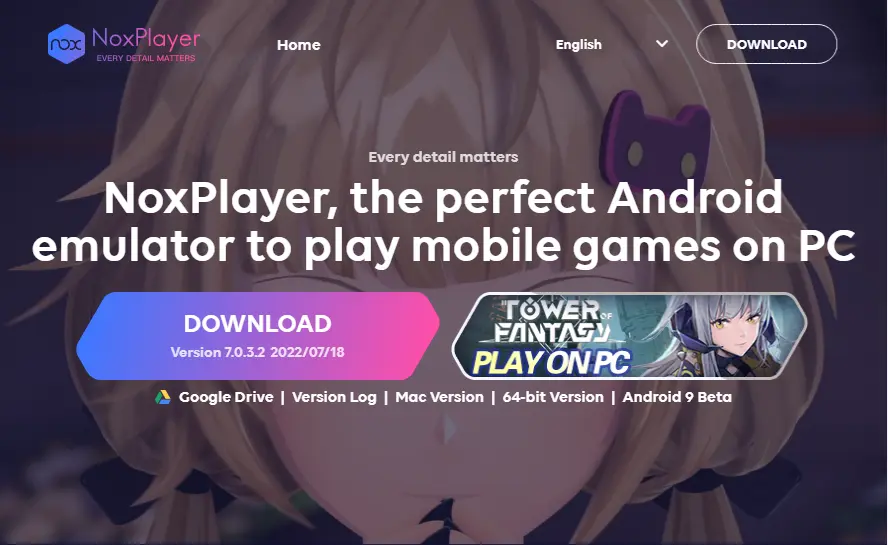
Install Nox Player Windows 11
Go to the downloaded Nox Player setup.exe file by double-clicking it to start the installation.
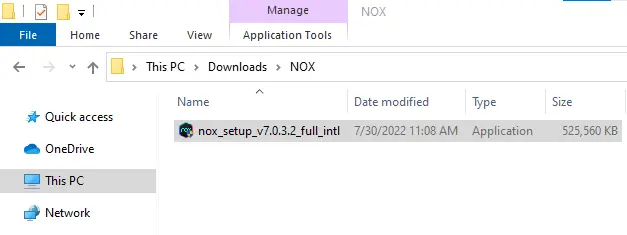
In the Nox player setup wizard, you need to check the box “I have read and accept the Nox agreement”.
If you click on the custom option, you can get some additional settings, like Add to Task Bar, Add a Desktop Shortcut, and Open at Startup.
Custom Install Nox Player
Click on the Install button to start the NoxPlayer installation.
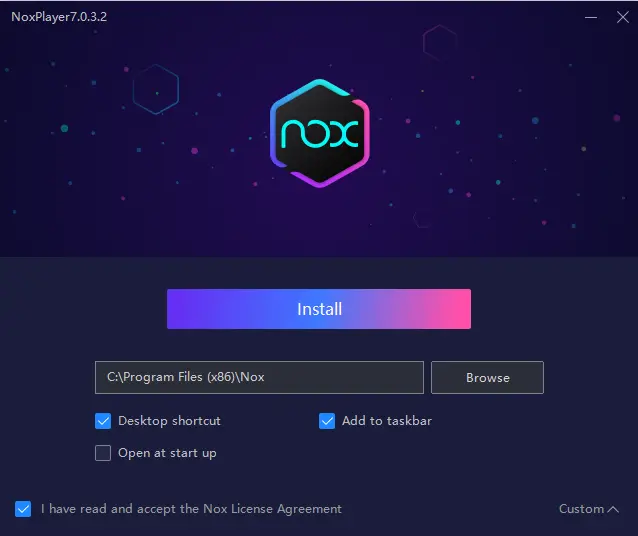
Installing Nox Player
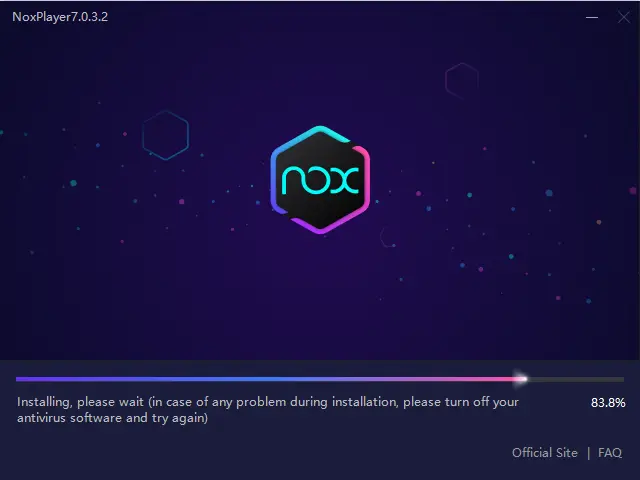
After completing the installation of the Android Nox App Player, run it by clicking on the desktop shortcut on the computer.
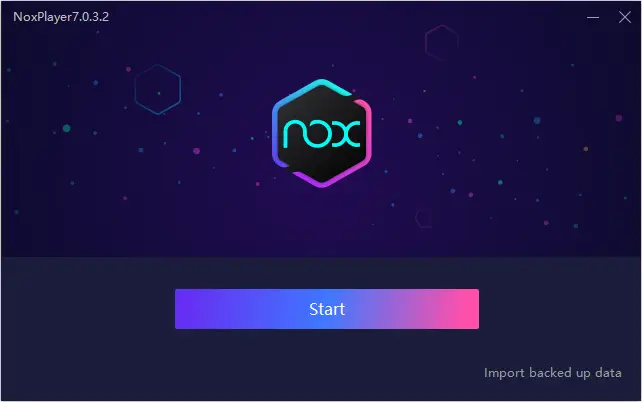
How to Use NoxPlayer on a Computer
From the above steps, I hope you successfully downloaded and installed the Android Emulator Nox Player on your computer. Using Nox Player on Mac or Windows is simple. If you have used the Android OS, you need to log in with your own Gmail account. You can’t download any games or apps from the Play Store without logging in to a Google account. Follow the steps below to add Gmail to NoxPlayer and learn how to download apps and games from the Google Play Store to Nox Player.
In the Nox Player Emulator, click on App Store.
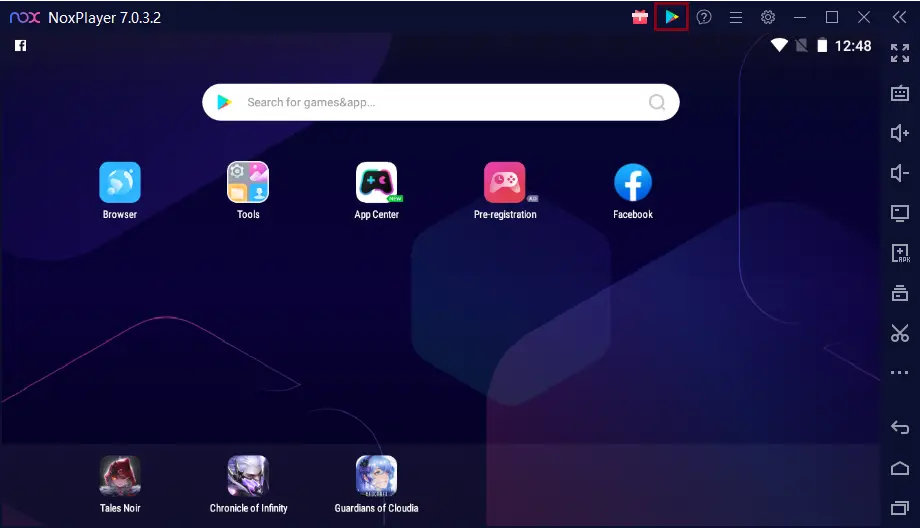
Select Login, and do not add a Google account.
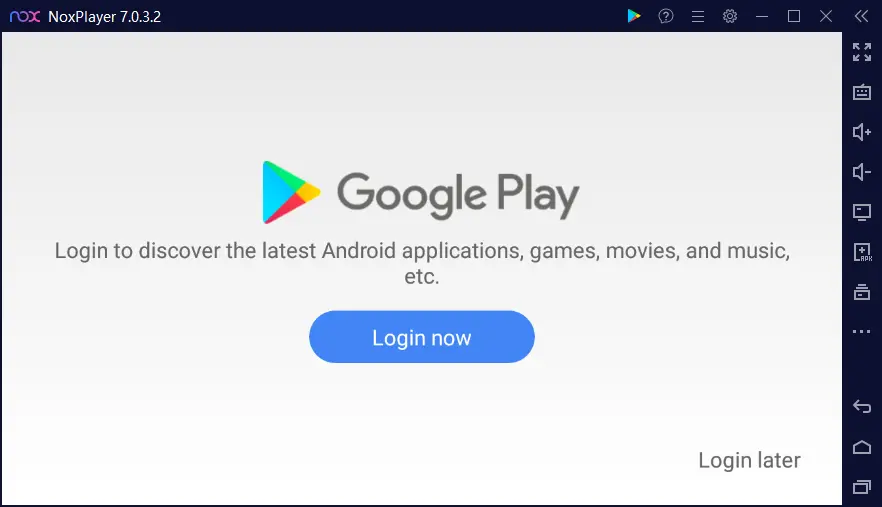
Enter your Gmail account, and then click next.
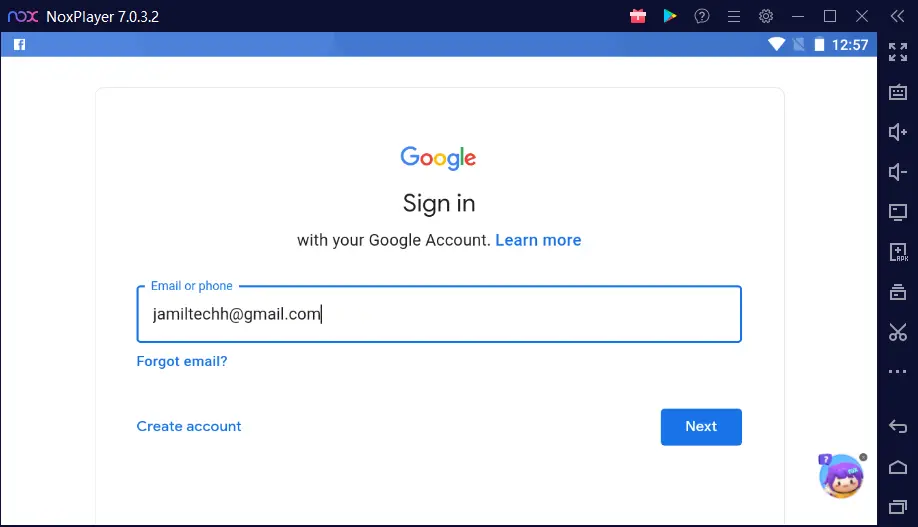
Type the account password, and then click next.
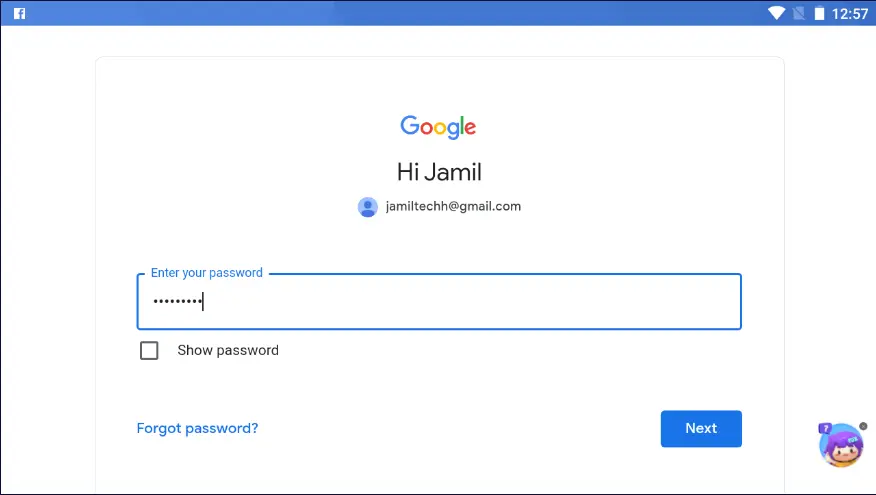
Go to your logged-in device and then verify your Google 2-step verification.
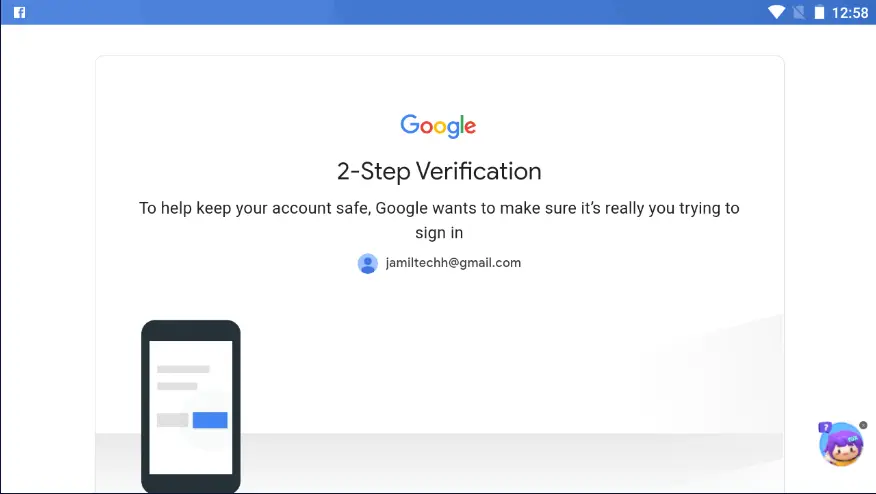
Select yes, it was me.
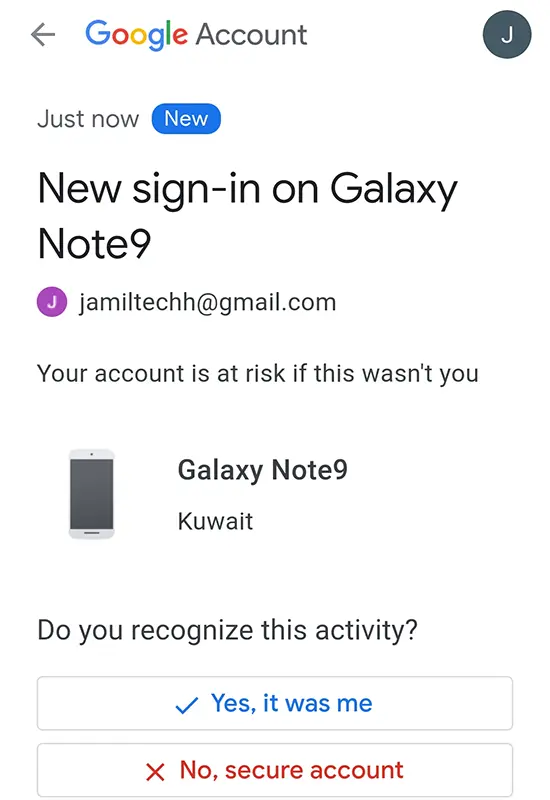
Never lose your contacts.
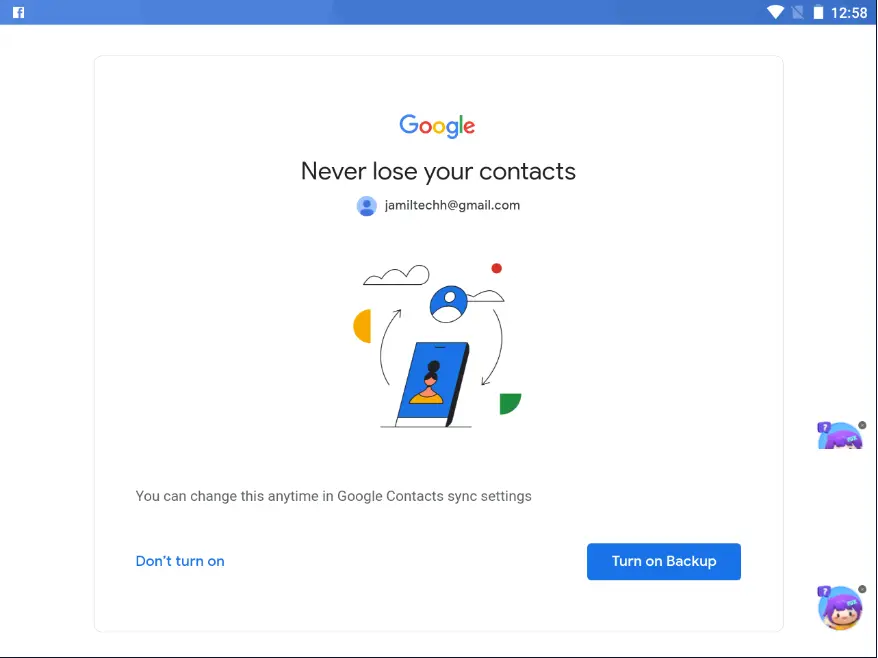
Choose I agree.
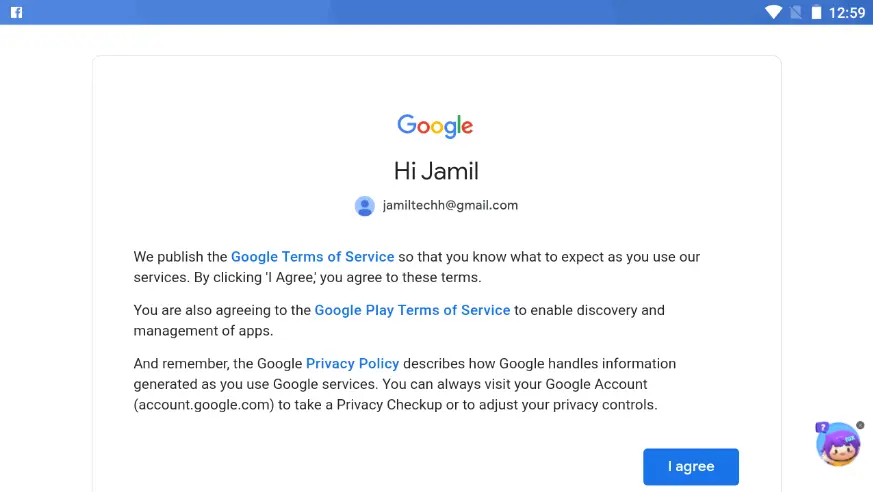
Click on the Accept button.
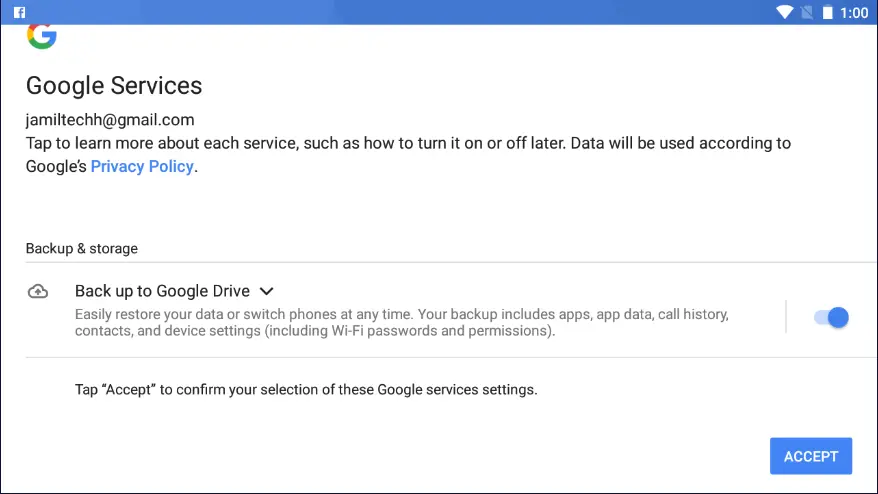
NoxPlayer home screen.
Nox Player Google Play Store
Now go to the App Search section and enter any app or game name you want to download.
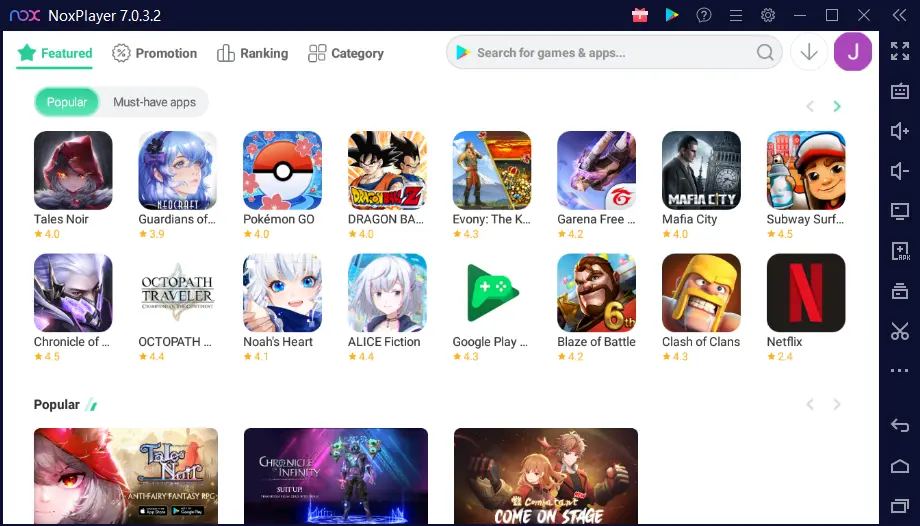
Select the install button to install the Tales Noir game on NoxPlayer.
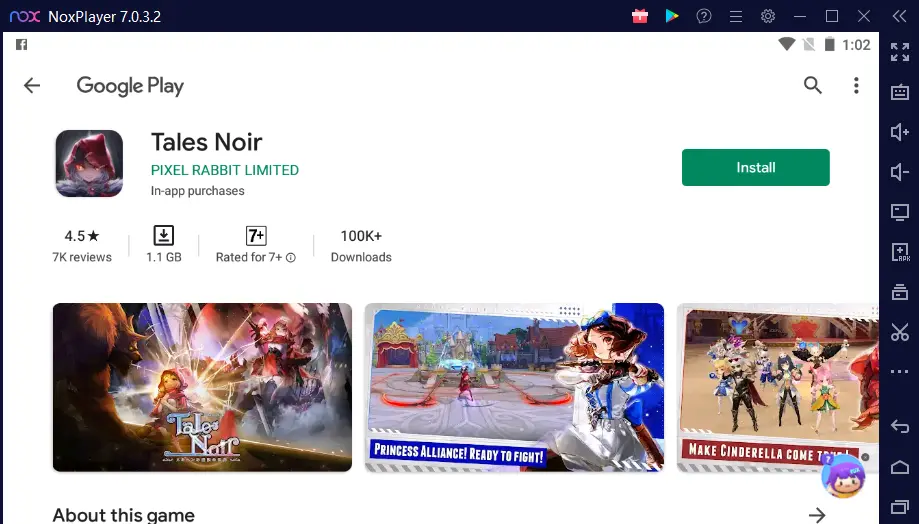
The game started downloading
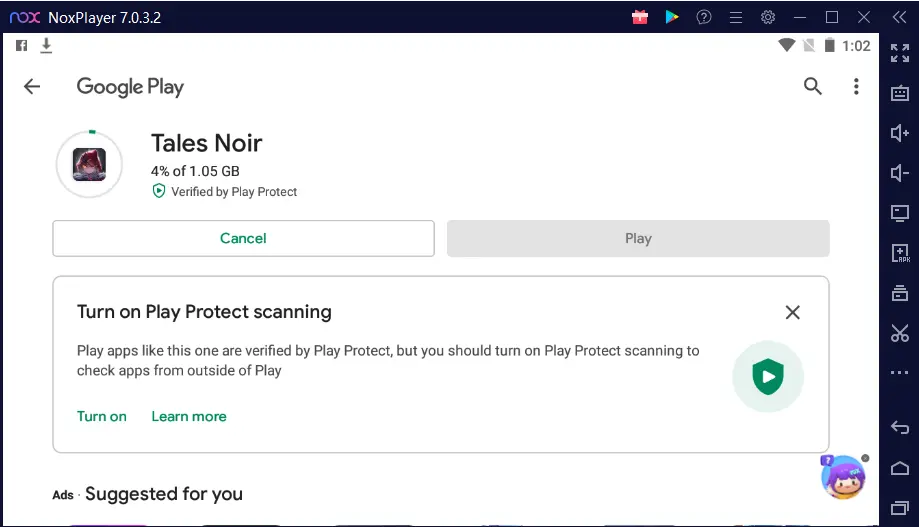
Related: How to Uninstall Nox Player



