Let’s have a look at how to uninstall LDPlayer Android Emulator from a Windows computer. Do you need free space on the computer or only want to uninstall Ldplayer from your PC (Windows and Mac)? But how to, after it still has some files in the C: drive? If the software runs on the PC, Windows 11/10/8, you can uninstall LDPlayer using the Control Panel. By following this article, you will be able to remove all of those files after uninstalling Ldplayer.
First, you can take a backup of your games and apps before uninstalling LDPlayer, so you can uninstall it without any confusion about it.
Uninstall LDPlayer from Directory
Next, you need to go to Program Files, Program Files x86, and delete the LDPlayer folders from there to make sure they do not interfere with the Windows update process.
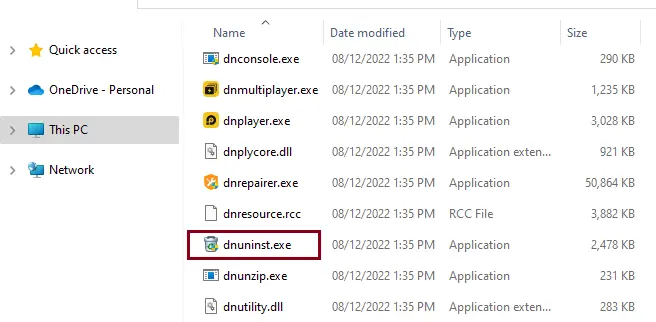
The following uninstall page will appear, where you will have to uninstall so that the uninstall tool will take care of everything. Click on the uninstall button.
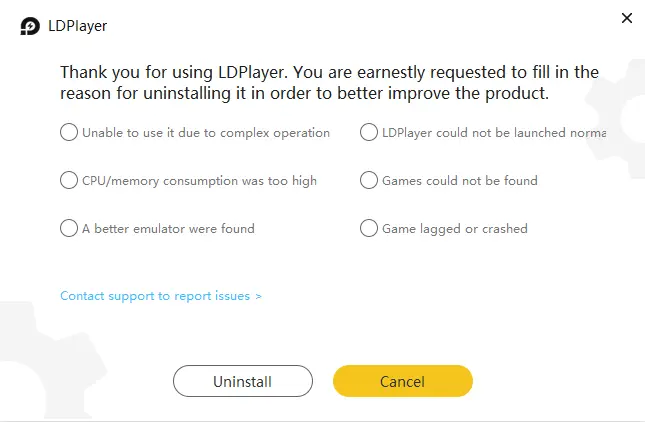
Android LDPlayer uninstallation is done; click Uninstall Completely.
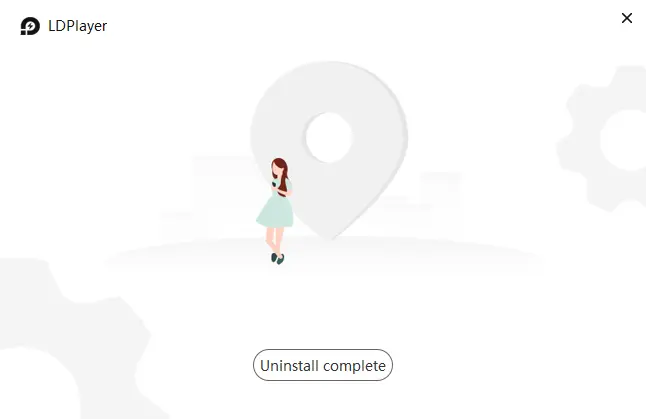
Hold the Windows + S key to open the Run box, type Control Panel, and then hit enter.
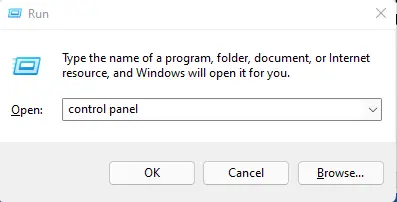
Under the control panel, click on Uninstall a program.
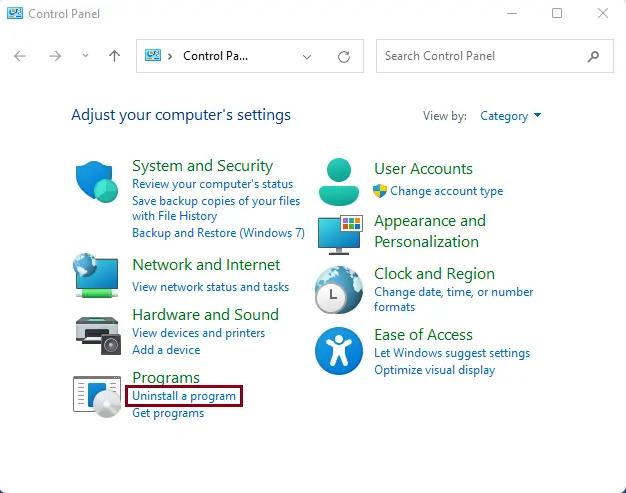
Find the LDPlayer from the list, click on it, and then choose Uninstall/Change.
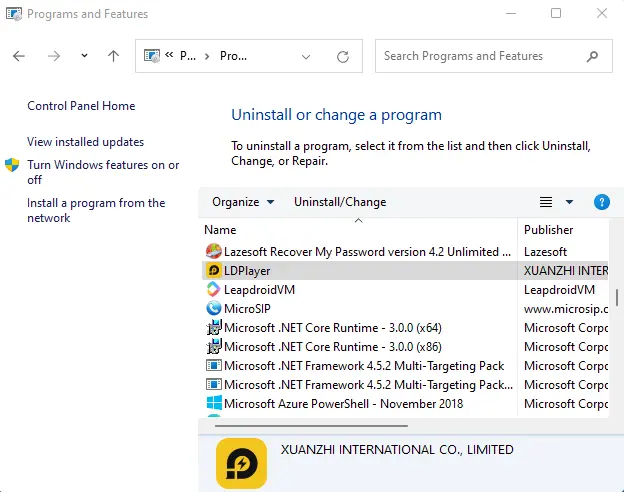
Follow the screen to remove LDplayer.
Remove LDPlayer using Apps & Features
Right-click on the Windows 11 start button, and then open apps and features.
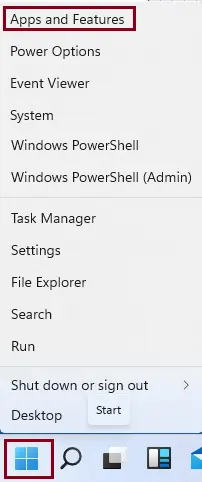
After opening the Apps & Features app, search for the LDPlayer app by typing it in the search bar or scrolling down to find it, and then click twice on uninstall.
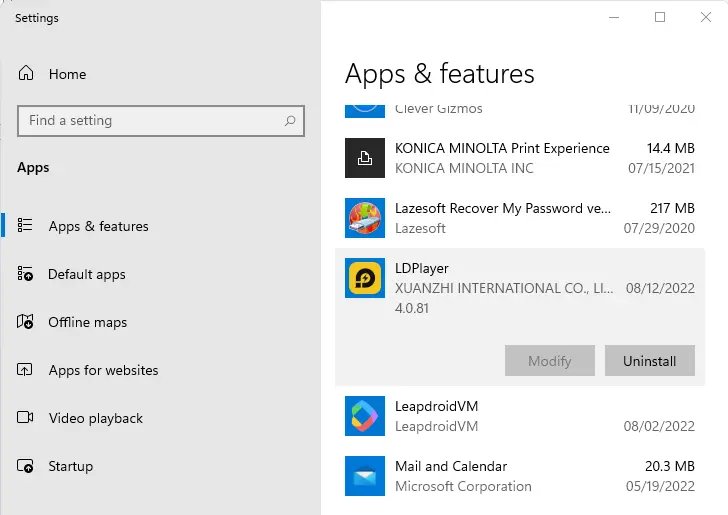
Click on the uninstall button. You will have to wait for the uninstall process to finish, and the LDPlayer emulator will disappear from your operating system.
It’s excellent to remember that LDPlayer is an Android emulator designed with mobile players in mind, competitive in a scene that for now is guided by BlueStacks. However, the Android emulator we are dealing with is one of the most powerful and reliable alternatives on the market.


