This article explains how to reset Microsoft 365 password a forgotten account password. If you would like to change a known password,. If you forgot or lost your Microsoft 365 password, you can reset it. Send a password reset link to your recovery email address or to the account owner’s email address, also called the account administrator.
If you have access to the Microsoft 365 account or remember your password, you can easily change your password in your email and office dashboard.
Table of Contents
Reset Microsoft 365 Password
Go to your Microsoft 365 login page.
Under Sign In, type your email address and click next.
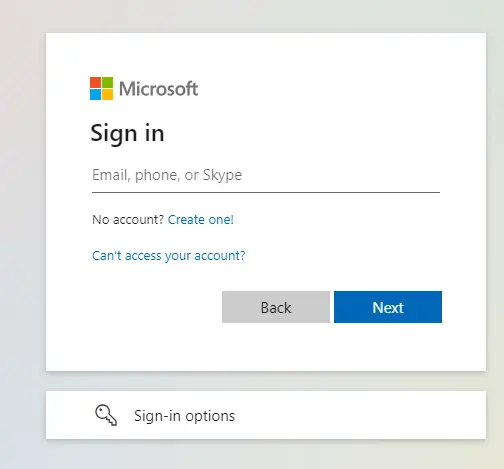
Select Reset it now.
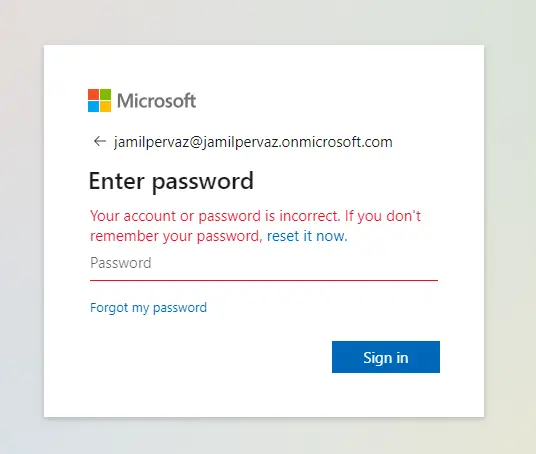
Now select how you would like to reset your Microsoft 365 password and select your recovery email address.
There is a link you can email to your account admin if you don’t have one or if you have one but can’t get to it. The Microsoft account owner will get the password reset email.
Choose to send an email. A password reset link will be sent in a few moments.
If you sent the reset link to the account administrator, stop after this step. The account administrator, or account owner, will have to open the email and then reset your password for you.
In order to get back into your account, email your email address or username.
Type the captcha and click next.
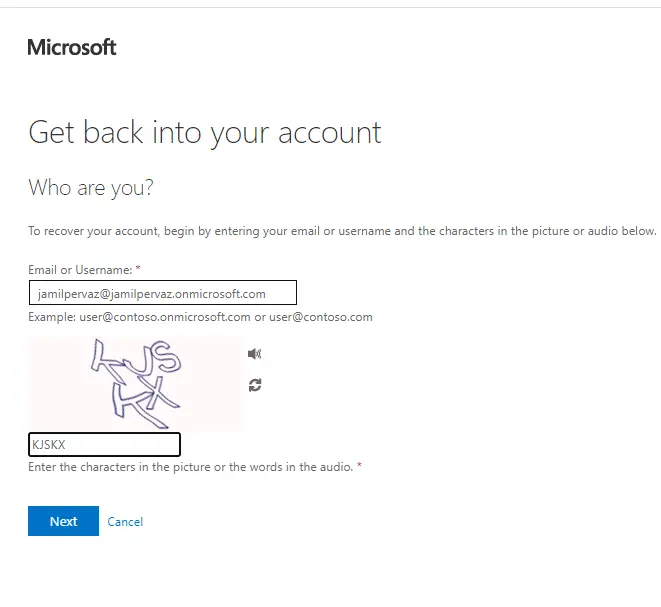
Here you can find two options, “email my alternative email” and text my mobile number. Type the proffered one, and then choose next.
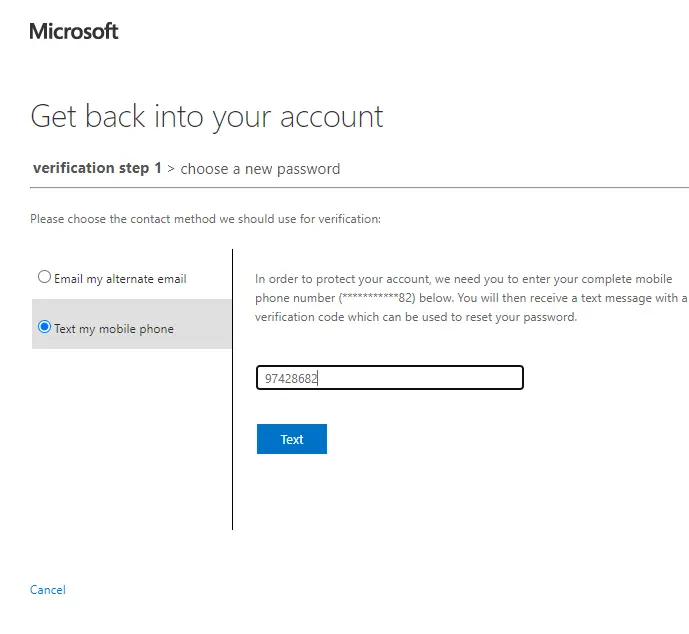
Enter the verification code and click next.
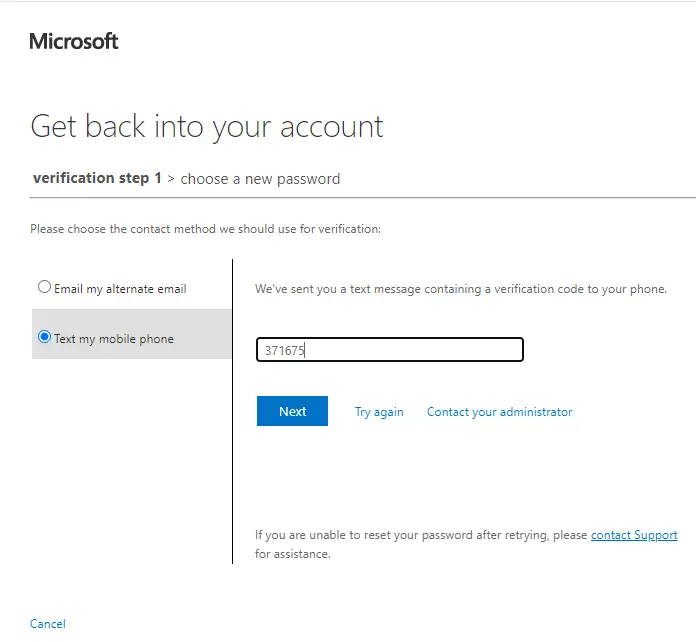
Enter a new password, confirm a new password, and then click Finish. Your new password will be saved.
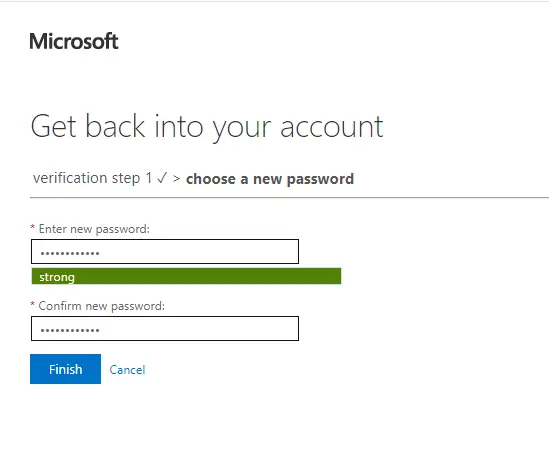
Type your Microsoft email address and click next.
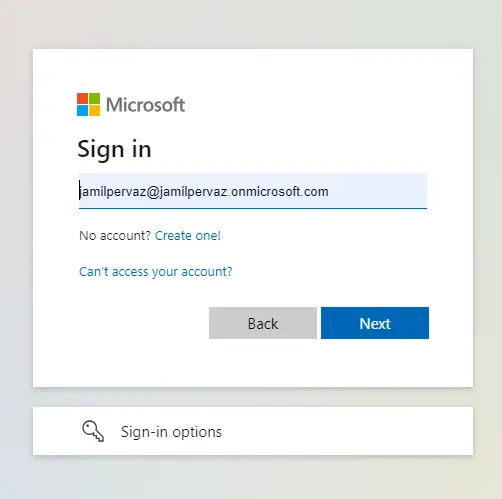
Enter your new password and click sign in.
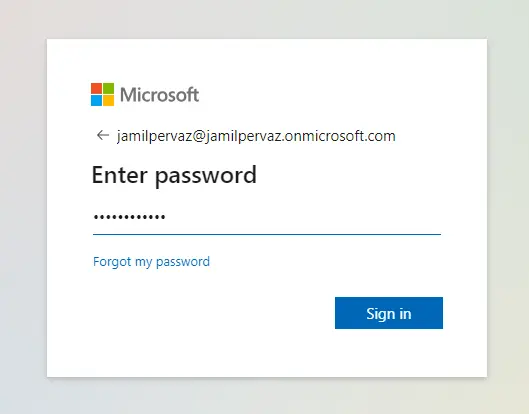
Verify your identity.
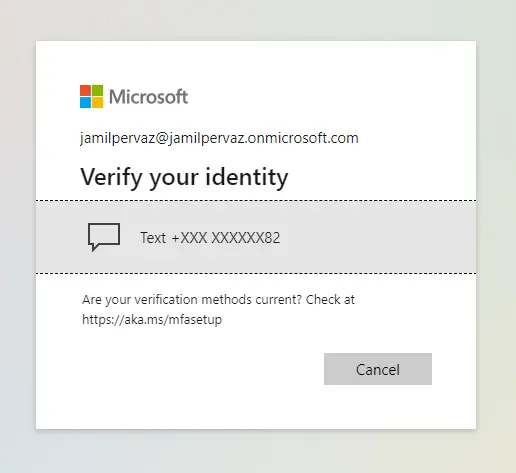
Type your verification code and click verify.
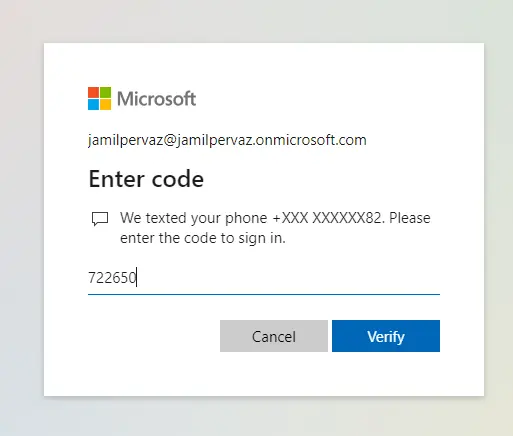
Now you have successfully signed in with your new password in Microsoft 365.
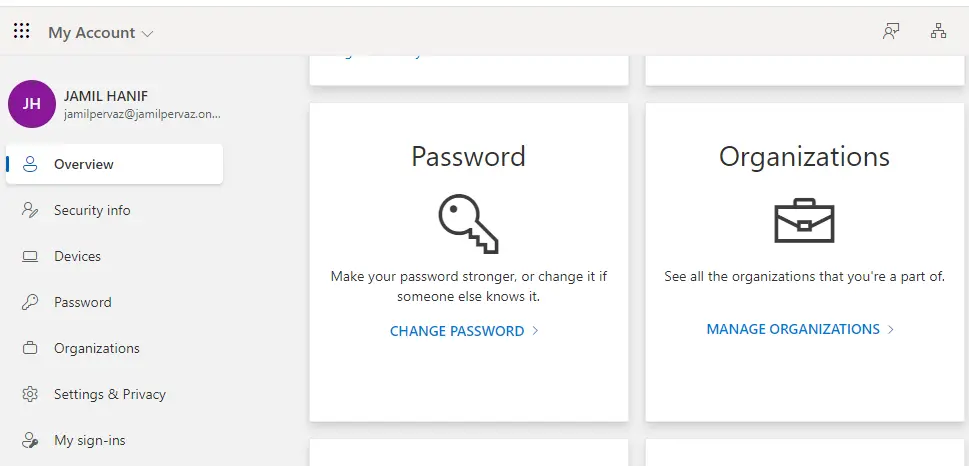



Your posts always make me feel like I’m not alone in my struggles and insecurities Thank you for sharing your own experiences and making me feel understood
Appreciate it for setting up the helpful plus engaging platform. I really await to adding knowledge anytime that chance appears by itself! Thank you again for making that available for public!